Quick Tips
- You can stream all the FIFA 2022 matches on your Roku TV via the SBS on Demand app.
- Install: Home → Streaming Channels → Search Channels → SBS on Demand → Add Channel.
- Activate: Open the SBS app → Get Activation code → SBS Activation Website → Enter Code → Next → Sign In → Stream FIFA matches.
FIFA World Cup 2022 is streaming in more than 100 countries. Based on the country, the streaming provider varies. The residents of Australia can live stream FIFA World Cup matches using the SBS (Special Broadcasting Service) platform. You can install the SBS On Demand app on your Roku TV or use the SBS cable TV channel to watch all the FIFA matches.
How to Get SBS On Demand on Roku TV to Watch FIFA 2022
The SBS On Demand app is officially available on the Roku Channel Store for all the models of Roku TVs like Hisense, TCL, Sharp, and JVC.
1). On your Roku TV, press the Home button to go to the home screen.
2). Then, select the Streaming Channels option from the menu.
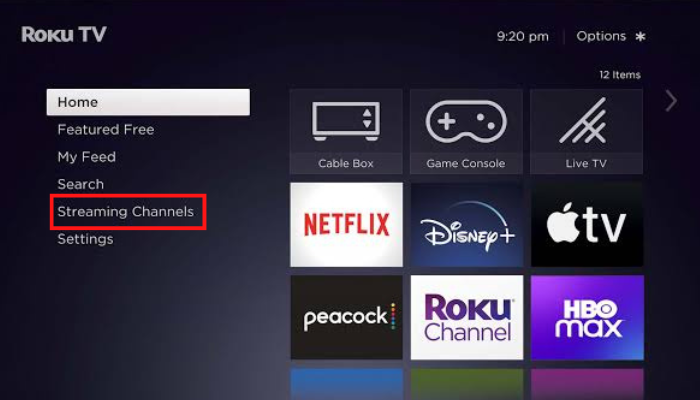
3). Under Streaming Channels, choose the Search channels option
4). In the search field, type SBS on Demand or SBS to search for the app.
5). From the suggestions, select the SBS on Demand app.
6). Click Add channel to add the app to your Roku TV
How to Activate SBS On Demand on Roku TV
After the installation, you need to activate the SBS app to link your SBS account. For the activation, you need a smartphone or PC.
1). On your Roku TV, open the SBS On Demand app.
2). Note the activation code displayed on the Roku TV screen.
3). On your smartphone or PC, launch a web browser and go to the SBS activation website (https://www.sbs.com.au/activate).
4). On the activation website, enter the activation code and click the Next button.
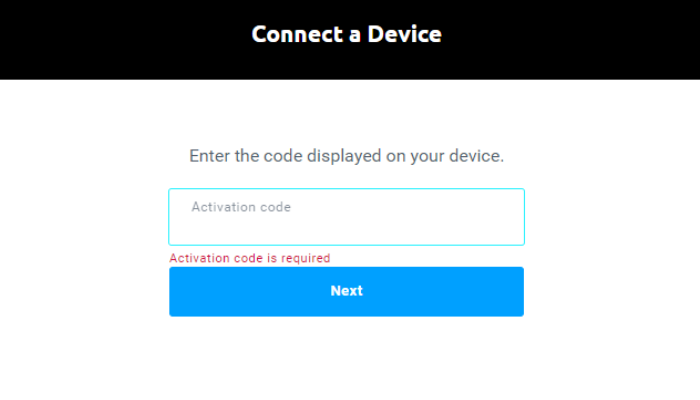
5). Now, sign in with your SBS account with valid login credentials to complete the activation process.
6). Stream all the FIFA World Cup matches on your Hisense Roku TV or any other Roku TV model.
How to Watch FIFA 2022 on Roku TV Using SBS TV Channel
If you are using a cable TV box on your Roku TV, you can tune in to the SBS cable TV channel to watch FIFA World Cup on your Roku TV.
| Channel Name | Channel Number |
|---|---|
| SBS | Channel Number 3 |
| SBS (HD) | Channel Number 30 |
| SBS VICELAND (HD) | Channel Number 31 |
| SBS World Movies (HD) | Channel Number 32 |
| SBS Food | Channel Number 33 |
| NITV | Channel Number 34 |
| SBS WorldWatch | Channel Number 35 |
Even though the SBS network has 7 channels, you can only watch FIFA World Cup matches only on two channels, SBS and SBS VICELAND (HD) channel.
How to Watch FIFA World Cup 2022 on Roku TV Outside Australia
The SBS platform is available only in Australia. If you want to stream FIFA World Cup outside of Australia, you need to use different streaming platforms. For Argentina, you can use the DirecTV Sports channel or the TyC Sports streaming app. For the USA, you can use the Fox Sports platform. Based on the country, the streaming app that offers FIFA World Cup differs. You can see the full list of streaming services to stream FIFA matches on the FIFA website.
Frequently Asked Questions
Yes, you can get FIFA score updates from the Sports Experience on Roku TVs. To live stream matches, you need to install the specified streaming apps.
You can install the SBS On Demand app on your Fire TV from the Amazon App Store and stream FIFA matches.







Leave a Reply