Contents
| App Support | Yes |
| AirPlay Support | Yes [App Store] |
| Cast Support | Yes [Play Store] |
| Activation Link | https://www.tod.tv/ar/code |
| Pricing | Starts from $10/month |
| Free Trial | 7 days |
| Sign Up Link | https://www.tod.tv/en |
TOD is a MENA-based online premium streaming platform. With this app, you can watch movies, TV shows and major sports events like NBA, FIFA World Cup, UEFA Euro, and more. This service offers three different subscription plans based on the streaming quality. They are TOD Mobile ($10/month), TOD ($18/month), and TOD 4K ($30/month). With TOD and TOD 4K, you can connect up to 5 devices at the same time. This service also offers yearly subscription plans.
How to Install TOD on Samsung Smart TV

- Connect your Samsung TV to a WiFi.
- Press the Smart Hub or Home button on your Samsung Smart remote.
- Choose Apps and select the Search icon.
- Search for the TOD app using the on-screen virtual keyboard.
- Select the official app and hit the Install button to add the app to Samsung TV.
How to Activate TOD on Samsung Smart TV

- Launch the TOD app and click on the Sign in button.
- You will see an activation code on the screen. Make a note of it.
- From your PC or smartphone, visit the TOD activation website [https://www.tod.tv/ar/code].
- Login to the account by entering the account details.
- Enter the activation code and activate the app on your TV.
- Once the app has been activated, play your favourite TOD content.
How to AirPlay TOD on Samsung Smart TV
- Launch the TOD app on your iPhone or iPad and sign in with your credentials. New users can install the app from the App Store on their devices.
- Connect your TV and iPhone/iPad to the same WiFi.
- Play the event and hit the AirPlay icon on the media playback.
- Choose your TV from the list of available devices.
- Now, the TOD content on your iPhone will start to AirPlay on your TV.

How to Cast TOD on Samsung TV
- Launch the TOD app on your smartphone and sign in with your credentials. If you haven’t installed the app, get it from the Google Play Store.
- Connect your Smart TV and Android smartphone to the same WiFi.
- Select the content you want to stream and hit the Cast icon.
- Choose your TV name from the list.
- Now, play the desired content on the TOD app and watch it on the TV screen.
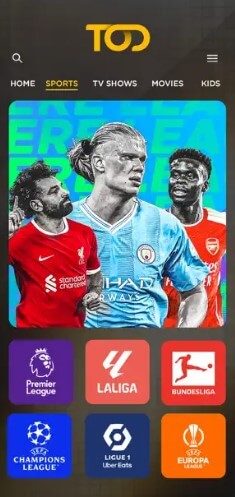
FAQ
1. How to fix TOD not working on Samsung TV?
If the TOD app does not work on Samsung TV, uninstall and reinstall the app. Also, try clearing the cache files on Samsung TV.







Leave a Reply