TLC is a famous TV channel owned by Discovery Inc. It is also referred to as The Learning Channel, which was initially focused on educational and learning content. Now TLC also streams reality series based on lifestyle, family life, and personal stories. TLC GO is the streaming app for the TLC TV channel. You can watch the TLC TV channel live streaming on the LG Smart TV with the help of the TLC GO app.
TLC GO app offers a wide range of TV shows and series in the content library. The contents can be downloaded in the app for streaming offline. You can also watch live events on the TLC GO app. The TLC GO app is free with a TV provider subscription. The popular contents in the TLC GO app are Dr. Pimple Popper, Seeking Sister Wife, OutDaughtered, Sister Wives, more. You can watch the content with closed caption support.
Methods to Stream TLC on LG Smart TV
TLC GO app isn’t available directly on LG TV. But still, there are few methods to stream the TLC
- Stream TLC on your LG Smart TV via casting
- Stream TLC using Discovery+ on your LG Smart TV
How to Stream TLC from Smartphone
#1 Connect your smartphone and LG Smart TV to the same Wi-Fi connection.
#2 Install TLC GO app on your Android or iOS smartphone using the Play Store or App Store.
#3 Open the app on your smartphone and select Sign-in.
#4 Sign in using your account credentials and play the content that you prefer to watch.
#5 Click the Cast icon available on the bottom right corner of the screen.
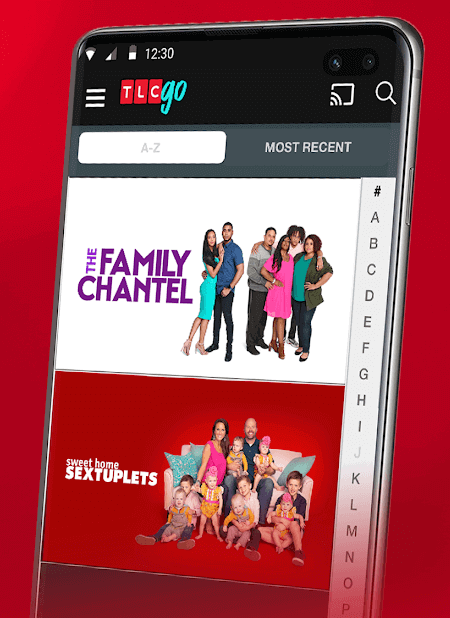
#6 From the list of devices, choose your LG Smart TV.
#7 You might be asked to enter the four-digit code on your TV and re-enter on your smartphone to pair.
#8 After casting the TLC GO app, then the video will play on your TV automatically.
#9 Now enjoy your favorite channels and shows on your TV.
Related: How to Stream TLC on Panasonic Smart TV
How to Stream TLC channel on Discovery+
You can also watch the TLC TV channel on the Discovery Plus app and the LG Content Store has Discovery Plus app for free installation. Discovery+ subscription in the U.S is available at $4.99 per month and the ad-free version is available at $6.99. The annual plan starts at $49.99 and the ad-free version at $69.99. They also provide a free trial for 7 days.
#1 Go to the home screen on your LG smart TV.
#2 Navigate to and select LG Content store.
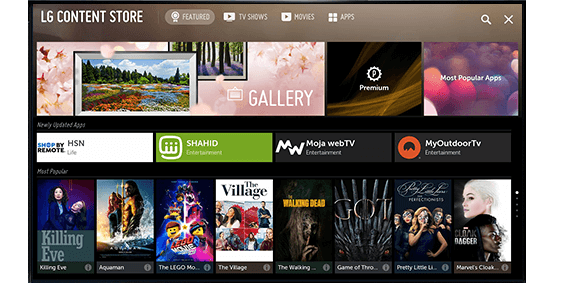
#3 Search for Discovery+ app and choose the app from suggestions.
#4 Click Install to download and install the Discovery Plus app.
#5 Select Launch the app to launch on your LG Smart TV.
#6 Select the Sign-in option on the right corner of the screen.
#7 Sign in with your Discovery Plus account credentials.
#8 Search for the TLC TV channel in the Discovery Plus app and stream the TLC channel shows on your LG Smart TV.
TLC is the best destination to watch reality shows based on food, lifestyle, personal stories. You can add your favorite shows to MY List on TLC GO app. If you have any queries regarding streaming TLC on your smart TV, kindly do mention it in the comments below.

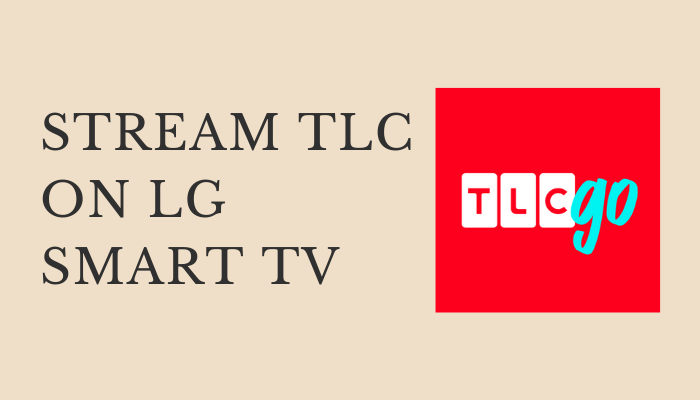





Leave a Reply