Discovery Plus is the streaming app of Discovery, Inc to watch the TV channel live and contents on-demand. It has thousands of shows and series in the on-demand library. The Discovery Plus app offers Discovery+ Originals exclusively and you can stream the Discovery Plus on four screens at the same time. It provides content on adventure, action, food, travel, science, technology, nature, animals, and exploration. The below guide explains how to stream Discovery Plus on LG Smart TV.
Discovery Plus permits the user to create five different profiles for personal streaming space. It also has the contents of TLC, HGTV, Sci, DIY Network, Animal Planet, A&E, History, Trvl Channel, Food Network, and OWN. The app has categorized the content in the library depending upon the genre. It can save the episodes for streaming later offline and the My List can store the favorite contents for easy access.
Discovery Plus Subscription
Discovery Plus has paid subscriptions to access all its Series, TV shows, and Originals. It costs $4.99 per month, $49.99 contains ads while streaming. There is an ad-free streaming subscription for Discovery Plus and its price is $6.99 per month, $69.99 per year.
Discovery Plus on LG Smart TV
Previously, the Discovery Plus app was unavailable in the LG Content Store. In October 2021, Discovery, Inc made an official announcement of providing the Discovery Plus app in the LG Content Store for free installation on the LG Smart TV.
How to Install Discovery Plus on LG Smart TV
(1). Start the LG Smart TV and go to the home screen.
(2). Click the LG Content Store to open and choose the Search icon.
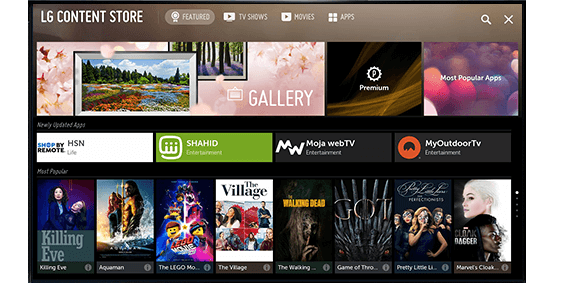
(3). Enter Discovery Plus in the search and select the app from the list.
(4). Click Install to download the Discovery Plus app on the LG Smart TV.
(5). Select Launch to open the Discovery Plus app.
(6). Sign in with your Discovery Plus subscription credentials.
(7). Select the content to stream on the LG Smart TV.
Alternative Method to Stream Discovery Plus
You have a secondary option to stream the Discovery TV channel using the cast feature. It can be done from the
- Smartphone
- PC
How to Download and Stream Discovery Plus on LG Smart TV from Smartphone
(1). Make sure that the smartphone and the LG Smart TV are connected to the same WiFi network.
(2). Open Google Play Store, App Store on the smartphone and look for the Discovery Plus app.
(3). Download and install the Discovery Plus app on the smartphone.
(4). Launch the Discovery Plus app and log in to your Discovery Plus Subscription.
(5). Select the Cast icon at the top and choose the LG Smart TV to connect.

(6). Stream the Discovery TV channel content on the LG Smart TV.
Related: How to Install Discovery Plus on Vizio Smart TV.
How to Download and Stream Discovery Plus on LG Smart TV from PC
(1). Connect the PC to the LG Smart TV-connected WiFi connection.
(2). Open the Chrome browser and search for Discovery Plus.
(3). Visit the Discovery Plus site and select Sign In.

(4). Enter the Discovery Plus credentials and choose the content for streaming.
(5). Tap the three vertical dots icon at the top right corner of the browser.
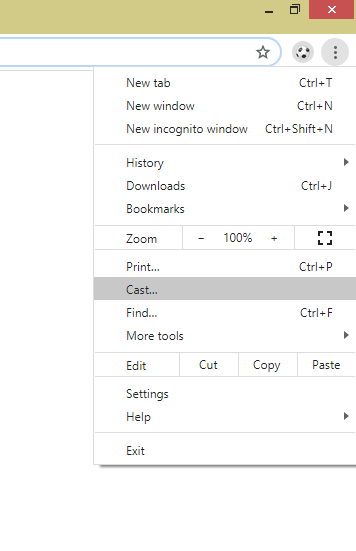
(6). Choose the Cast option and select the LG Smart TV from the available devices to connect.
(7). Click the Sources drop-down and select the Cast tab to stream Discovery Plus alone on the TV.
Discovery Plus is the best streaming app to watch all the Discovery TV channel’s contents. The popular shows are Gold Rush, Fixer Upper, American Chopper, Gator Boys, Flip or Flop, Hometown, and much more. Kindly report the queries about the Discovery+ in the comments section below.







Leave a Reply