Quick Tips
- You can watch TikTok videos in two ways on your Samsung Smart TV.
- Smart Hub: Apps → Smart Hub → Search TikTok → Install.
- AirPlay (iPhone or iPad): Launch the TikTok app → Tap AirPlay → Samsung Smart TV.
Though you can access TikTok only on smartphone and desktop browsers, with the new update, the platform is also available on specific Smart TVs. If you have Samsung Smart TV, you can directly install the TikTok app from the Smart Hub store. You can also watch the TikTok videos on your Samsung TV using the AirPlay feature.
How to Install TikTok on Samsung Smart TV
[1] First, connect your Samsung Smart TV to a WiFi network.
[1] Hold down the Home button on your TV remote.

[2] Select Apps and navigate to Smart Hub Store.
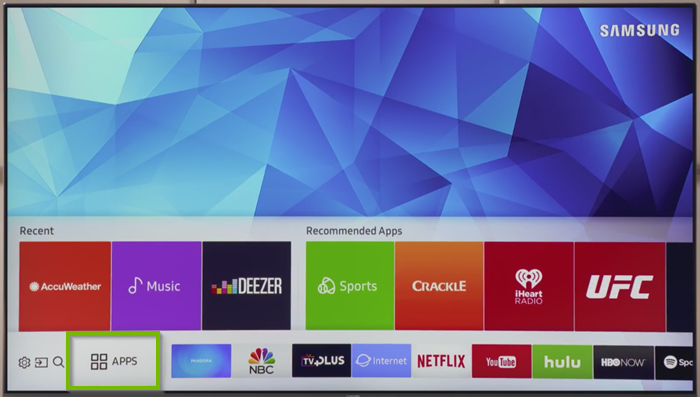
[3] Select the Search bar at the top.
[4] Type TikTok using the on-screen virtual keyboard.
[5] Next, select the TikTok app from the search results.
[6] Select Install.
[7] Once installed, select Add to Home to place the app in the Apps section.
[8] Launch the app and Log In to your TikTok account.
[9] You can start watching TikTok videos on your Smart TV.
How to AirPlay TikTok on Samsung Smart TV
[1] Enable AirPlay on your Samsung Smart TV.
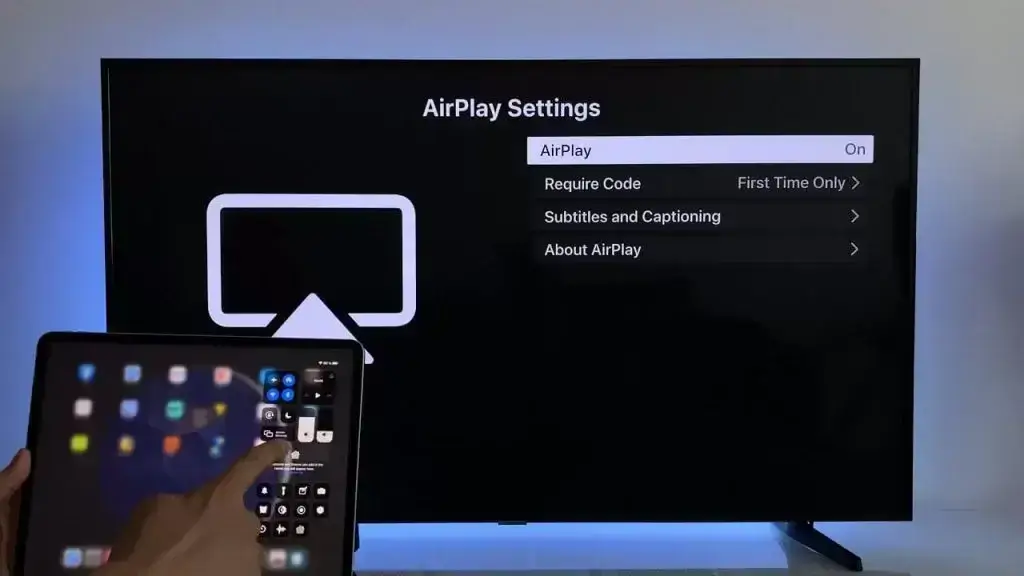
[2] Connect your Samsung TV and iPhone to the same WiFi network.
[3] Next, navigate to App Store on your iPhone.
[4] Search and install the TikTok application.
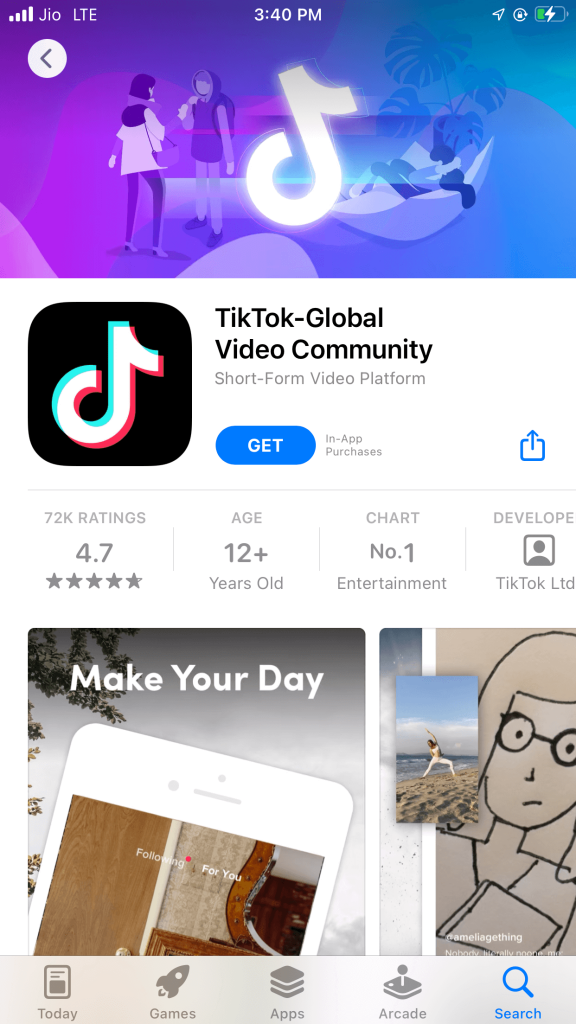
[5] Launch the app and log in with the credentials.
[6] Start playing the video on the TikTok app.
[7] Pull down the Control Center and tap Screen Mirroring.
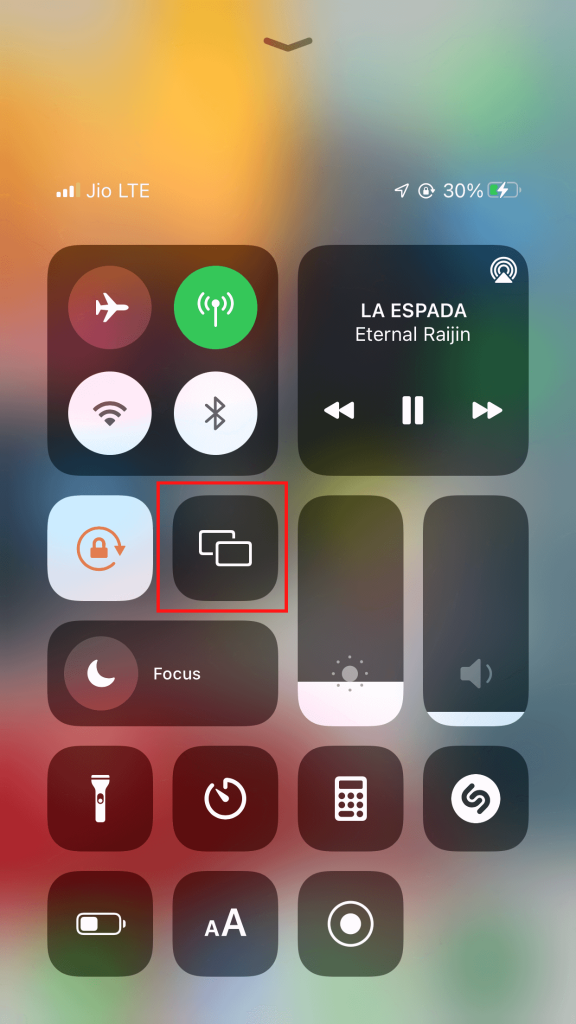
[8] Select your Samsung Smart TV from the available devices.
[9] Finally, TikTok will start streaming on your TV screen.
FAQs
You can install TikTok on your LG Smart TV from the LG Content store.
You can install the TikTok app from the Play Store, Galaxy Store, or App Store.
Samsung Smart TV, LG Smart TV (webOS 4.0+), Android TV, Google TV, and Fire TV.







Leave a Reply