Telegram is a communication app where you can send messages and media files to anyone. The best thing about Telegram is the media size limit. You can send a video or any media file up to 2GB. The Telegram app is yet to be released for Android Smart TV. As of now, you can only sideload the app to your Android TV using Downloader.
The steps required to install the Telegram app differs based on Android TV OS and Google TV OS. We have given a detailed guide for both the TV OS. Pick a method that suits your TV OS.
How to Get Telegram on Google TV
Nowadays, most Android TVs are updated with Google TV OS. Sony Smart TVs, Hisense Smart TVs, and TCL Smart TVs are the best examples. When compared to Android TV OS, Google TV OS is more sophisticated and user-friendly. In Google TV OS, you can install apps from Google Play Store that are unavailable for Android TVs. Yet, Telegram is not available for Google TV models. You have to sideload the app using Downloader.
(1). On Google TV, go to the Search option on the top.
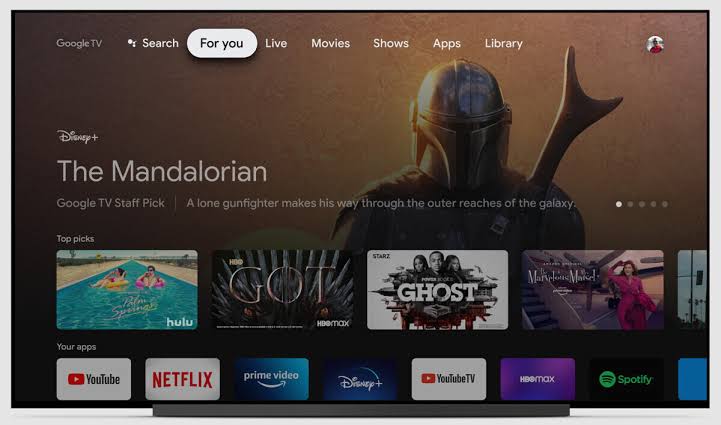
(2). The on-screen keyboard will appear. Enter Downloader and search for it.
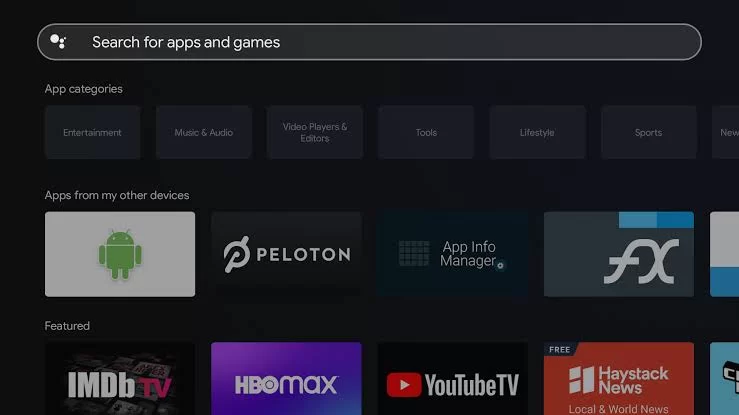
(3). Select the Downloader app and tap the Install button.
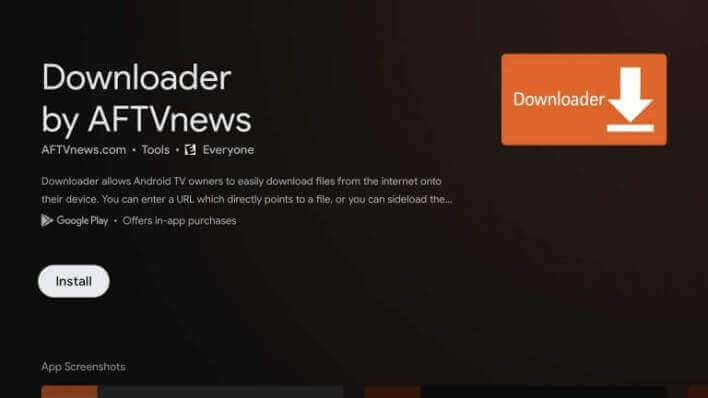
(4). Now, go back to the Settings menu.
(5). Tap the System option.
(6). On the list of options, choose the About feature.
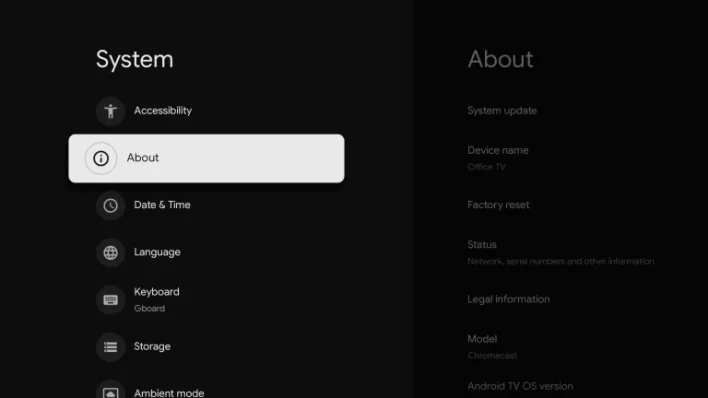
(7). Scroll down to the top and click the Android TV OS build option seven or more times.
(8). You will get the popup saying that “You are now a developer!“
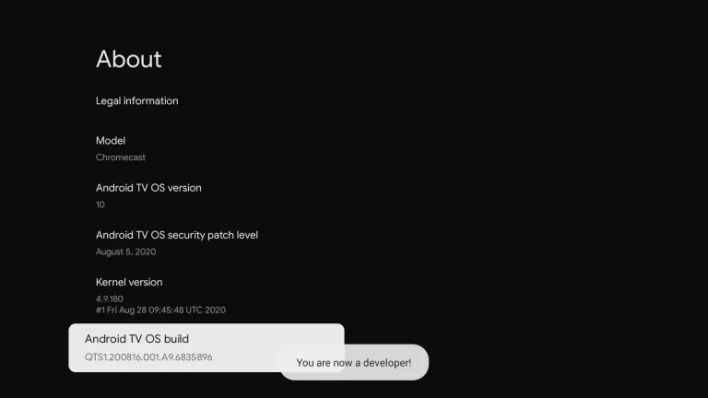
(9). Now, go to the Apps section on your Google TV Settings.
(10). Choose the Security & Restrictions menu.
(11). Tap the Install Unknown Apps option and choose the Downloader app.
(12). Turn on the Install Unknown Apps toggle.
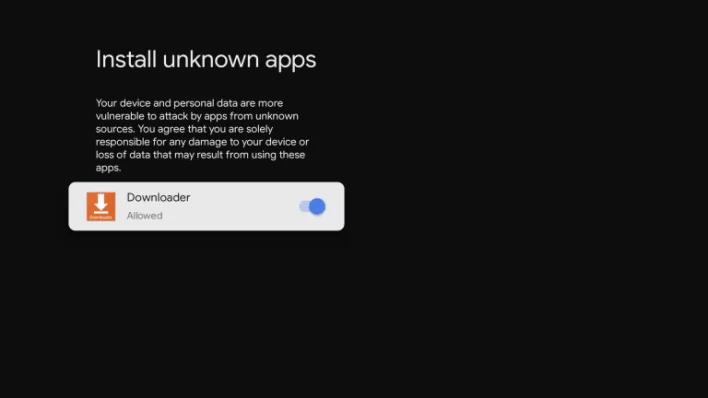
(13). Now, open the Downloader app and go to the URL bar.
(14). Enter the Telegram APK URL (https://bit.ly/3oYYroE) and click the Go button.
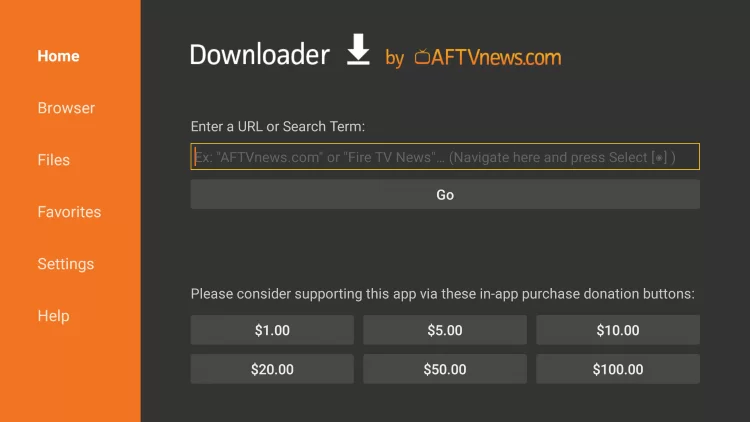
(15). Tap the Install button to install the APK file.
(16). Open the Telegram app and log in with your account.
(17). Access all the Telegram group and media content on your Google TV.
How to Install Telegram on Android TV
(1). Launch the Android TV and click the Apps tab on the home screen.
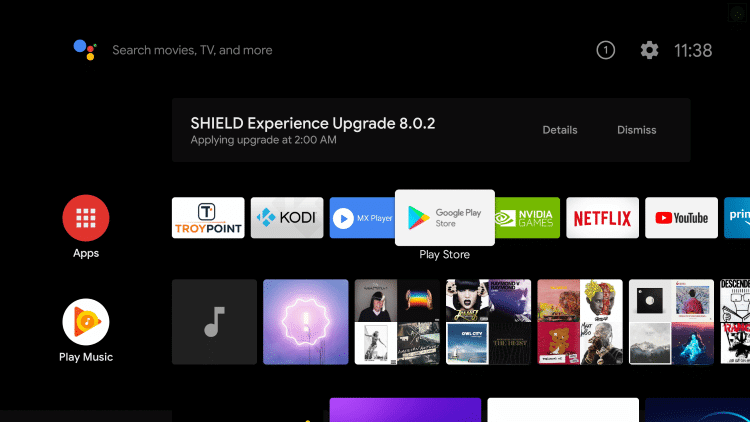
(2). Select the Google Play Store and choose the Search icon.
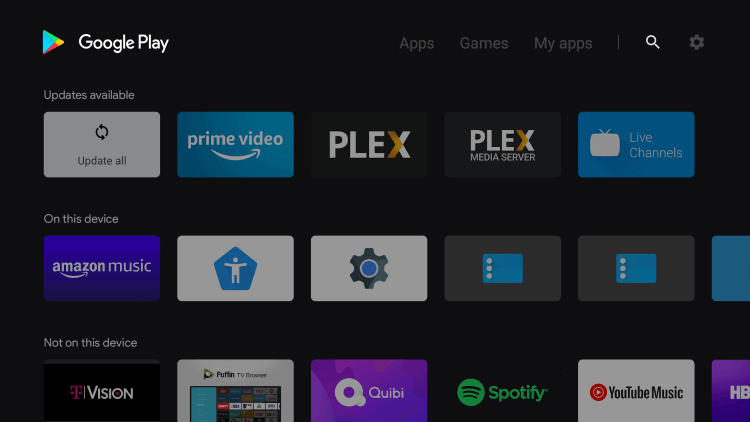
(3). Search for the Downloader app and click Install to install the Downloader on the Android TV.
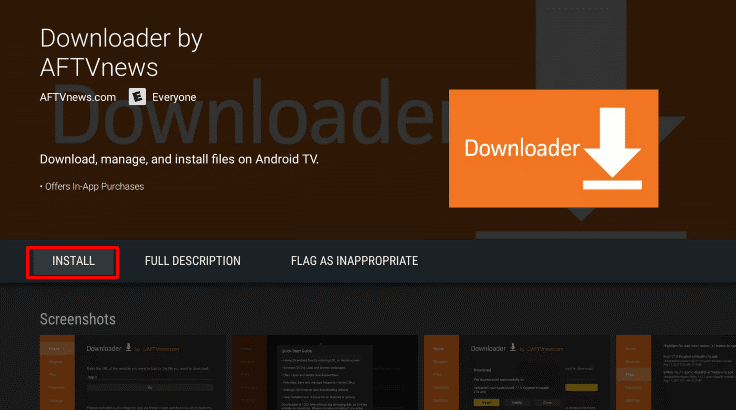
(4). Click Settings on the home screen and choose Device Preferences.
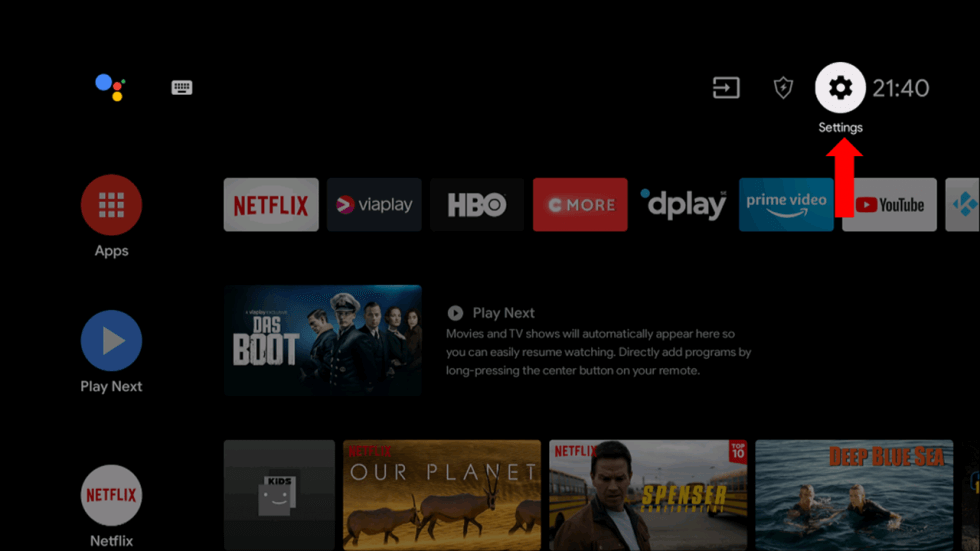
(5). Move down and select Security & Restrictions.
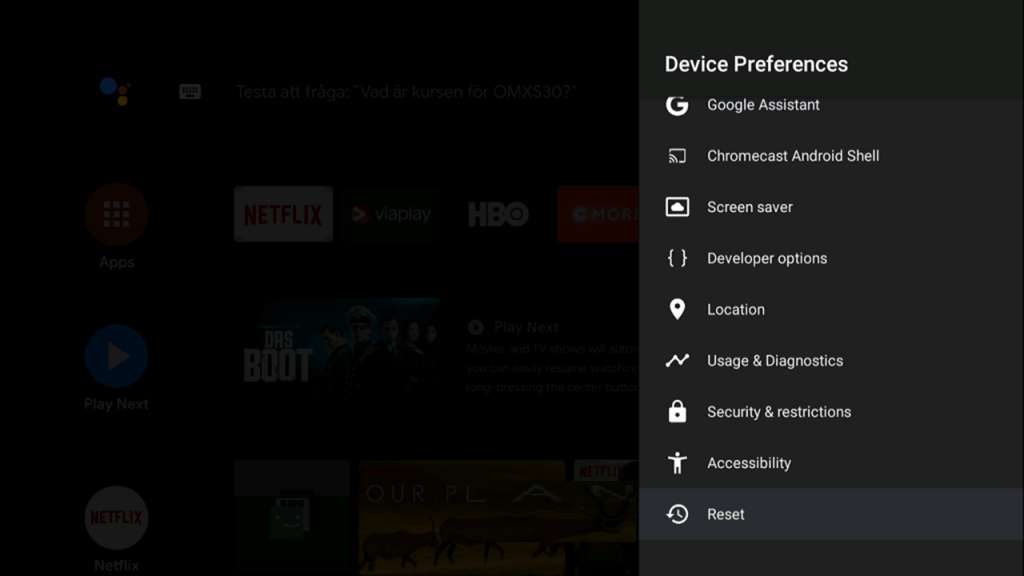
(6). Click Unknown Sources and look for the Downloader app.
(7). Choose the Downloader app and turn it on to install unknown apps.
(8). Launch the Downloader app and select Allow in the prompt.
(9). Enter the Telegram Android TV APK URL (https://bit.ly/3oYYroE) in the browser and select Go.
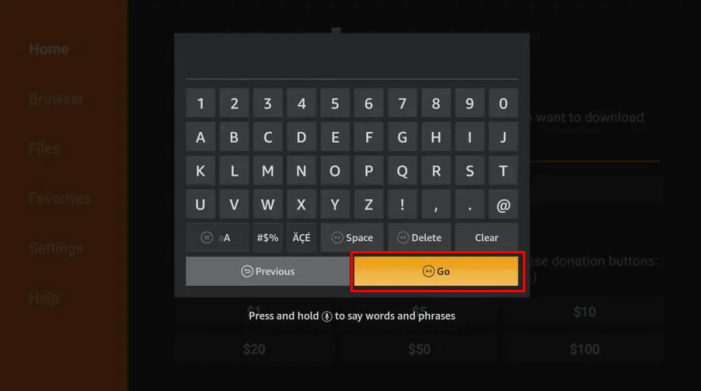
(10). Click Install to install the Telegram app.
(11). Select Open to launch the Telegram app on Android TV and log in to your account to access Telegram.
Using these steps, you can install Telegram on Sony Smart TV and Panasonic Smart TV,
How to Get Telegram Web on Android Smart TV
In your Android or Google TV, you can use the web version of Telegram by using any of the web browsers. You can use the built-in web browser or sideload any of the web browsers.
(1). Open the web browser on your Smart TV.
(2). Enter the Telegram website (web.telegram.org). You will get the login page.
(3). If you are using Telegram on your smartphone, you can scan the QR code from the app by going to Settings → Devices → Link Desktop Device.
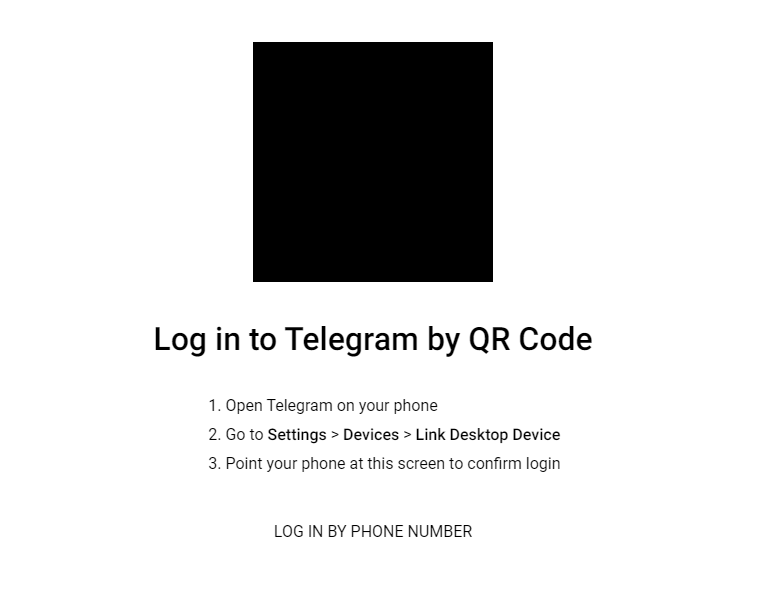
(4). You can also click the Log In Phone Number to sign in using OTP.
(5). After the verification, you will get the chats screen. Now, you can chat with your friends on Telegram Web.
Alternative Method to Get Telegram for Android Smart TV
You can also screen mirror the Telegram app to Android TV from smartphones. The Telegram app does not have cast support, but you can screen mirror the Android phone screen to the TV. Make sure that the Android phone and the Android TV are connected to the same WiFi network.
(1). Install the Telegram app on your Android smartphone from the Google Play Store.
(2). Open the app on the smartphone.
(3). Sign in with your phone number and verify your account.
(4). Swipe down the screen to go to the Notification center.
(5). Select the Screen Cast or Cast option and choose the Android TV to connect.
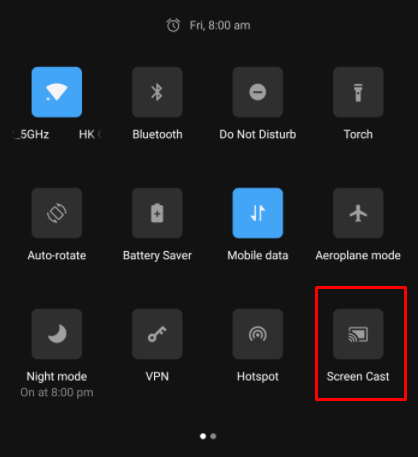
(6). View the Telegram app on Android TV.
One of the standout things about the Telegram app is that it is a cloud-based platform. So, you can access the app from multiple devices at once with a seamless sync. Telegram is a powerful and fast messaging app in the social media world.
The Telegram app has an intuitive interface for a user-friendly experience. It provides editing tools for photos and a built-in media player to watch videos. It also has animated stickers and emojis to send in the chats. The live streaming option lets the channel stream live events, concerts, sports matches, and more. Telegram app is completely encrypted for secure messaging, and it provides a private messaging facility. There are customized themes available to modify the app background.
Telegram Premium Features
Telegram Premium costs $4.99 per month (price may vary based on country). In the Premium, you will get the below features.
- Send files up to 4GB.
- Faster downloads than the free user.
- You can write a longer bio and can include a link in it.
- You can join up to 1000 channels, add 10 pinned chats, create 20 public links, save 400 GIFs, and more. These are two times higher than the free account.
- The all-new Voice-to-Text feature is added to the chatbox.
- You can set an animated Profile picture to your Telegram account.
FAQs
No, the Telegram app is not available for Android Smart TVs in the Play Store. You need to sideload the app on your TV.
No, you can sideload the Telegram APK file only on the Android TVs that run on Android 6.0 and above. For older TVs, you can use the Telegram Web.

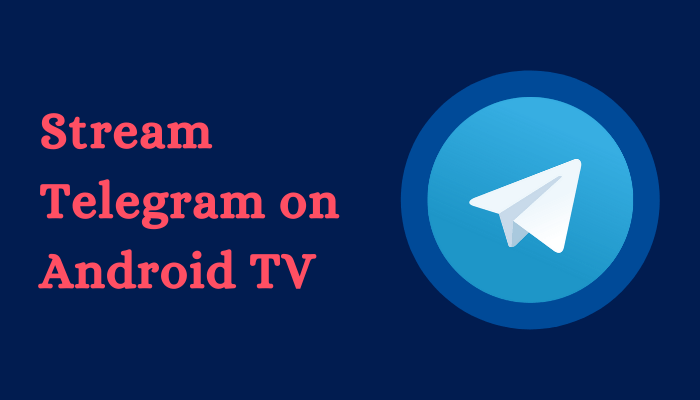





Leave a Reply