TBS stands short for Turner Broadcasting System and the Watch TBS is the streaming app of the TBS TV channel. It is one of the most popular streaming services in the United States. The TV channel belongs to WarnerMedia studios and Network. TBS streams various content, including TV shows, movies, and even sports. All of the streams are in HD and you can find a few titles in 4K as well. You can enjoy streaming these contents on the Sony Smart TV with the free installation of the Watch TBS app.
Some of the interesting titles in TBS include The Family Guy, American Dad, CHAND, and Wipeout. It has a download option to save the content for watching later. You can stream the TBS East and West TV channels live streaming with the TV schedule. When it comes to sports, TBS streams a few popular events of sports. For instance, you can also watch Major League Basketball, National Hockey League, and NCCA Men’s Basketball Tournament. You can sign into the Watch TBS app with the right TV Provider subscription.
How to Watch TBS on Sony Smart TV
{1} Turn on your Sony Smart TV and connect it to the Wi-Fi network.
{2} Click the Apps tab and open the Google Play Store on your TV.
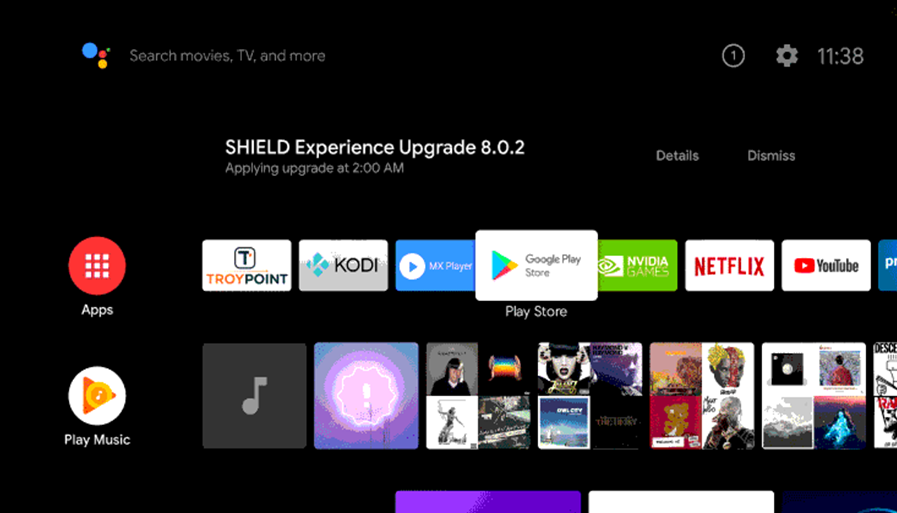
{3} Select the Search icon on the top menu bar of the screen.
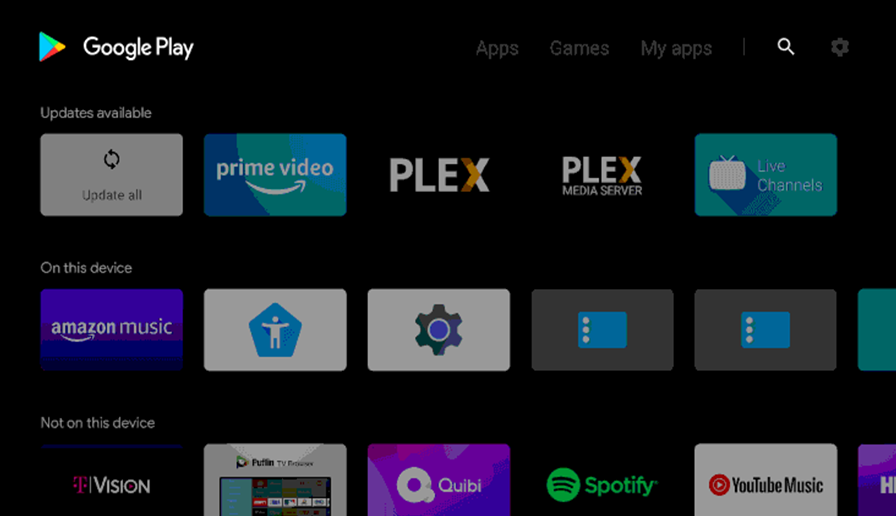
{4} With the help of an on-screen keyboard, type in and search for TBS. Select the Watch TBS app from the search results.
{5} Further, select the Install button on the app info screen.
{6} Open the TBS app and note down the TBS Activation Code on the screen.
{7} With the help of any web browser, visit the TBS Activation Site [www.tbs.com/activate].
{8} Click on the My Device option and choose Android TV from the list.
{9} Carefully type in the Activation Code and click Submit.
{10} Sign In to the app with the credentials of your TV Provider account.
{11} Finally, the app is activated and you can stream the TBS content on your TV.
Related: How to Stream TBS on Samsung Smart TV
Alternative Method to Watch TBS
Since the TBS application supports the casting feature, we can access it on a Sony Smart TV. Both the Android as well as iOS versions of the Watch TBS smartphone app has the cast feature.
{1} Ensure that both your casting device as well as the Sony Smart TV are in the same Wi-Fi network.
{2} Add the Watch TBS app on your casting device either from Google Play Store or the App Store.
{3} Open the new Watch TBS app and complete any log-in process as necessary.
{4} Click the Cast icon that you can see on the top-right part of the screen.
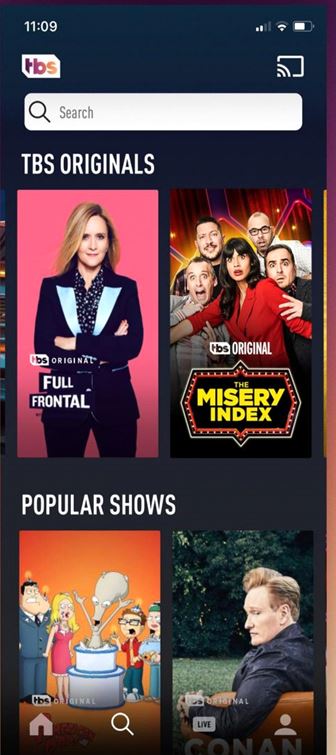
{5} Next, select your Sony Smart TV from the devices list on your screen.
{6} Finally, play the TBS app titles you like and watch them on your TV.
Watch TBS is an excellent app for streaming TV shows with the entire family. If you browse through the library, you will find more exciting shows to stream. Enjoy watching your favorite TBS Originals at your convenience. If you have any queries and feedback for the above guide, please mention them in the comments section below.







Leave a Reply