Contents
| App Support | Yes |
| Cast Support | Yes [Play Store] |
| AirPlay Support | No |
| Activation Link | https://www.tbs.com/activate |
| Pricing | Free [Requires Cable TV provider]. |
| Free Trial | No |
| Sign Up Link | https://www.tbs.com/ |
TBS is an American TV Channel that streams popular game shows, reality shows, and reruns of live-action sitcoms. The TBS application can be installed on various devices including Smart TVs. To stream the content available on the app, you should have a valid cable TV subscription. Some of the supported TV providers are AT&T U-verse, COX, DIRECTV, Dish, Optimum, Spectrum, and more. Visit this support page to view the entire list of supported providers.
How to Stream TBS on Samsung Smart TV
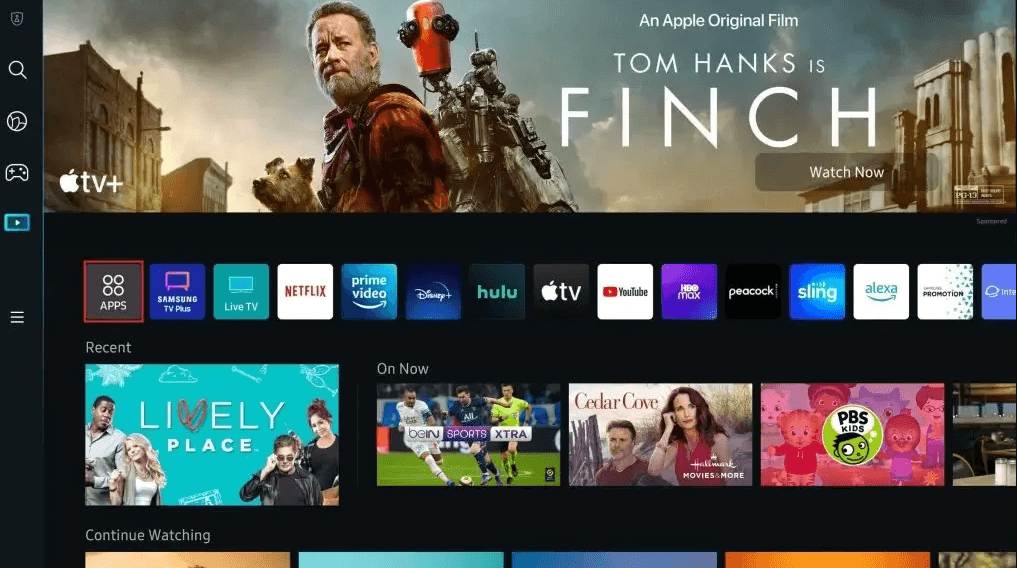
- Connect your Samsung TV to a WiFi.
- Press the Smart Hub or Home button on your Samsung Smart TV remote.
- Choose Apps and select the Search icon.
- Search for the TBS app using the on-screen virtual keyboard.
- Select the official app and hit the Install button to add the app to Samsung TV.
How to Activate TBS on Samsung Smart TV
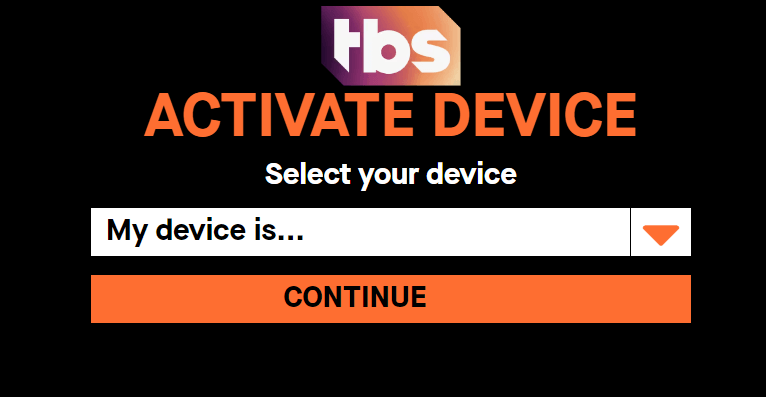
- Launch the TBS app and note down the Activation Code displayed on the screen.
- Visit the TBS Activation website on your smartphone or PC (https://www.tbs.com/activate).
- Select your Device and hit the Continue button.
- Then, enter the Activation Code and tap the Submit button.
- Now, Log In with your TV provider on the Website.
How to Cast TBS on Samsung Smart TV
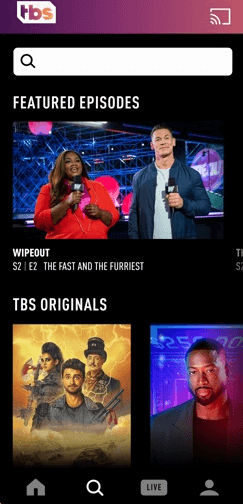
- Install the TBS app on your Android device from the Play Store.
- Connect your TV and Android device to the same WiFi connection.
- Open the app on your Android device and log in to your account.
- Play your favorite content from the app on your Android device.
- Hit the Cast icon from the screen and choose your TV from the list of devices available.
- Now, the content from the TBS app will stream on your TV.
Is it Possible to AirPlay TBS on Samsung Smart TV?
No. Currently, the TBS application on iPhone and iPad lacks the AirPlay support.
FAQ
1. Is TBS available on Samsung Smart TV?
Yes. TBS has a dedicated app that you can install from the Smart Hub of your TV.







Leave a Reply