SYFY app makes it is easy to watch your favorite SYFY shows anywhere and anytime. It is one of the best places to catch the recent season of your favorite SYFY shows. You can also watch tons of great movies which are available live and on-demand. It also has famous shows like The Magicians, Krypton, Futurama, happy, Resident Alien, Face Off, and many more. You can watch SYFY on Sharp Smart TV by installing the SYFY app for free from the Store.
All contents available on the app are categorized into sections for easy access. You can watch the shows in HD quality. It is completely free with the TV Provider subscription. The app usually schedules episodes and movies only a few months in advance. You can also search for the upcoming TV shows on the schedule page. The app is available in the United States and its territories.
How to Add SYFY on Sharp Smart TV
Sharp Smart TV supports both Android TV OS and Roku TV OS. You can get the SYFY app on the Smart TV from the Google Play Store and the Roku Channel Store.
Stream SYFY on Sharp Android TV
#1 Power on the Sharp Android TV and select the Apps tab on the home screen.
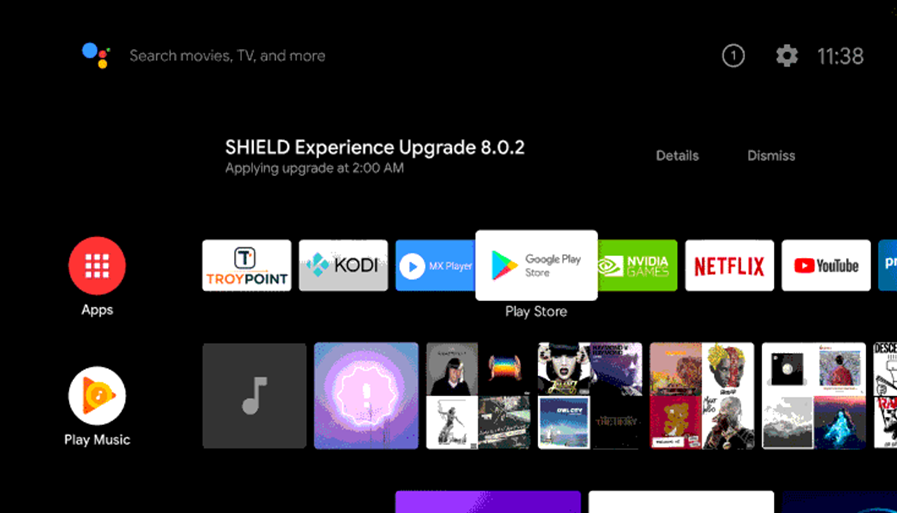
#2 Open the Google Play Store and type the app in the search bar to search the SYFY app.
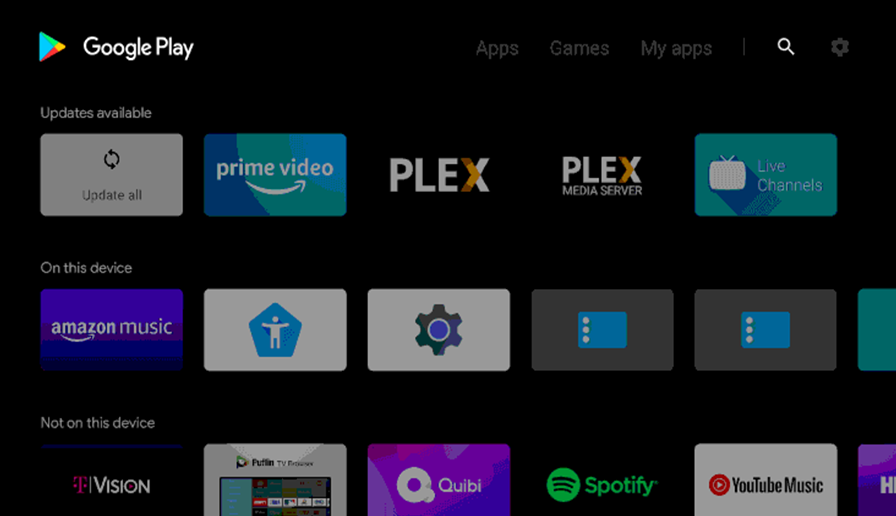
#3 Pick the SYFY app from the suggestions shown on the screen.
#4 Click Install to download the SYFY app on Sharp Smart TV.
#5 Launch the SYFY app and now you will get an Activation Code.
#6 Open your PC or smartphone and go to the SYFY Activation Site.
#7 Enter the SYFY Activation Code and click Continue.
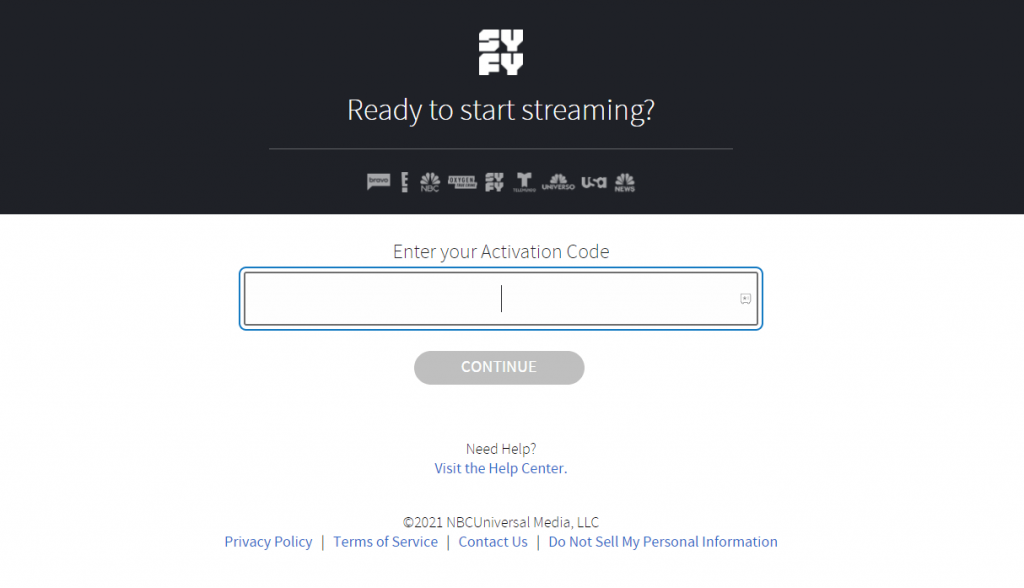
#8 Type your TV provider account credentials and select Sign In.
#9 Now browse your favorite content and start streaming on your TV.
Related: How to Watch SYFY on Philips Smart TV
Stream SYFY on Sharp Roku TV
#1 Turn on your Sharp Roku TV and launch the home screen.
#2 Select the Streaming Channels option in the menu.

#3 Choose the Search Channels option from the menu.
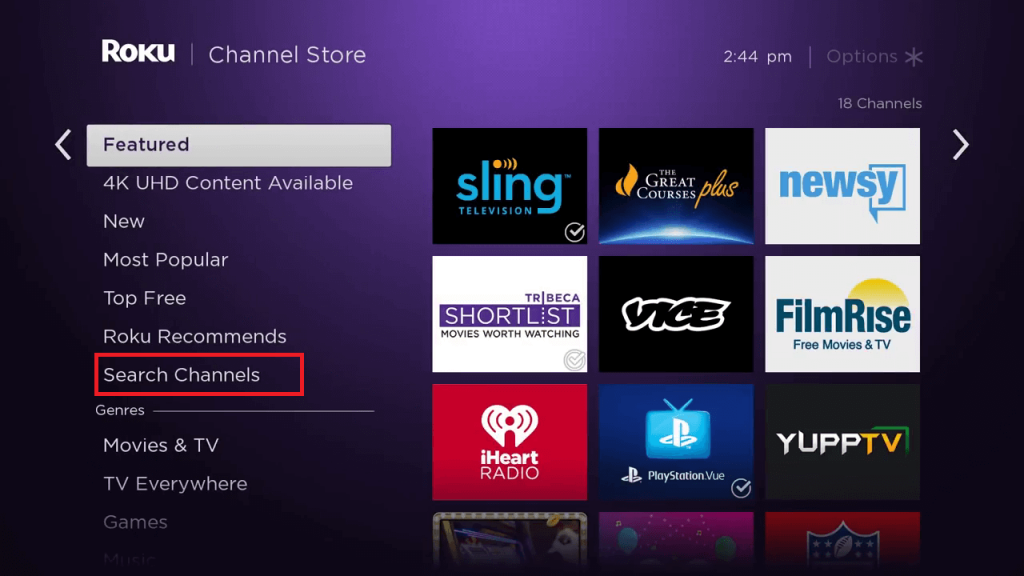
#4 Using the on-screen keyboard, type SYFY in the search bar to find the app.
#5 Pick the SYFY app from the search results.
#6 Click Add Channel to install the SYFY app from the Roku Channel Store.
#7 Choose OK in the prompt and select Go to Channel to open the SYFY app.
#8 You will get an Activation Code. Visit the SYFY Activation Website on the PC.
#9 Type the code and complete your activation process by clicking Continue.
#10 Log in to your TV Provider subscription and you are all set to stream your favorite content on your smart TV now.
We can also call the app the new home of the Harry Potter Franchise. You can resume the recently played content anytime in this app to continue streaming. If you have any issues with the above procedure, post them in the comments.

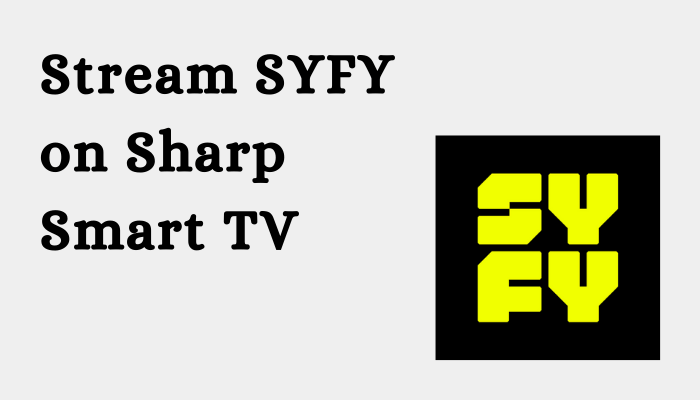





Leave a Reply