SYFY is a streaming app to watch the SYFY TV channel live and it also offers TV shows for on-demand streaming. You can able to access the shows in the library one day after the TV premiere. It belongs to NBCUniversal and it requires a TV Provider subscription for streaming the content. The app allows the user to download the contents for offline streaming. You can get the SYFY app on the Vizio Smart TV and stream the TV shows anytime.
SYFY app also offers the Bravo, NBC, CNBC, MNBC, USA TV channels on-demand content in the library. It has organized the library for easy access. You can resume the streaming whenever with the last played content. It has a favorites list to add the contents for watching later and it offers a TV guide to assist the users with the TV schedule. The app has many popular contents such as Resident Alien, Devil May Care, Day of the Dead, Futurama, more.
How to Stream SYFY on Vizio Smart TV
Vizio App Store does not have the SYFY app to install on the Vizio Smart TV. Yet you have the cast option to stream the SYFY TV channel on the Vizio Smart TV.
How to Stream SYFY from Smartphone
(1). Unlock your smartphone and connect to the Vizio Smart TV connected Wi-Fi network.
(2). Download and install the SYFY app from the Google Play Store, App Store.
(3). Launch the SYFY app on the smartphone and log in to your TV Provider subscription.
(4). Select the Cast icon at the top and click the Vizio Smart TV to connect.

(5). Choose the content to stream on the Vizio Smart TV.
Related: How to Watch SYFY on the Toshiba Smart TV.
How to Stream SYFY from PC
You can use the Google Chrome browser to stream SYFY from the PC. Before proceeding further, make sure that the PC and the Vizio Smart TV are connected to the same Wi-Fi network.
(1). Select the Google Chrome browser to open on the PC and search for SYFY.
(2). Choose the SYFY website in the search result and launch the website.
(3). Select Log In and enter the TV Provider subscription credentials.
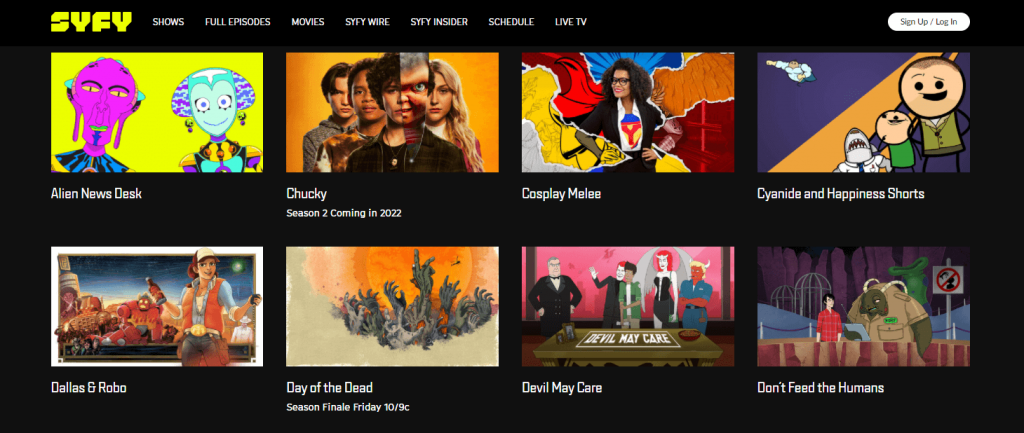
(4). Click the three vertical dots icon at the top right corner in the browser.
(5). Choose the Cast option and select the Vizio Smart TV from the available devices.
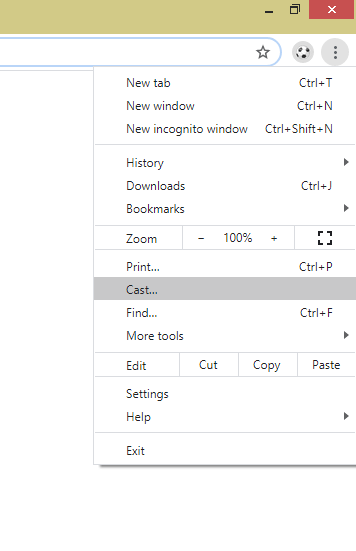
(6). Connect to the Vizio Smart TV and click the Sources drop-down.
(7). Select the Cast tab to stream the SYFY website only on the Vizio Smart TV.
SYFY is an excellent app for streaming science-related shows and series. It adds new content to the library at regular intervals. In case of any queries with the above procedure, then specify in the comments section.

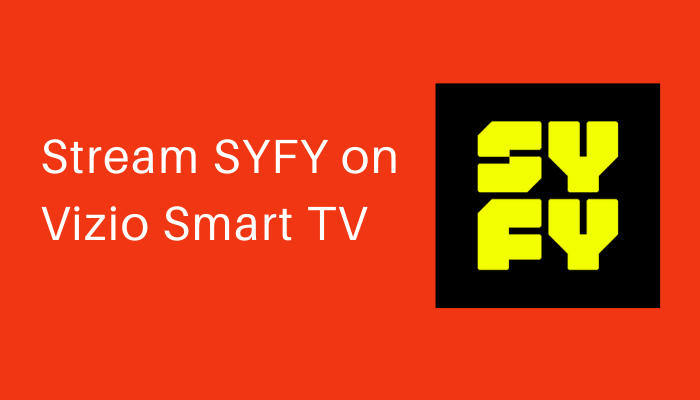





Leave a Reply