Spotify is one of the best music streaming apps in the world, with millions of songs in the library. It also offers podcasts to listen to the talks, interviews, and more. Spotify is completely free to stream songs, music tracks with commercials. It has an advanced search to locate the songs easily with artist or album name. Spotify app can play the songs on the Sony Smart TV, and it also has video podcasts to watch on the TV.
Spotify has plenty of playlists created for the genre, mood, decade, artists, language, and more. It has on-screen lyrics for songs in many languages. The app lets the user create their own playlist with all-time favorites. It has Top charts to display the most streamed podcasts and music tracks to listen to the trend. Podcasts are categorized into many categories like Educational, Health, Politics, Comedy, Entertainment, News, and Philosophy.
Spotify Premium Subscription
Spotify has a Premium subscription to stream the songs without ads. It offers various kinds of subscriptions for wide accessibility. The subscription provides an offline streaming option, and it can be canceled anytime. It has a Student Premium for $4.99 per month.
| Premium Subscription | No. of Access | Cost per month |
| Individual | 1 | $9.99 |
| Duo | 2 | $12.99 |
| Family | 6 | $15.99 |
How to Stream Spotify on Sony Smart TV
(1). Launch the Sony Smart TV and go to the home screen.
(2). Click Apps and choose the Google Play Store.
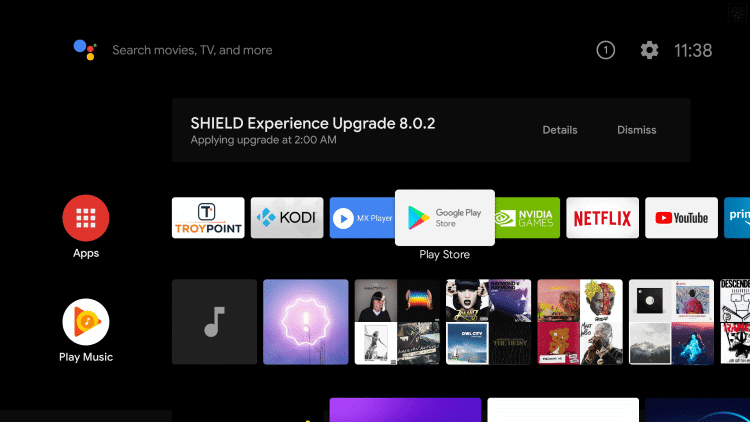
(3). Select the Search icon.
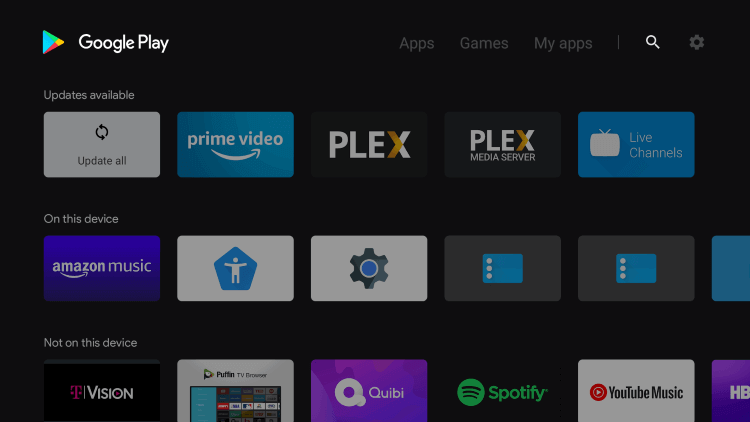
(4). Type Spotify in the search and choose the Spotify app.
(5). Click Install to download Spotify on the Sony Smart TV.
(6). Choose Open to launch the Spotify app and select Login with PIN.
(7). It displays an Activation Code to activate the app. Go to the Spotify Activation Site.
(8). Sign in to your Spotify account and provide the Activation Code.
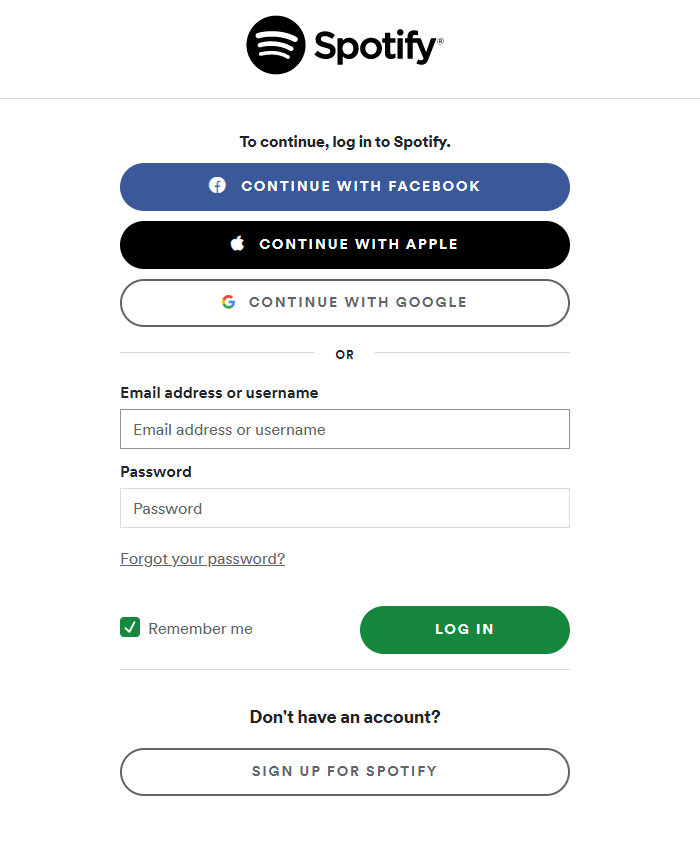
(9). Choose the song to stream on the Sony Smart TV.
Related: How to Install Spotify on LG Smart TV.
Alternative Method to Stream Spotify on Sony Smart TV
You can stream Spotify on Sony Smart TV through casting. Spotify app has a built-in connection to other device features for instant streaming.
(1). Ensure both the Sony Smart TV and the smartphone connected to the same WiFi network.
(2). Install Spotify app on the smartphone from Google Play Store or App Store.
(3). Open the Spotify app and log in with your Spotify account.
(4). Click the Device Available button at the bottom and select the Sony Smart TV.
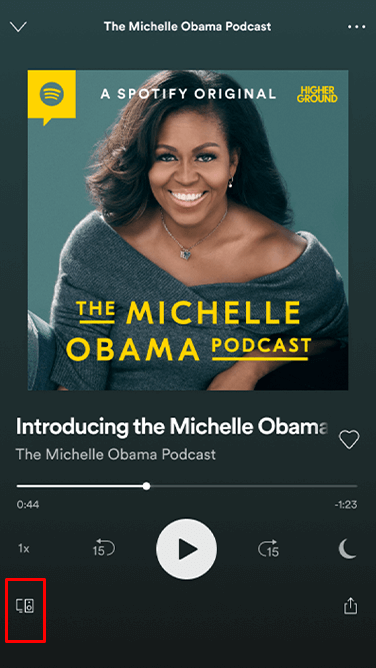
(5). Connect to the TV and stream the songs, podcasts on the smart TV.
Thus, Spotify provides audio entertainment to the whole world in different languages and genres. It suggests albums, podcasts, playlists based on your past listening. Get the Spotify app on your LG Smart TV and listen to millions of songs. If you have any difficulty with the Spotify app, do let us know in the comments section.







Leave a Reply