Paramount Plus or Paramount+ is an American media streaming service. It is based on subscription and is owned by ViacomCBS. Paramount Plus was launched back in 2014 as CBS All Access. However, in 2021, it was relaunched as Paramount Plus. Paramount Plus is available in Canada, the US, Latin America, Australia, Poland, and Russia. It streams a variety of content, including shows, series, and sports. Paramount Plus is available on a variety of devices like Toshiba Smart TV.
Paramount Plus has a library rich with movies and shows. It includes acquired as well as Original shows. Paramount Plus has more than 2500 movies. Further, it has over 30000 episodes of acquired and original series. Apart from all these, Paramount Plus streams live news as well as sports.
Subscription Plans on Paramount Plus
Paramount Plus brings to you amazing shows free of ad interruptions. So, you need to get subscribed to Paramount Plus.
- The Paramount Plus monthly subscription costs $9.99 per month.
- Also, get an annual subscription plan at $99.99.
- Both these plans include Live streaming of the CBS network.
- However, you can subscribe to a $4.99 per month subscription that excludes live broadcasts.
- You can get an annual Paramount Plus subscription at $49.99, and it excludes the live CBS Network broadcasts.
- Additionally, Paramount Plus comes with a free trial for 7-days.
How to Stream Paramount Plus on Toshiba Smart TV?
We can add Paramount Plus on Toshiba Smart TV in two ways. This is based on whether you download it from the Google Play Store or Amazon App Store.
How to Install Paramount Plus on Toshiba Android TV
#1 Start by turning on your Toshiba Android TV.
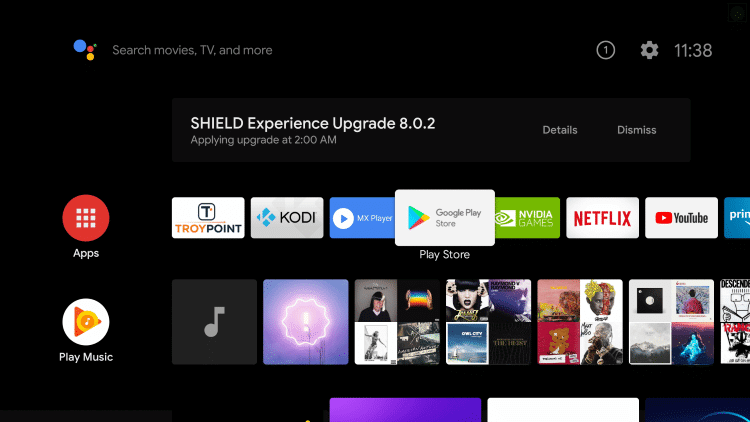
#2 Choose the Apps tab and click on the Google Play Store.
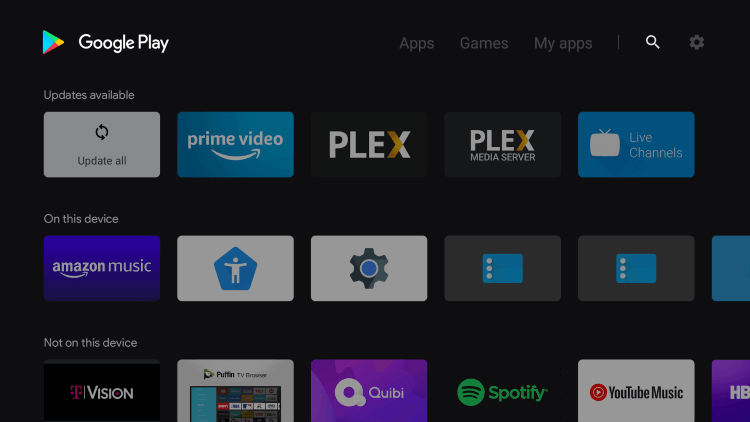
#3 Next, choose the Search icon in the Play Store.
#4 Type and search for Paramount Plus on the search bar.
#5 Choose Paramount Plus from the search results.
#6 From the overview page, click on Install.
#7 Click on Open and launch the Paramount Plus app.
#8 Now, you will get an Activation Code on the screen.
#9 Visit Paramount Plus activation website.
#11 Enter the Activation Code in the space provided.
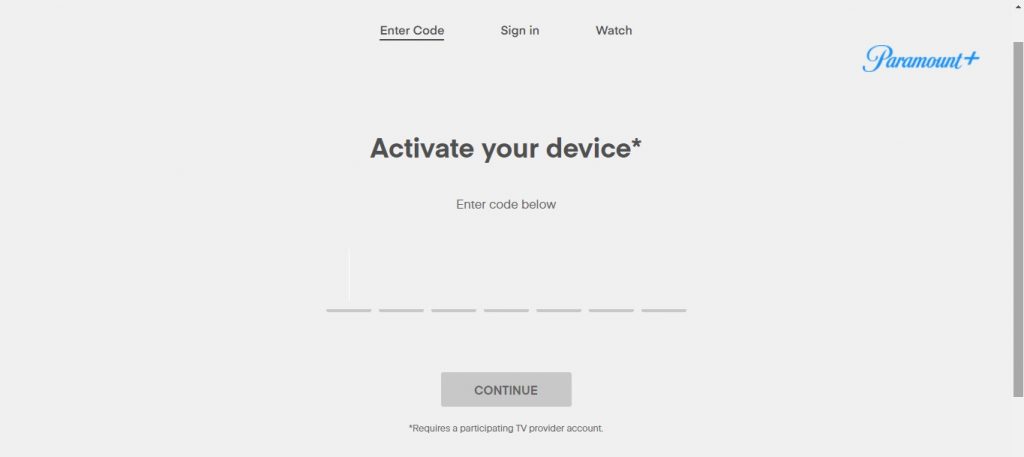
#12 With this, the screen on TV refreshes on your Toshiba Smart TV. Now, you can stream all the Paramount content on your Toshiba Smart TV.
Related: How to Stream Paramount Plus on Samsung Smart TV.
How to Install Paramount Plus on Toshiba Fire TV
#1 Turn on your Toshiba Fire TV and launch the home screen.
#2 Next, click on the Search option.
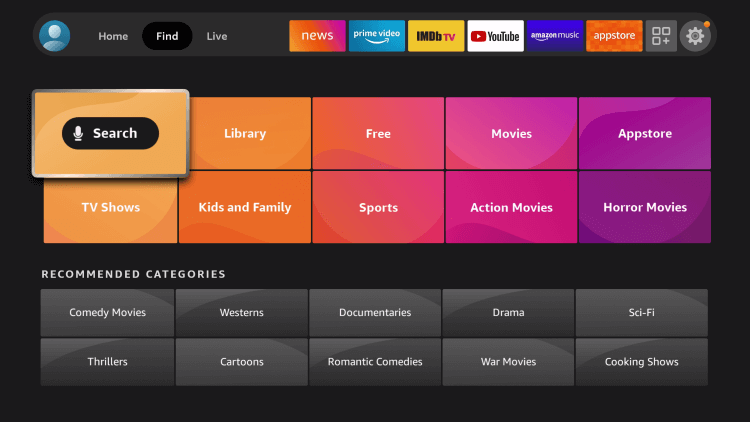
#3Search for Paramount Plus in the search bar.
#4 Pick the Paramount Plus app.
#5 Click on the Get button and start the download.
#6 Launch the Paramount Plus app by clicking on Open.
#7 From the Paramount Plus app, click on the Sign In option.
#8 You can find three different options to choose from. It includes On my TV, On the web, and the App.
1. On my TV
If you choose On my TV, you can enter the login details of your Paramount Plus in the space provided.
2. On the web
If you choose this option, visit the Paramount Plus website to activate.
3. On the App
If you choose this option, you need to install the Paramount Plus app on your smartphone and link accounts on both devices.
You can choose either way to add Paramount Plus on Toshiba Smart TV. It brings to you entertainment through both live and on-demand content. You can find interesting content from various CBS channels. This includes CBS, Nickelodeon, Nick Jr., Comedy Central, BET, Smithsonian, and MTV. Also, you can enjoy watching sports events like NFL and UEFA Champions League.







Leave a Reply