Nowadays, most TV models come with the Sleep Timer feature. This feature will automatically turn off the TV if it remains inactive for a certain time. The TV users can set the time limit. This feature will be more helpful to the Vizio TV users in saving the data. This sleep timer will be more helpful for the users during nights when you fall asleep while watching your favorite program. Most users are unaware of this option, and you can easily set Sleep Timer on Vizio Smart TV.
How to Turn on Sleep Timer on Vizio TV
[1] Establish the connection of the TV with the main power cord.
[2] Switch on your Vizio Smart TV using the Power button on your Vizio TV remote.
[3] In your remote, press the Menu button below the Power button.
[4] Scroll down and select the Timers option.

[6] You’ll see many features related to Timer. Navigate your cursor to Sleep Timer and click on it.
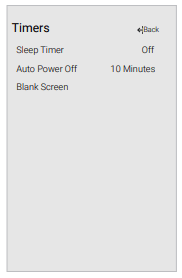
[7] There will be the time limits shown on the TV screen.
[8] Select the Time slot you prefer to turn off the Vizio TV automatically after a certain time of inactivity.
Related: How to Turn Off Voice on Vizio Smart TV
How to Turn off Sleep Timer on Vizio TV
[1] Turn on your Vizio TV with the help of the Power button on your Vizio TV remote.
[2] Navigate to the Menu by pressing the menu button on the remote.

[3] From the displayed menus, choose the Timer option.
[4] Navigate the cursor to the Sleep Timer option and click on it.
[5] Now, toggle the Sleep Timer button to disable this feature.
Related: How to Fix Sound Delay on Vizio Smart TV
How to Fix Sleep Timer not Working on Vizio TV
You may end up in a situation where you cannot access the Sleep Timer option on your TV. There are fixes to overcome this issue.
Method-1: Turn off Auto Power Option
[1] Connect your TV to the main power cord and switch on the TV using the Power button on your Vizio TV remote.
[2] Click the Menu button on the remote to display the menu on your TV screen.
[3] Select the Timers option from the displayed Menus.
[4] Now, choose the Sleep Timer in the Timers menu.
[5] Choose the Auto Power feature to turn it off.
[6] Click OK to turn off your auto power option.
[7] Tap the Exit button on your Vizio TV remote. You’ll be navigated to the home page of your TV.
[8] Now, the Sleep Timer is activated on your TV.
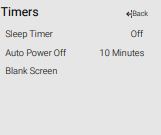
Method-2: Power Cycle
[1] Press the Power button on the Vizio TV remote to turn off your TV.
[2] Remove the Power Cable of the TV from the electric outlet in the wall.
[3] Press and hold the Power button on your TV for at least 5 minutes.
[4] Plug the Power Cable of your TV into the electric outlet.
[5] Now, turn on your TV. Check whether the Sleep Timer is activated on your TV.

Thus, you can put the TV on the Sleep Timer, and you can watch your favorite content. If you slept in between, you need not worry about turning off the TV. The Timer will turn off the TV once the preset time is over. You can also set the Sleep Timer on LG Smart TV. In case of any doubts with the above guide, please mention them in the comments section.
FAQ
If the Sleep Timer in your Vizio TV is disabled, you should turn off Auto Power Option. If it’s not working yet, remove the power connections in your TV and then reconnect it.
You have to go to the TV Menu and choose the Timers option. Select Sleep Timer, and then you’ll see the time limit displayed on your screen. Choose the Time limit you want and then click Ok.
To disable Sleep Timer on Vizio TV, navigate to the Menu and select Timers. From Timers, get into the Sleep Timer option. Toggle the button to turn off Sleep Timer on your Vizio TV.







Leave a Reply