Quick Tips
- The Teletext feature is mostly used to listen to radio stations on Samsung Smart TV.
- Home → Settings → Broadcasting → Expert Settings → Digital Text → Enable.
Teletext, as the name says, is a subtitle-like feature available only on selected TVs. The Teletext feature offers information in the form of text about TV programs, news, weather, and much more. For Samsung Smart TV, the Teletext feature is available in the TV models that are manufactured from 2020 and above models. The Teletext feature is useful when you are accessing radio stations on your TV.
How to Enable Teletext on Samsung Smart TV
1. Press the Home Button on your Samsung Smart TV remote.
2. Open the Settings menu.
4. Click on the Broadcasting option and open Expert Settings.
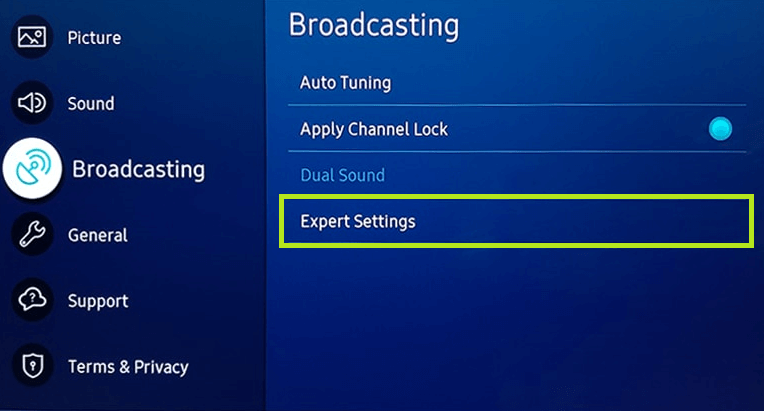
5. Select the Digital Text and Enable it.
How to Use Teletext on Samsung TV
1. Grab your Samsung TV remote.
2. While watching TV or listening to the radio, press the TEXT (TTX or MTX) button on your Samsung TV remote.

3. The Teletext window will appear on your TV.
4. On this window, press the TEXT button again to view the broadcasts and the Teletext simultaneously.
5. You can press the Red button, Green button, or Arrow buttons to change the Teletext timings.
6. Press the numbers button to open the Teletext’s specific page number.
How to Access Teletext Features
1. Press the TTX/MIX button on your TV remote.
2. Click on the Teletext menu.
3. Now, you can see extra features on the Teletext window.
| Icon | Name | Function |
|---|---|---|
 | Index | Select each index page. |
 | Time | This displays the time on the Teletext window. The Sub-page number is displayed at the bottom of the screen. |
 | Hold | It stops the automatic page change. |
 | Reveal | This menu displays concealed information like solutions to the riddles or puzzles. |
 | Update | It displays the TV picture while waiting for a new Teletext page. Click on this menu again to see the updated Teletext page. |
How to Set Teletext Language
You can use Teletext with multiple Teletext languages. If you want, you can change the language to your preference. If you change the language on Samsung TV, it won’t change the Teletext language.
1. Press the Home button on your remote.
2. Open the Settings page from the home screen.
3. Select the three-dotted option >> General >> Language.
4. Choose Primary Teletext Language and Secondary Teletext Language based on your preference. If Teletext is not available in the selected language, then the default language will be displayed.
FAQs
Press the TXT button on your Samsung TV remote to exit the Teletext mode.
Open the Freeview app on your Samsung TV and stream BBC1, ITV1, or any other channel. Tap the TEXT button or the Red button to enable the Teletext.

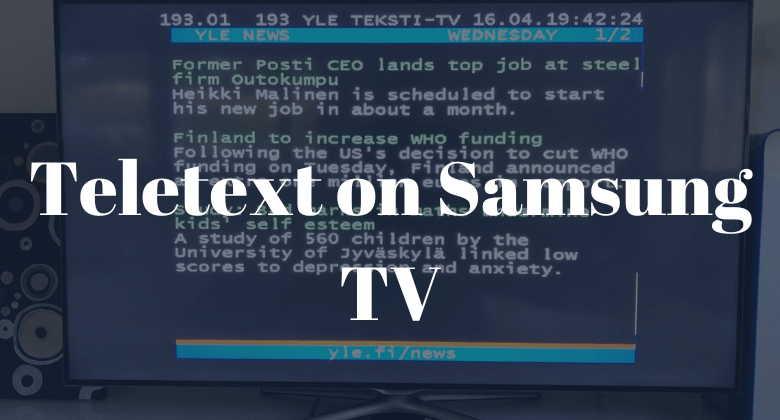





Leave a Reply