Quick Tips
- The Quick Start feature on your LG TV will reduce the start-up time.
- Settings → All Settings → General → Quick Start+ → Turn on the toggle.
The Quick Start feature speeds up the start-up time and the loading time of LG Smart TV. Most of the time, people will leave their TVs turned on and do some other work. Thus, the power consumption will increase. If you enable Quick Start, it will put your LG TV in Sleep Mode if it finds inactivity for a long time. You can also enable the energy-saving mode on your LG TV to reduce power consumption.
What is Quick Start
The Quick Start feature puts your LG TV on Standby Mode. The Standby Mode will enable when your TV is not in use. It puts your device in Sleep Mode without powering it off completely. The sleep mode consumes less power when compared to the power consumed when your TV is on. The Quick Start reduces the start-up time of your TV.
How to Enable or Disable Quick Start on LG Smart TV
1. Grab your LG Smart TV remote control and go to the home page of your TV.
2. Move to the Settings icon and click it.
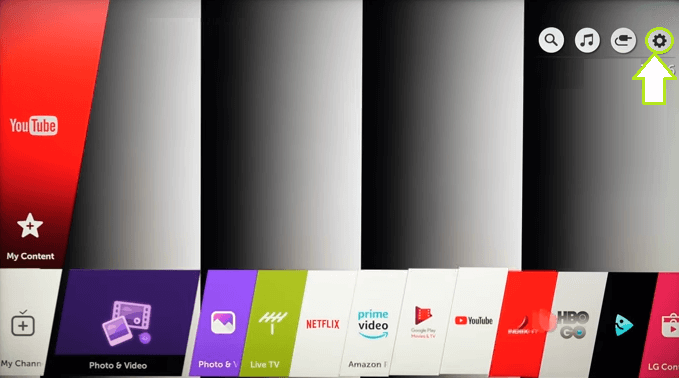
3. Click on All Settings and select General Settings.
4. You can see the Quick Start+ feature
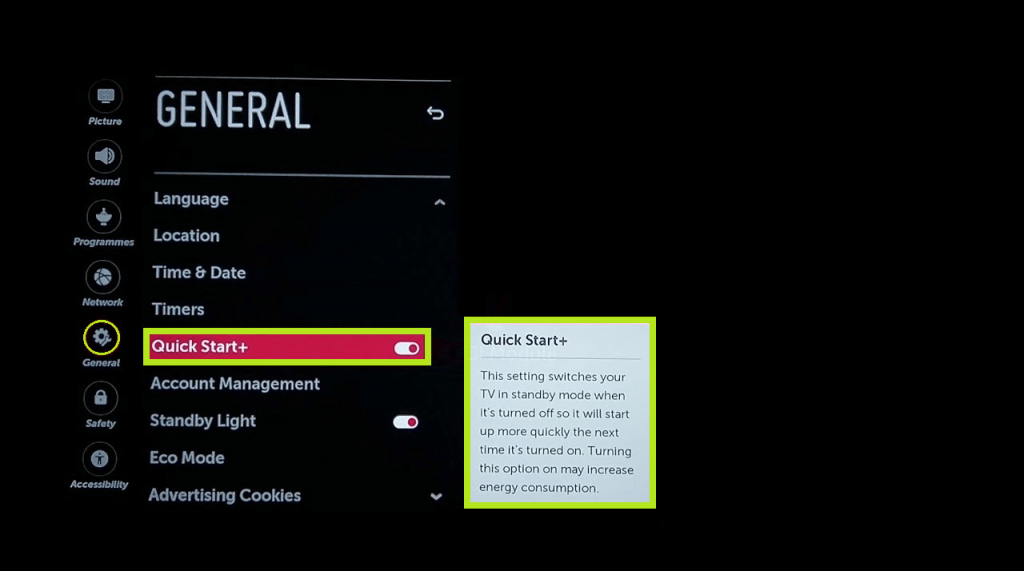
5. Slide the toggle to the left side to disable the Quick Start feature.
7. Slide the toggle to the right side to enable the Quick Start feature on your Smart TV.
FAQs
Yes, the Standby Mode saves little electricity. While turning off your TV, you have to turn off the standby mode also.
No, The Standby Mode consumes only a little electricity on your Smart TV.
The standby mode consumes less than 0.5 watts.
You can disable the Home Auto Launch and Home Promotion to turn off the start-up screen on your LG TV.

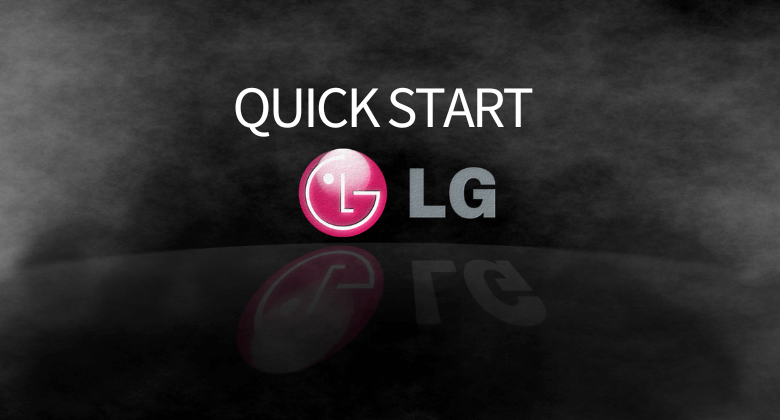





Leave a Reply