Quick Tips
- MX Player is not available in the Smart Hub Store.
- Cast: MX Player app on Android or iPhone → Play any video → Cast icon → Samsung Smart TV.
MX Player is a popular video that offers thousands of hours of premium, exclusive, and original content. You can see many movies, TV shows, web series, and more. MX Player will offer users more than 20 languages. Unfortunately, the MX Player is not available for Samsung Smart TV. You have to cast the app from your smartphone.
How to Cast MX Player on Samsung Smart TV
1. Install the MX Player app on your smartphone.
2. Open the app and play any video content per your preference.
3. Click on the Cast icon on the video screen.
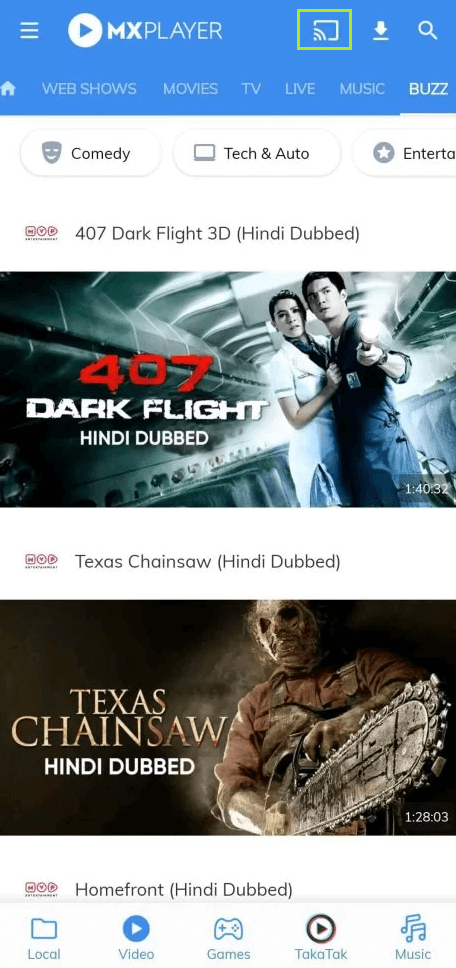
4. Then, select the name of your Samsung Smart TV.
5. After a few seconds, the video will be displayed on your TV screen.
6. To stop the casting, tap the Cast icon again and choose Disconnect.
Other than casting, you can also use the AirPlay feature on Samsung TV to watch MX Player videos.
How to MX Player Web on Samsung Smart TV
1. Open the web browser on your Samsung Smart TV.
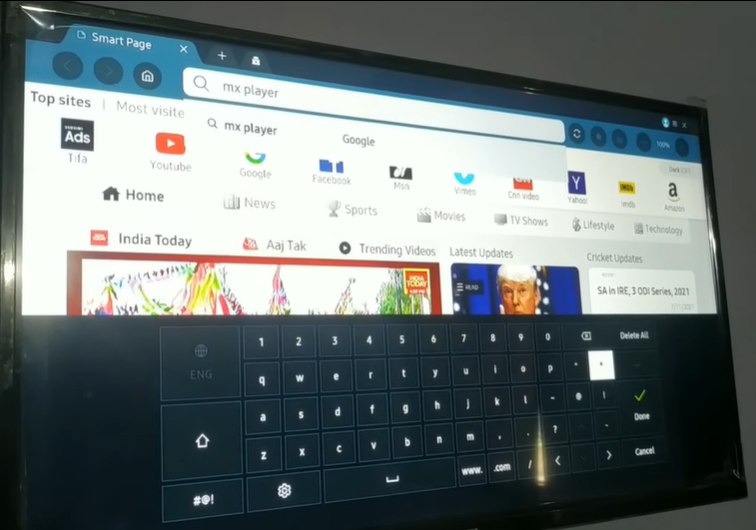
2. Go to the Search Bar and search for MX Player. You can also enter the MX Player URL.
3. The search results will appear on the screen within seconds.
4. Click the MX Player website.
4. You will get the home page of the website.
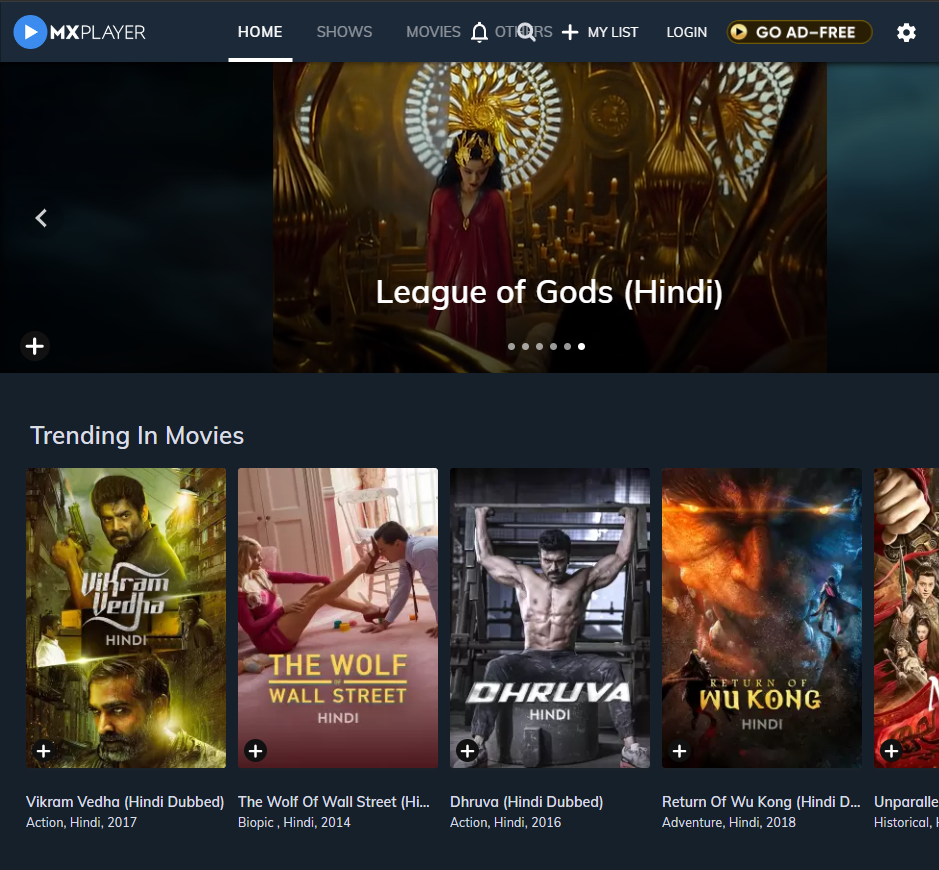
5. You can see movies in different languages. You can also filter the movies according to your preference.
6. Scroll down and click on any movie to play them.
7. You will get an entire description, cast, and crew of the movie. Click on the Play Movie button to watch the movie.

8. You can also share or add this movie to your list by clicking the respective button.
9. In the playback, you can select the video quality of the movie and select the speed of the movie.
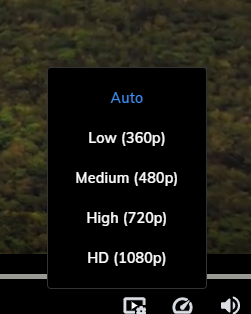
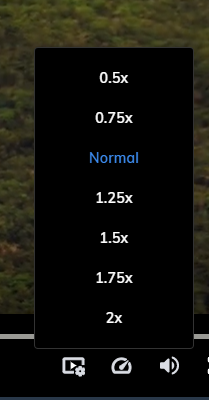
You can also download MX Player on your PC and stream the videos on Samsung TVs via PC Mode.
FAQs
Yes, MX Player has its own TV app for Android TVs and Android TV Boxes, but not for Samsung TVs.
Yes, you can watch all the MX Player videos for free with ads. To get ad-free streaming, you need to buy a subscription.

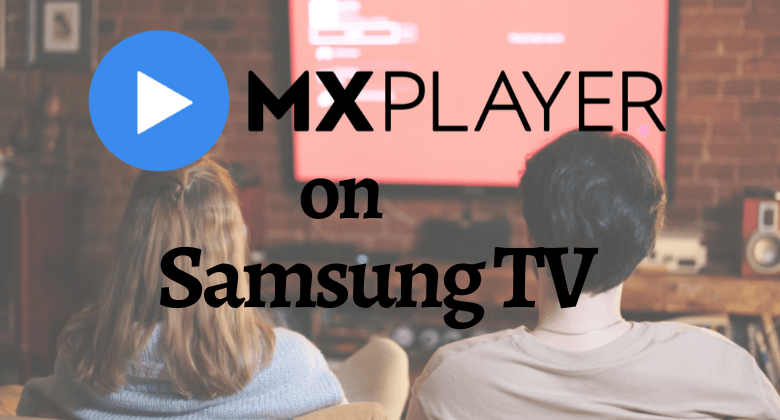





Leave a Reply