Quick Tips
- LG Smart TV offers the Quick Access menu to open apps and games in an instant.
- On LG Remote: Num 0 button → Press any Num key → Select the app.
In smartphones, there are shortcuts on the home screen to open frequently used apps. Likewise, there is an option known as Quick Access on LG TV to open apps instantly. With the Quick Access feature, you can open and access any app just by tapping the numeric keys on the remote. You have to add the apps that you frequently use to the Quick Access menu.
How to Create Quick Access on LG Smart TV
1. Press and hold 0 button on your TV remote to open the Quick Access menu.

2. You will get the Quick Access menu with the num keys.

3. Press and hold any of the num keys to assign an app. Now, the list of installed apps on your LG Smart TV will appear. Choose an app.
4. If the app is added to the Quick Access menu, a notification will appear on the top right of the screen.

5. Do the same for all the num keys (1-8). The num 9 key is for Quick Help. You can’t change it.
How to Remove Apps to Quick Access on LG Smart TV
1. Go to the Quick Access menu on your TV.
2. Choose the app that you want to remove from the Quick Access menu.
3. On the confirmation popup, click the Yes button.

4. The app will be removed from the Quick Access menu and the notification for the same will appear.

If you uninstall an app from your LG TV that is assigned to the Quick Access menu, the app will be automatically removed from the menu.
After you create the quick access menu, you can open the app easily with the number registered. If you press a number that you have not registered, nothing will happen on your LG TV.
Quick Access on LG TV – Issues
In the older version of the LG TV, the num 1 key in the Quick Access menu is not working properly for some of the users. If you press the num 1 key, it will open the Netflix app even though Netflix is not assigned in the Quick Access menu. This is due to the bug in the webOS 5.25.08. In the later update, the issue is resolved. If you have any such issue, you have to update your LG TV to solve the issue.
FAQs
Quick Start will put your LG Smart TV to sleep mode and won’t turn off the TV completely. With this, you can turn on your LG TV quickly.
There are no app buttons available on the LG Remote. You have to open the app from the My Apps section or by using the Quick Access menu.

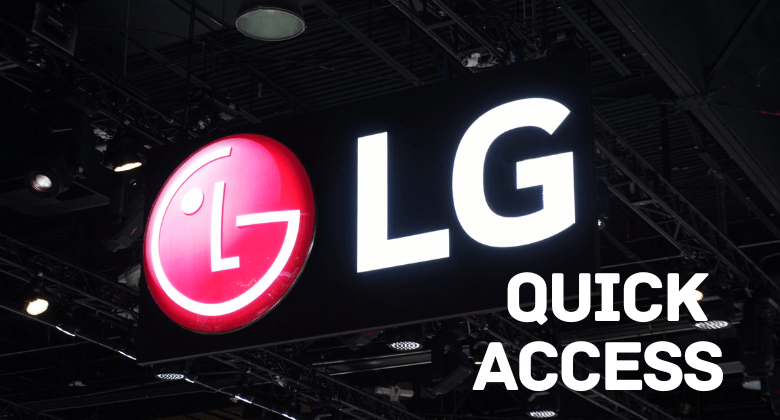





Leave a Reply