Pluto TV is the streaming app to stream the TV channels as well as on-demand content. It is absolutely free to stream the content and it is a part of ViacomCBS. The app offers 100+ TV channels for live streaming and it has a TV guide to show the TV schedule. It has top TV channels such as BET, Pluto TV Sports, CNN, Pluto TV Movies, Comedy Central Weather Nation, Sky News, BBC Home, and more. The Pluto TV app is accessible on the Amazon Fire TV, Android TV, Roku, Google TV, and other smart TVs. In the below section, we will check out the procedure to stream Pluto TV on the Skyworth Smart TV.
Pluto TV offers plenty of on-demand content for streaming. The famous contents in Pluto TV are Green Acres, Cops, Midsomer Murders, Scary Movie, Joy Ride, River Monsters, and Nicholas Cage. It also offers reality shows, comedy shows, stand-up shows, drama, and horror series. The app updates the library with blockbuster movies and top TV shows. It has content in every genre like Adventure, Romance, Comedy, Action, Sci-Fi, Thriller, and Horror.
How to Install Pluto TV on Skyworth Smart TV
(1). Launch Skyworth Smart TV and select the Apps tab.
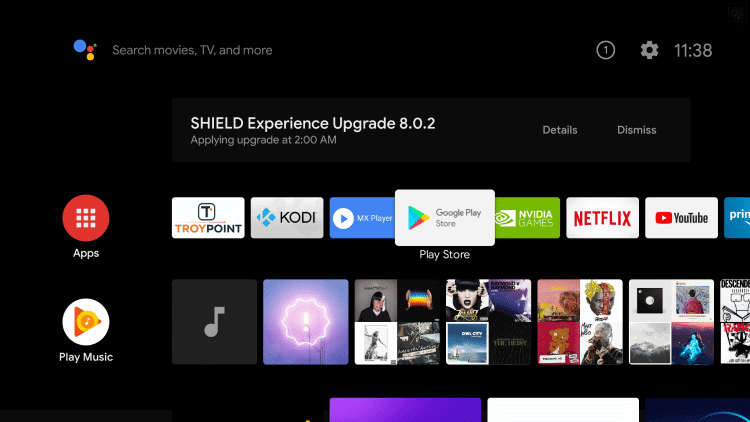
(2). Click the Google Play Store and tap the Search icon.
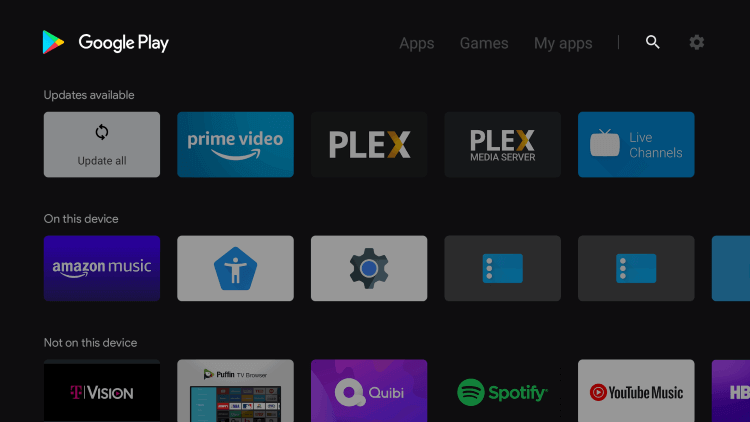
(3). Type Pluto TV in the Search and choose the app.
(4). Select Install to install the Pluto TV from the Play Store.
(5). Click Open to open the Pluto TV app on the Skyworth Smart TV.
(6). Sign in to your Pluto TV account and select the TV channel to stream.
Related: How to Install Pluto TV on JVC Smart TV.
Alternative Way to Stream Pluto TV on Skyworth Smart TV
You can also stream the Pluto TV on the Skyworth Smart TV through casting. Pluto TV app has the cast feature and you can use it to stream the content from the smartphone.
(1). Connect the smartphone and the Skyworth Smart TV to the same WiFi network.
(2). Open the Google Play Store on the smartphone and install the Pluto TV app.
(3). Launch the Pluto TV app and sign in to your Pluto TV account.
(4). Tap the Cast icon and select the Skyworth Smart TV.

(5). Choose the content to stream on the Skyworth Smart TV.
Pluto TV is an amazing app to stream live TV channels in high quality. It also streams live sporting events and news TV channels. If you have any queries with the Pluto TV app, specify them in the comments section below.







Leave a Reply