As streaming services are booming nowadays, there is a wide range of streaming apps available in the market. If you are looking for a free application with more features, Plex is one of the great options. It has two different apps, Plex Media Player and Plex Media Server. Plex allows you to add, access, and share all the information that matters to you almost from any device. Plex is compatible with major streaming devices, including Vizio Smart TV. It also provides a premium version at $4.99 a month with exclusive early access to TV shows and without any commercial interventions.

In Plex, you can stream 100+ on-demand channels and 50,000 shows. Plex has licenses for top movies like Falcon Rising, The Last Days on Mars, Train to Busan, the Gift, The Infiltrator, and many more. Their list of channels also includes MMA TV, USA Today, USA Today Sports wire, the Tribeca Channel, and more.
Does Plex Work on Vizio Smart TV?
Plex app is not compatible with all Smart TVs. In the case of Vizio Smart TVs, Plex is not available for 2017 models and can be installed only on 2013-2016 models. In addition to that, Vizio allows you to install apps only on Vizio Internet Apps Models (VIA TVs). You are not allowed to install apps on Smartcast TV models. You can also stream Plex through the casting method.
How to Get Plex on Vizio Smart TV
You can download the Plex app directly on your Vizio TV if you have Vizio Internet App (VIA) model.
#1 Power on your Vizio Smart TV and make sure your TV is connected to the WiFi network.
#2 Press and hold the V button on your TV remote to open the Vizio app menu.
#3 Go to the All Apps section and search for the Plex app. If you can’t find the Plex app skip these steps and follow the casting method.

#4 Click on the Plex app and choose the Install.
#6 Tap Open to launch the Plex app.
#7 The Plex Activation code will be displayed on your TV screen.
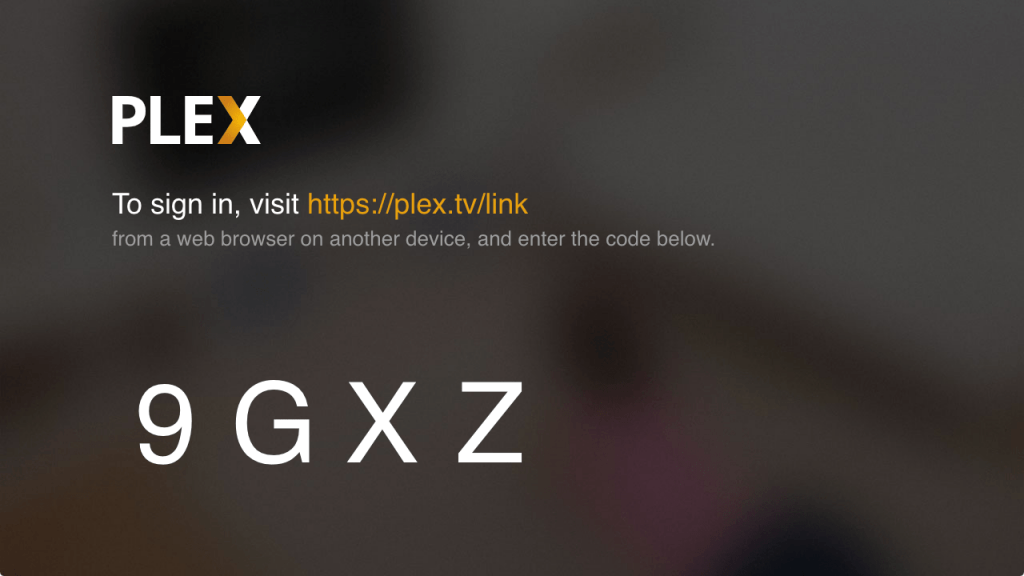
#8 Go to the Plex activation website https://plex.tv/link using a web browser.
#9 Sign in with your Plex account.
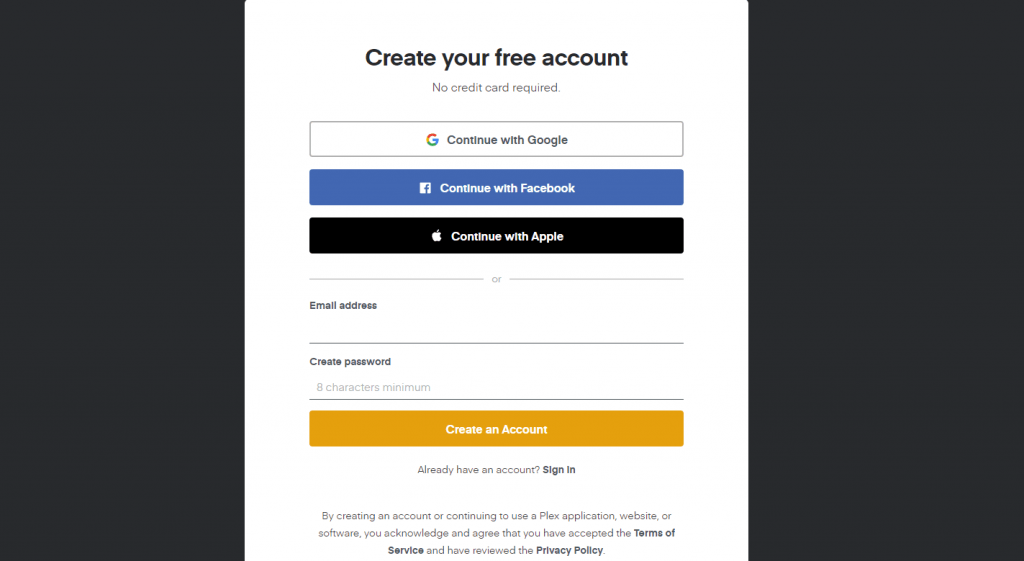
#10 Enter the activation code displayed on your TV screen and click Submit.
#11 Now, stream 100+ channels on your Vizio Smart TV.
Related: How to Stream Plex on LG Smart TV.
Alternate Method to Stream Plex on Vizio Smart TV
#1 Connect your Vizio TV and smartphone using the same WiFi network.
#2 Install the Plex app on your Android or iOS smartphone from the Play Store or App Store.
#3 Sign in using your account credentials.
#4 Play the content that you want to watch.
#5 Click on the Cast icon or AirPlay icon.
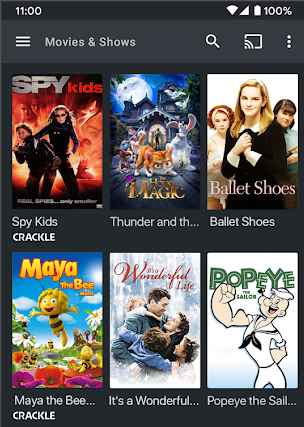
#6 Choose your Vizio Smart TV from the list of available devices.
#7 The content that you have selected will stream on your Vizio TV.
#8 To stop casting, tap the Cast icon and choose Disconnect.
You can install and stream the Plex app on your Vizio Smart TV using either of these methods. With the Plex app, you can get to stream live TV channels and on-demand content for free. If you have any doubts about the Plex app, let us know in the comments section below.







Leave a Reply