Are you looking for a live TV option with a very affordable plan? Then, you should consider adding Philo to your Sharp Smart TV. Today, we have a lot of live TV options available, including YouTube TV, fuboTV, Sling TV, and Hulu. However, they have costly plans that everyone can’t afford to pay. At the same time, Philo streams nearly 64 channels at a price that fits your budget. Apart from live TV channels, Philo has on-demand titles streaming in 1080p resolution.
We don’t have to compromise a lot when it comes to the channels Philo offer. This is because Philo includes all popular channels you like, including Comedy Central, TLC, and Discovery Channel. However, you might be a little disappointed with Philo if you want sports and local channels. Additionally, Philo gives you DVR storage space to record your favorite shows.
Pricing
You can find only one plan on Philo and it charges you $25 per month. You can enjoy up to 64 channels with a Philo subscription along with a seven-day free trial.
Get Philo on Sharp Smart TV
Sharp Smart TV supports both an Android TV OS as well as a Roku OS. Let’s learn how to add Philo on both of these OS.
How to Watch Philo on Sharp Android TV
[1] Start by turning on your Sharp Android TV and connecting to your internet.
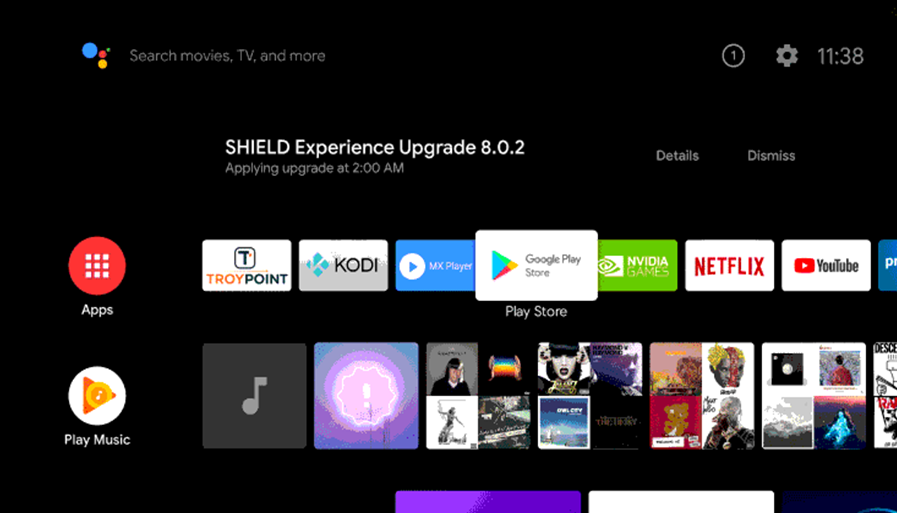
[2] Select the Apps tab and then launch the Google Play Store.
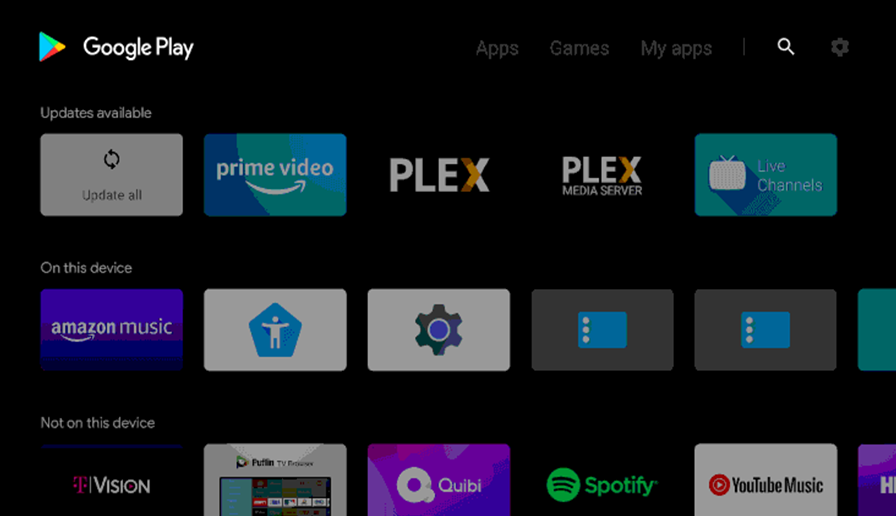
[3] Click on the Search icon on your screen.
[4] Search for the Philo app on the search bar.
[5] Pick the Philo app from the search results.
[6] Click on the Install button to start downloading the app.
[7] Launch the Philo app on your TV.
[8] Now, you need to sign in to your Philo account.
[9] Start streaming your favorite content from the app.
How to Watch Philo on Sharp Roku TV
[1] First, turn on your Sharp Roku TV and connect to the internet connection.
[2] Select the Streaming Channels option and then the Search option from the menu.

[3] Type down and search for Philo on your search bar.

[4] Select the Philo app icon.
[5] Select the Add Channel option to start downloading the Philo app.
[6] Then, click on Go to channel to open the Philo app.
[7] With this, you open the Philo app on your TV.
[8] Sign in with your Philo account and stream all the video content on your Smart TV.
Now, you know how to add Philo to your Sharp Smart TV. So, you can access your favorite channels with Philo. If you wish, you can add more channels like Epix and Starz on Philo via add-ons. Popular channels on Philo include INSP, ID, HGTV, BBC America, Food Network, Nick Jr., and Animal Planet.







Leave a Reply