Comedy Central is a popular American channel available in multiple countries. It is owned by ViacomCBS and has localized versions outside the US. The streaming content on Comedy Central includes shows, series, feature films, and stand-up comedies. If you are new to Comedy Central, then look forward to shows like Daily Show with Trevor Noah, South Park, and Inside Amy Schumer. If you are into Stand-up comedies, then the channel hosts comedies of Gabriel Iglesias and Kevin Hart. This section will help you with adding and streaming Comedy Central on your Sharp Smart TV.
With the Comedy Central app, you can stream all Comedy Central’s channel content. Also, get access to its on-demand titles in its library. The app has a lot of features to make your streaming comfortable, including a well-categorized library. If you love any of the Comedy Central shows, start binge-watching them.
Stream Comedy Central on Sharp Smart TV
Sharp Smart TV supports two operating systems. Android TV OS and Roku TV OS. We shall discuss in detail adding Comedy Central on both of these operating systems.
How to Install Comedy Central on Sharp Roku TV
(1). Firstly, turn on your Sharp Roku TV and connect to your Internet.
(2). Press the Home button to launch the home screen and click on Search.
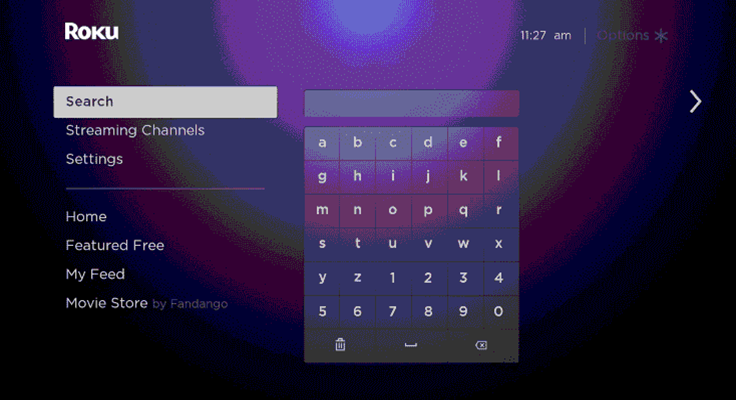
(3). Type Comedy Central in the search bar and search for it.
(4). Further, select the Comedy Central app from the result options.
(5). Next, click on Add Channel to download the Comedy Central app.
(6). Click on OK and then on Go to Channel to launch Comedy Central on your TV.
(7). Click on the Sign In menu and get the Activation Code on your screen.
(8). With your phone or PC, visit the Comedy Central activation website.
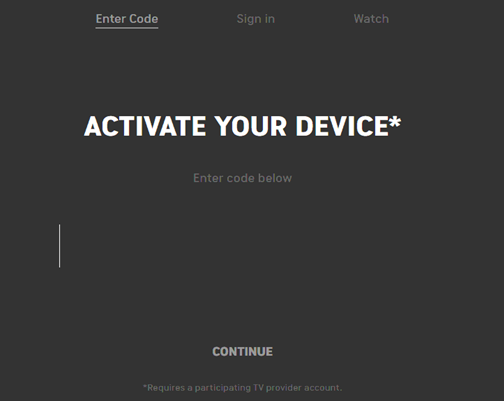
(9). Enter the activation code in the space provided and click on Continue.
(10). Finally, log in with the credentials of your TV provider.
How to Install Comedy Central on Sharp Smart TV
(1). Firstly, turn on your Sharp Android TV and click on the Apps tab.
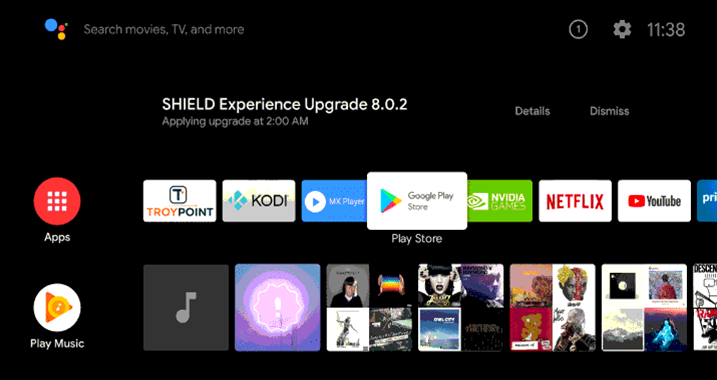
(2). Select the Google Play Store and the Search icon in the app.
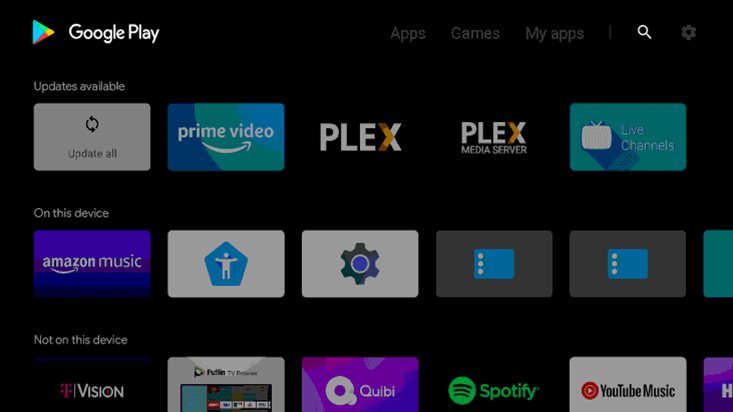
(3). Type down Comedy Central and then search for the app.
(4). Pick up the from the suggestions and click on the Install option.
(5). To launch the Comedy Central app, click on Open.
(6). Next, click on the Sign In menu and then get the Activation Code.
(7). Using your phone or PC, go to the Comedy Central activation website.
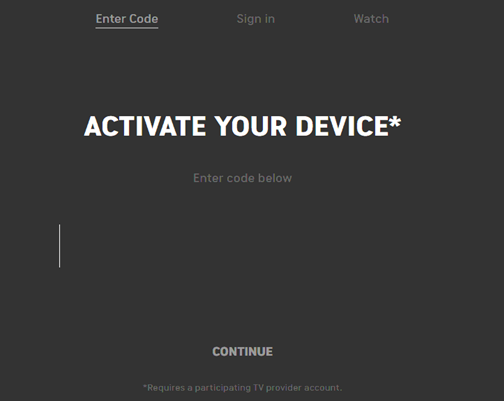
(9). Enter the activation code in the space provided and click on Continue.
(10). Then, stream all the Comedy Central content.
These are the ways to add Comedy Central to your TV. Choose the method according to your requirements. Also, make sure that your TV provider has a Comedy Central channel. You can enjoy free Comedy Central for a week on fuboTV, YouTube TV, and Philo.







Leave a Reply