Quick Tips
- You can install the Peacock TV app on Sony Smart TV from Android OS 5.1 and above.
- Android TV: Home → Play Store → Search → Peacock TV → Install.
- Google TV: Home → Apps → Search for Apps → Peacock TV → Install.
- Cast: Peacock app on smartphone → Cast icon → Sony Smart TV.
Peacock or Peacock TV is a streaming platform that is available only in limited countries. For Sony Smart TV, you can install the Peacock TV app on both Android TV and Google TV OS. Apart from installing the app, you can also cast the Peacock TV app from your smartphone. With the Peacock TV app on your Sony Smart TV, you can watch video content from NBC, WWE, Football, and other live events.
How To Install Peacock TV on Sony Smart TV [Android OS]
As Sony Smart TV runs on Android OS, and you can easily install apps from Google Play Store.
[1] Turn on your Sony Smart TV.
[2] Select the Apps section from the home screen.
[3] Click the Google Play Store app under the Apps section. You can also open the Google Play Store from the Favorite Apps section.
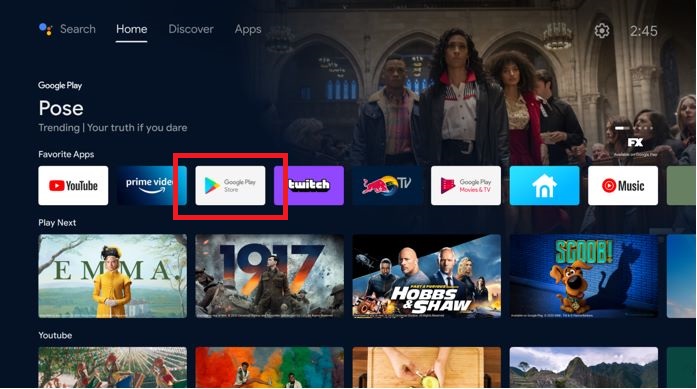
[4] Click on the Search icon available in the top corner.
[5] Enter Peacock TV and select the app from the suggestion.
[6] Tap on the Install option to get the app on your TV.
[7] After downloading, click Open and launch the app on your Sony Smart TV.
[8] Sign in with your Peacock TV account and start streaming your favorites on the TV.

How to Install Peacock TV on Sony Google TV

[1] On your Sony Google TV, tap the Apps tab on the home screen.
[2] Now, choose the Search for Apps button.
[3] Using the on-screen keyboard, type Peacock and search for it.
[4] Select the Peacock TV app from the search results.
[5] Now, tap the Install button to get the Peacock app on your Sony TV.
[6] Open the app and sign in with your Peacock account.
[7] Stream all the live TV and on-demand content on your Sony TV.
How to Cast Peacock TV on Sony Smart TV
In both Sony Android and Google TV, you can cast the Peacock TV app from your smartphone.
[1] Connect your Sony TV and smartphone to the same WiFi network.
[2] On your smartphone, launch the Peacock TV app. If you don’t have the app, install it from the Play Store or App Store.
[3] You will find the Cast icon in the app. Click on it.
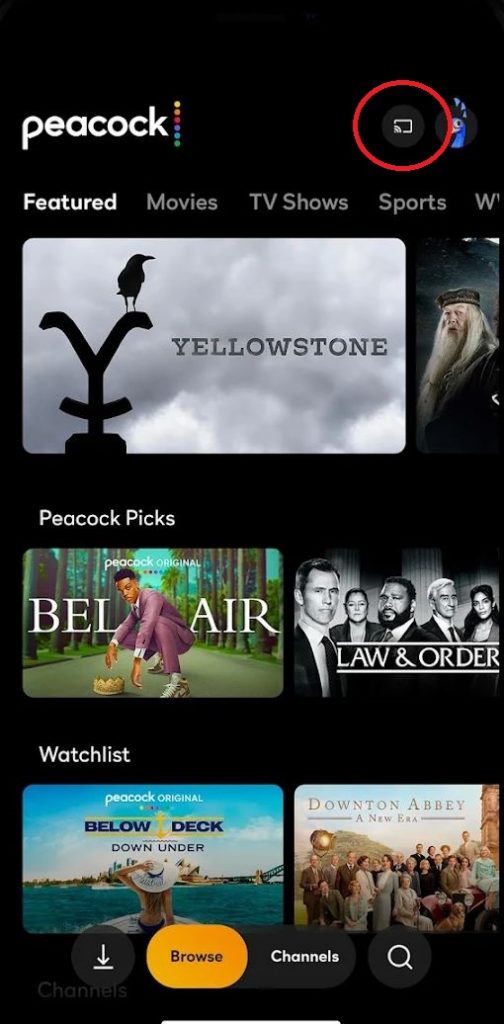
[4] The list of available TV will appear.
[5] Select your Sony smart TV.
[6] Now, you can choose the media content. It will play on your Sony Smart TV.
FAQs
If the Peacock app is not working on your Sony TV, delete the app and install it again. You can also try clearing cache files on Sony TV to fix the issue.



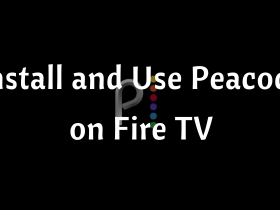

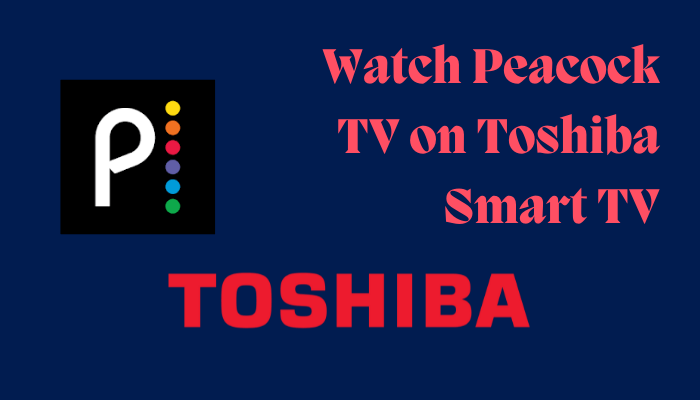

Leave a Reply