Peacock TV is a streaming platform to watch NBCUniversal content. It also streams live TV channels of NBC and the TV guide is useful in streaming the favorite shows. The streaming app has a wide variety of movies, series, and TV shows to stream on-demand. It has the save option to download the content and you can stream it offline later. The Peacock TV is compatible with the Apple TV, Android TV, Amazon Fire TV, Roku, and Chromecast. You can install the Peacock TV on the Skyworth Smart TV and enjoy the live streaming.
Peacock TV streams live sporting events of Premier League, NFL, French Open, WWE, U.S Open, Wrestlemania, Summerslam, INDYCAR, Pro Motorcross, and more. It also has the movies of Universal, Focus Features, and DreamWorks Animation. Peacock TV app has a huge collection of movies, series, TV shows, and anime for Kids. You can create six profiles per subscription for personalized streaming space. It has Peacock Originals of movies and series. You can add the contents to the Watchlist for streaming later.
Peacock TV Subscription
Peacock TV provides subscriptions in two forms. They are Premium and Premium Plus with a variance of the commercials. The Xfinity and the COX subscription can also be used to sign in.
| Subscription Plan | Monthly | Yearly |
| Peacock TV Premium | $4.99 | $49.99 |
| Peacock TV Premium Plus | $9.99 | $99.99 |
How to Stream Peacock TV on Skyworth Smart TV
(1). Turn on the Skyworth Smart TV and choose the Apps tab.
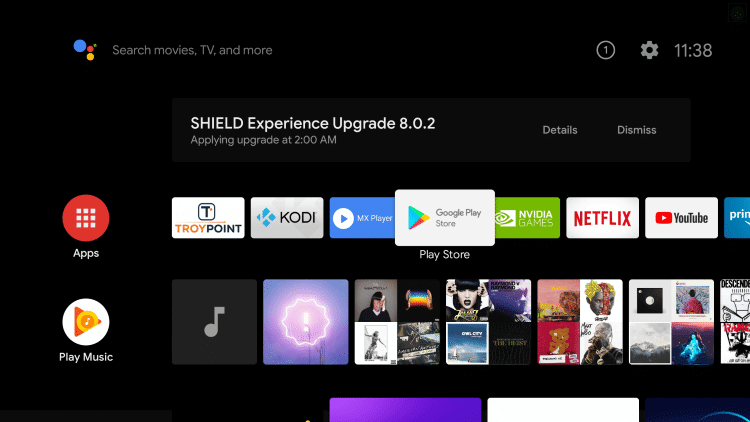
(2). Select the Google Play Store and click the Search icon.
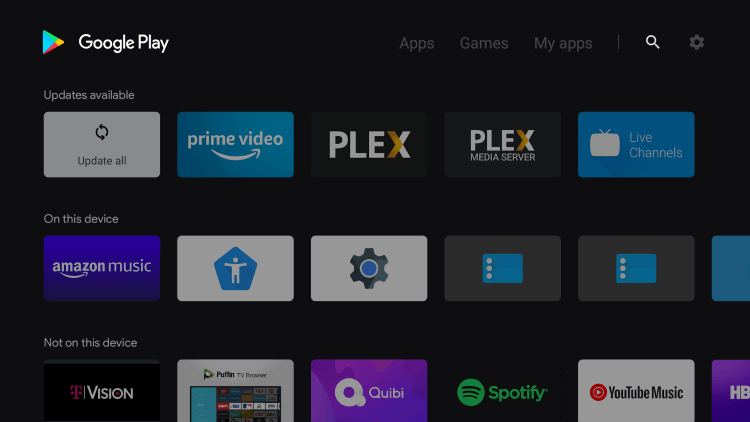
(3). Search for the Peacock TV app and choose the app.
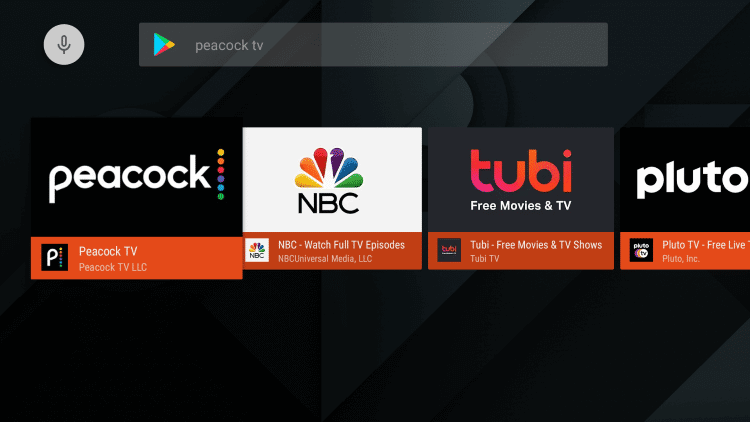
(4). Click Install to download the Peacock TV app from the Play Store.
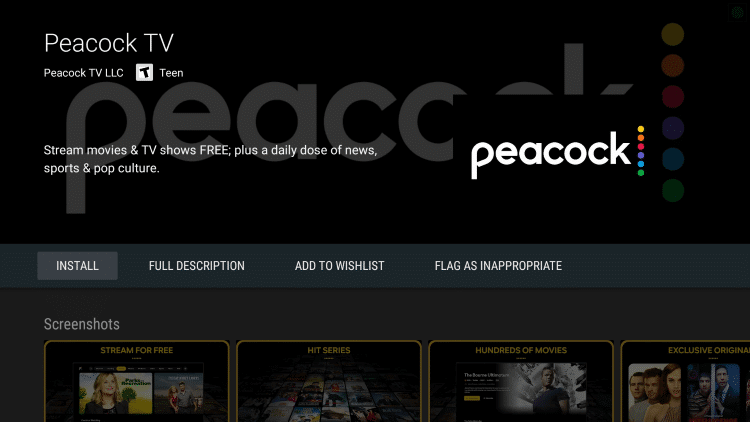
(5). Select Open to launch the Peacock TV on the Skyworth Smart TV.
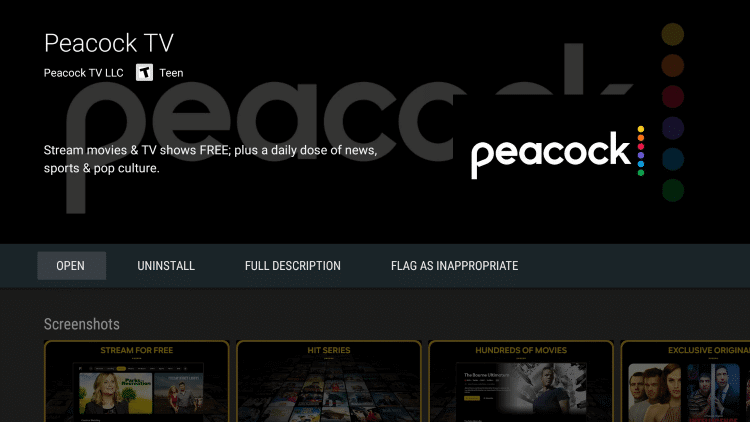
(6). It provides an Activation Code on the TV screen.
(7). Go to the Peacock TV official website.
(8). Enter the Activation Code and select Continue.
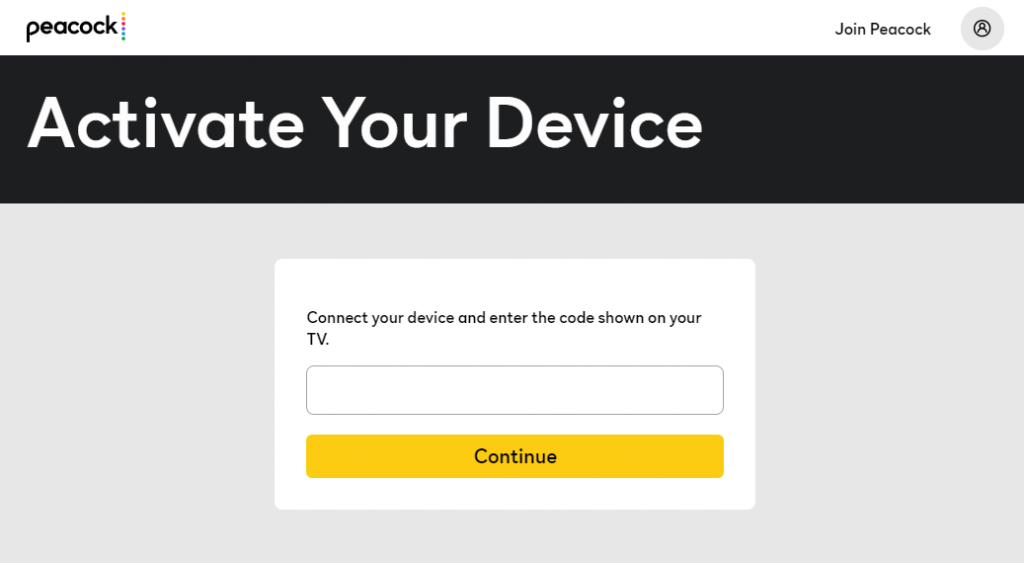
(9). Sign in to your Peacock TV subscription and choose the content to stream.
Related: How to Install Peacock TV on Panasonic Smart TV.
Alternative Way to Stream Peacock TV on Skyworth Smart TV
You can also watch the Peacock TV on the Skyworth Smart TV from the smartphone. The Peacock TV app has the cast icon as an inbuilt feature to stream the content on the smart TV.
(1). Connect the smartphone to the Skyworth Smart TV connected WiFi network.
(2). Install the Peacock TV app from the Google Play Store or the App Store.
(3). Open the Peacock TV app on the smartphone and log in to your subscription.
(4). Choose the Cast icon at the top and select the Skyworth Smart TV to connect.

(5). Tap the content on the Peacock TV app and watch the streaming on the smart TV.
Peacock TV is a great app to watch both sports and entertainment content. It offers the current TV shows episodes on the next day of TV premiering. Report the queries and the suggestions in the comments section below.

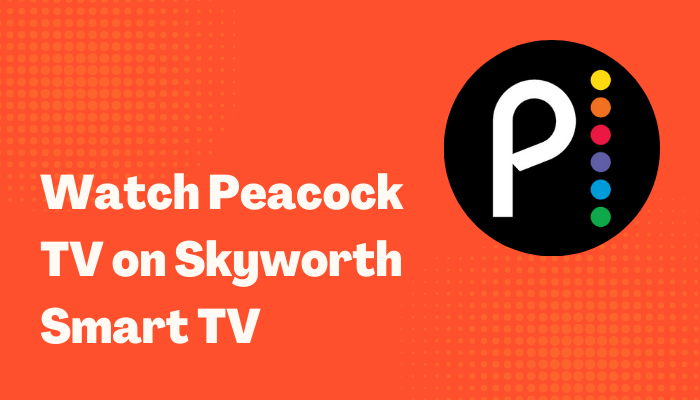





Leave a Reply