Animal Planet is a TV channel for streaming wildlife-related content. It is a part of Discovery, Inc and it has a streaming app Animal Planet GO to watch the content online. Animal Planet GO app streams the Animal Planet TV channel live and it has a TV guide to show the timings of the upcoming programs. It has a favorite list to add the contents for streaming in the future. Animal Planet GO app is compatible with all streaming devices and smart TVs. You can install the Animal Planet GO on the Insignia Smart TV to watch the contents.
Animal Planet GO app streams popular shows like Dark Waters, River Monsters, Lone Star Law, North Woods Law, The Zoo, The Vet Life, Gator Boys, and more. It has classified the contents into different genres for instant access. Animal Planet GO app accepts the TV Provider subscription for streaming the contents. It can save the content for streaming anytime offline.
Stream Animal Planet on Insignia Smart TV
Insignia Smart TV comes with two TV OS, namely Fire TV OS and Roku TV OS. The Animal Planet GO app is available for free download in the Amazon App Store and the Roku Channel Store.
How to Install Animal Planet on Insignia Fire TV
(1). Launch the Insignia Fire TV and select the Find tab.
(2). Choose the Search option and type Animal Planet in the search.
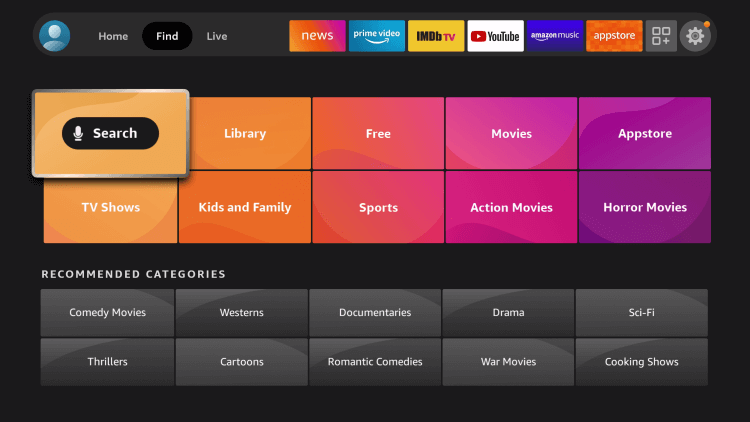
(3). Click Animal Planet GO from the suggestion.
(4). Select Get to download the Animal Planet GO on the Insignia Smart TV.
(5). Click Open to launch the Animal Planet GO app and get the Activation Code.
(6). Go to the Animal Planet Activation site.
(7). Enter the Activation Code and click Activate to activate the app.
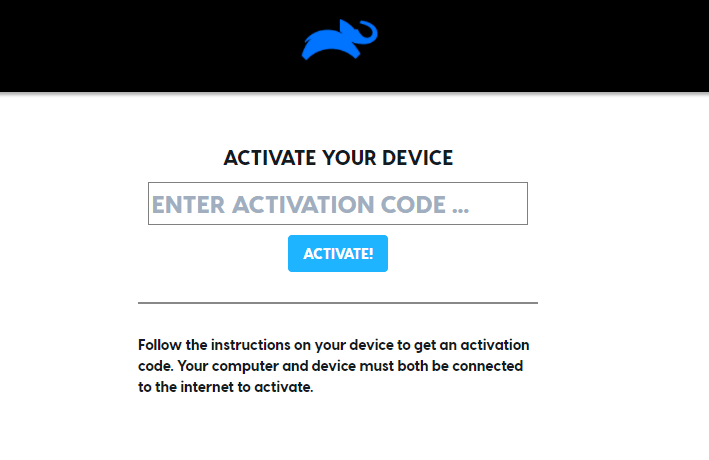
(8). Sign in to your TV Provider Subscription and stream the content on the smart TV.
Related: How to Stream Animal Planet on TCL Smart TV.
How to Install Animal Planet on Insignia Roku TV
(1). Turn on the Insignia Roku TV and connect to the WiFi connection.
(2). Press the home button and select the Search option.
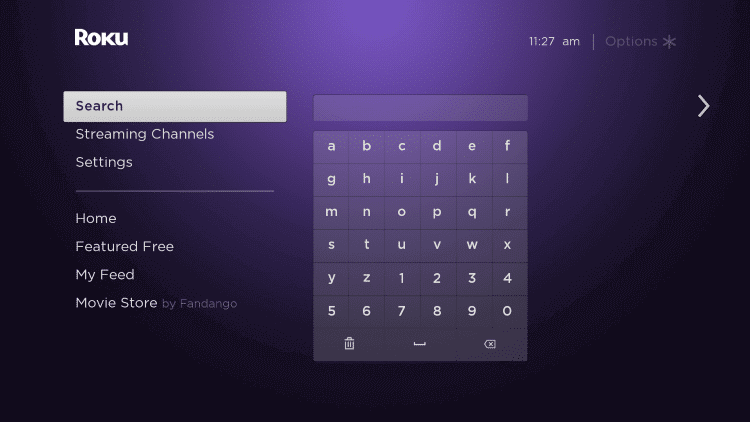
(3). Search for Animal Planet and choose the Animal Planet GO app.
(4). Click Add Channel to install the Animal Planet GO on the Insignia Roku TV.
(5). Choose OK in the prompt and select Go to Channel to open the Animal Planet GO app.
(6). It displays an Activation Code on the TV screen. Visit the Animal Planet Website on the PC.
(7). Provide the Activation Code and select Activate.
(8). Login with your TV Provider subscription credentials.
(9). Choose the content to stream on the Insignia Smart TV.
Animal Planet GO is an excellent app to stream the wildlife exploration shows in HD quality. It provides closed captions for every content. In case of any queries with the Animal Planet GO app, mention them in the comments section below.

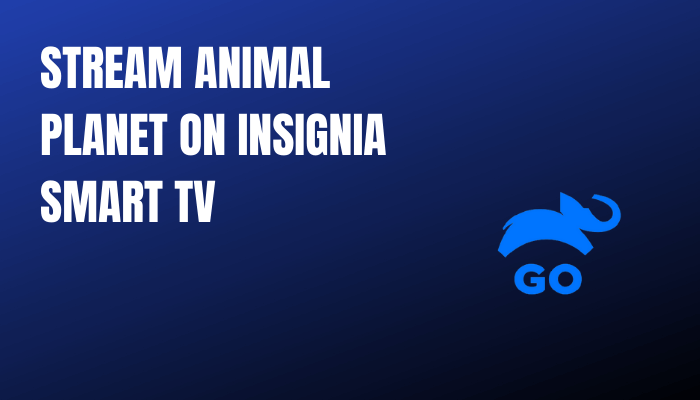





Leave a Reply