Paramount Plus is a streaming app to stream live TV and on-demand content. It is accessible in the United States and few selected countries. Paramount Plus is the next version of the CBS All Access with a refurbished interface. It offers live streaming of NFL, UEFA Champions League, and other major leagues. The local live CBS station and CBSN are also available in the app. You can install the Paramount Plus app on the Sony Smart TV from the Google Play Store and stream the content on the TV.
Paramount Plus offers on-demand content from CBS, Comedy Central, Nick Jr, BET, MTV, and Nickelodeon. It also has movies of Paramount Pictures and MGM. The content can be saved in the app and you can stream it anytime offline. It has plenty of originals, including Interrogation, iCarly, 60 minutes+, One Dollar, and No Activity. With a single subscription plan, you can have six user profiles to provide a separate streaming space.
Paramount Plus Subscription
The subscription of Paramount Plus is available in two types, namely, Essential and Premium plans. Premium Plan offers ad-free entertainment. It also has a free trial to check the service.
| Subscription Plan | Monthly | Yearly |
| Essential Plan | $4.99 | $49.99 |
| Premium Plan | $9.99 | $99.99 |
How to Stream Paramount Plus on Sony Smart TV
(1). Launch Sony Smart TV and connect to the internet connection.
(2). Choose the Apps tab and select the Google Play Store.
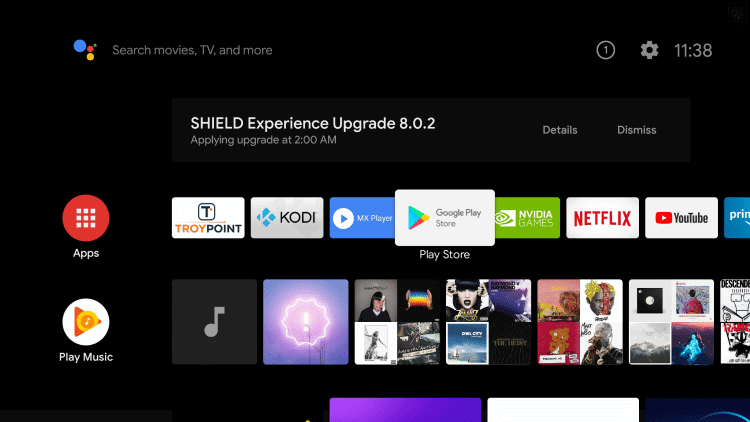
(3). Select the Search icon on the Google Play Store.
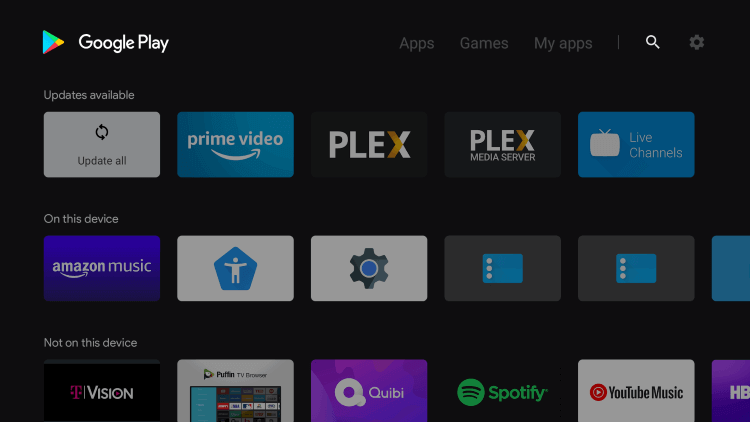
(4). Enter Paramount Plus in the search and choose the app from the list.
(5). Click Install to install the Paramount Plus app from the Play Store.
(6). Select Open to launch the Paramount Plus on the Sony Smart TV.
(7). Sign in to your Paramount Plus subscription and watch the content on the Smart TV.
Related: How to Install Paramount Plus on Hisense Smart TV.
Alternative Way to Stream Paramount Plus on Sony Smart TV
The Paramount Plus app has the casting feature to stream the content on the Smart TV. You can connect the smartphone app to your TV and watch the streaming.
(1). Ensure that the Sony Smart TV and the smartphone to the same WiFi network.
(2). Search for the Paramount Plus app in the Google Play Store or App Store.
(3). Install the Paramount Plus app on the smartphone and launch the app.
(4). Click Sign In and provide the Paramount Plus Subscription details.
(5). Select the Cast icon at the top and choose the Sony Smart TV to connect.
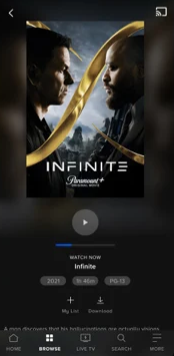
(6). Click the video content on the Paramount Plus and stream it on the Sony Smart TV.
Paramount Plus is an excellent app to watch live sports matches and blockbuster movies. You can add the content to the Favorite list to stream them anytime. If you have any queries with the Paramount Plus app, mention them in the comments section.







Leave a Reply