Quick Tips
- You can install the OnDemandKorea app directly on your Samsung Smart TV
- Press Home → Go to Apps → Search OnDemandKorea → Install → Launch.
OnDemandKorea is a popular Korean streaming platform based in South Korea. This streaming platform allows you to watch K-dramas, movies, documentaries, sports, and more. Apart from the content, OnDemandKorea also offers a Home shopping platform for users. Using smart TVs like Samsung Smart TV, you can install the OnDemandKorea app directly from the app stores.
How to Get OnDemandKorea on Samsung Smart TV
Before installing the app, connect your Samsung Smart TV to the WiFi network.
[1] Turn on your Samsung Smart TV.
[2] Press Home or Smart Hub on your remote.

[3] Select Apps on the home screen.
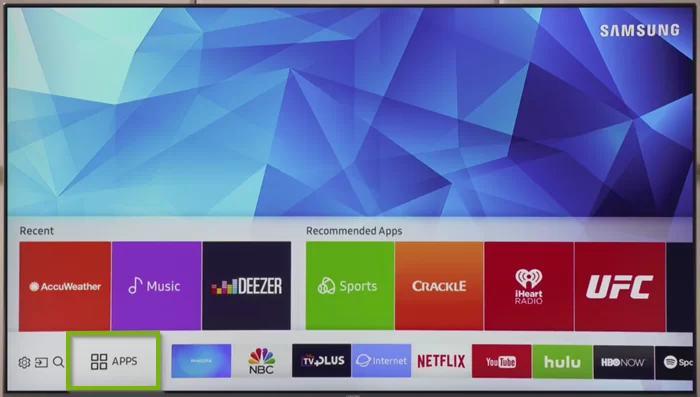
[4] Navigate to Smart Hub Store on your Samsung TV.
[5] Next, select the Search bar.
[6] Input OnDemandKorea using the on-screen virtual keyboard.
[7] Pick the app from the search results and select Install.
[8] Select the app, and choose Add to Home to place the app in the Apps section.
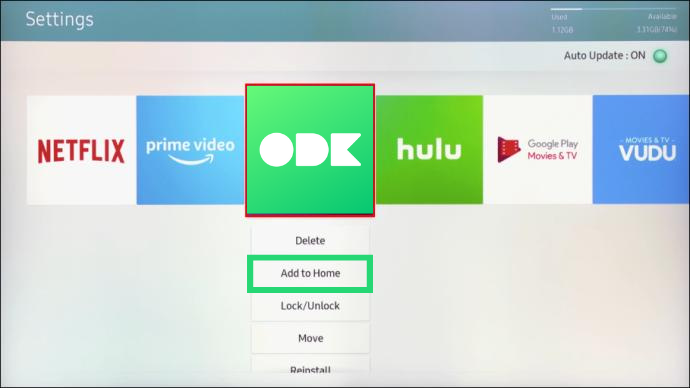
[9] Launch the app and sign in using your credentials.
[10] Watch your favorite Korean content on your Samsung Smart TV.
How to AirPlay OnDemandKorea on Samsung Smart TV
If you can’t be able to install the app on your smart TV, you can install the OnDemandKorea app on your smartphone and AirPlay it. Before that, enable AirPlay on your Samsung Smart TV.
[1] Connect your Samsung Smart TV and smartphone to the same WiFi network.
[2] Install the OnDemandKorea app on your smartphone from the AppStore or Play Store.
[3] Launch the app and login to your ODK account.
[4] Play your favorite Korean content on your smartphone.
[5] Tap AirPlay and choose the Samsung Smart TV.
Once paired, you can watch the content streaming on your smart TV.
OnDemandKorea Subscription Plans
OnDemandKorea is a free streaming platform with ads. If you want to watch ad-free, you can subscribe to monthly or yearly membership and get a free trial for 7-days.
- Monthly – $6.99
- Yearly – $69.99
FAQs
Yes. The OnDemandKorea channel is available on Roku, and you can add the channel from the Roku Channel Store.
If you have subscribed to the membership plans, you can stream ODK simultaneously upto 2 devices.







Leave a Reply