Nick is a streaming app to watch Nickelodeon content online. It is a part of Viacom CBS and Nickelodeon is a popular TV channel in the United States. Nick app offers series, TV shows, and anime for on-demand streaming. The Nick app is compatible with Android TV, Amazon Fire TV, Roku, Apple TV, more. You can download the Nick app on the Philips Smart TV to watch the content.
Nick app streams the special movies and Nicktoons (animated TV series) in 1080p streaming quality. It offers old series and current series in the content library. The user interface is simple and kid’s friendly for streaming. You can browse for the contents in the app very quickly. The popular contents in the app are Knight Squad, Game Shakers, The Loud House, Rise of TMNT, Paradise Run, Double Dare, Power Rangers, Star Falls, and more.
Watch Nick on Philips Smart TV
Philips Smart TV has two types of TV OS and they are Android TV, Roku TV. The Nick app is available in the Google Play Store as well as the Roku Channel Store.
How to Install Nick on Philips Android TV
(1). Power on the Philips Android TV and select the Apps.
(2). Click the Google Play Store and choose the Search icon.
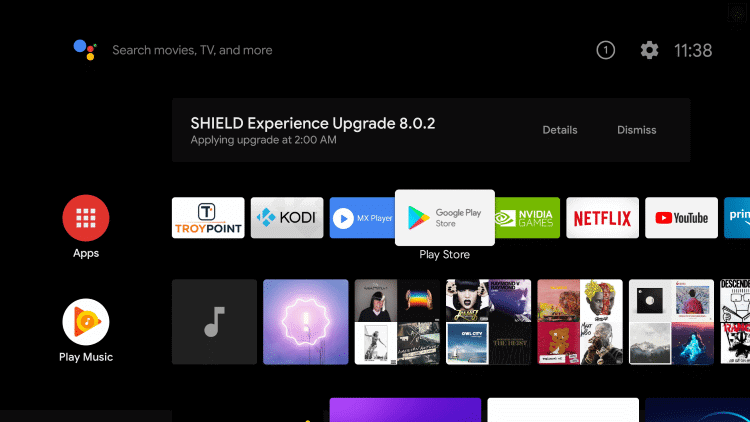
(3). Type Nick in the search and choose the Nick app from the list.
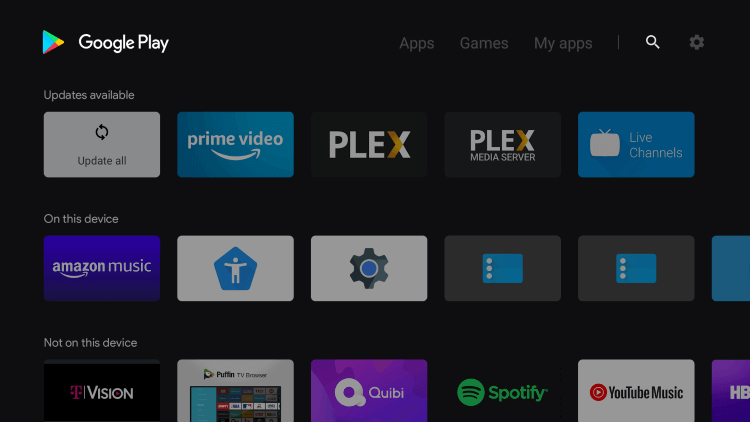
(4). Select Install to download the Nick app on the Philips Android TV.
(5). Click Open to launch the Nick app and get the Activation Code.
(6). Go to the Nick official Website on the PC using the browser.
(7). Enter the Nick Activation Code and click Continue.
(8). Sign in with your TV provider for verification.
(9). Now, the Nick app will be activated. Choose the content to stream on the Philips Smart TV.
Related: How to Watch Sling TV on Philips Smart TV.
How to Install Nick on Philips Roku TV
(1). Start the Philips Roku TV and press the home button.
(2). Select the Search option and look for Nick app in the Roku Channel Store.
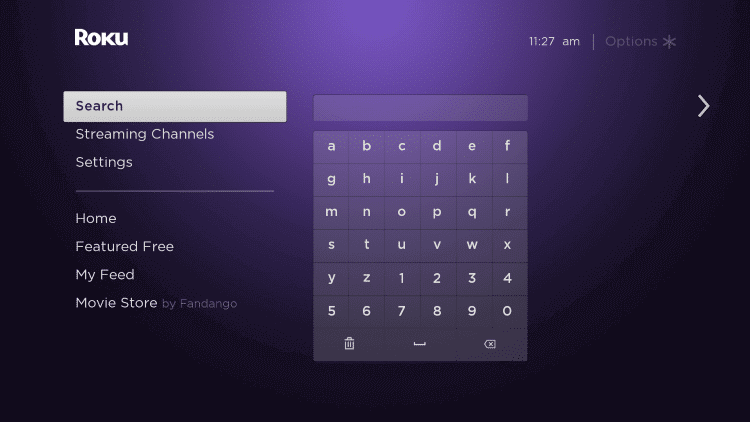
(3). Click the Nick app and select Add Channel to install the Nick app.
(4). Choose OK in the prompt and click Go to Channel to open the Nick on the Philips Smart TV.
(5). It displays an Activation Code on the TV screen.
(6). Open the Google Chrome browser on the PC and visit the Nick website.
(7). Type the Activation Code and click Continue.
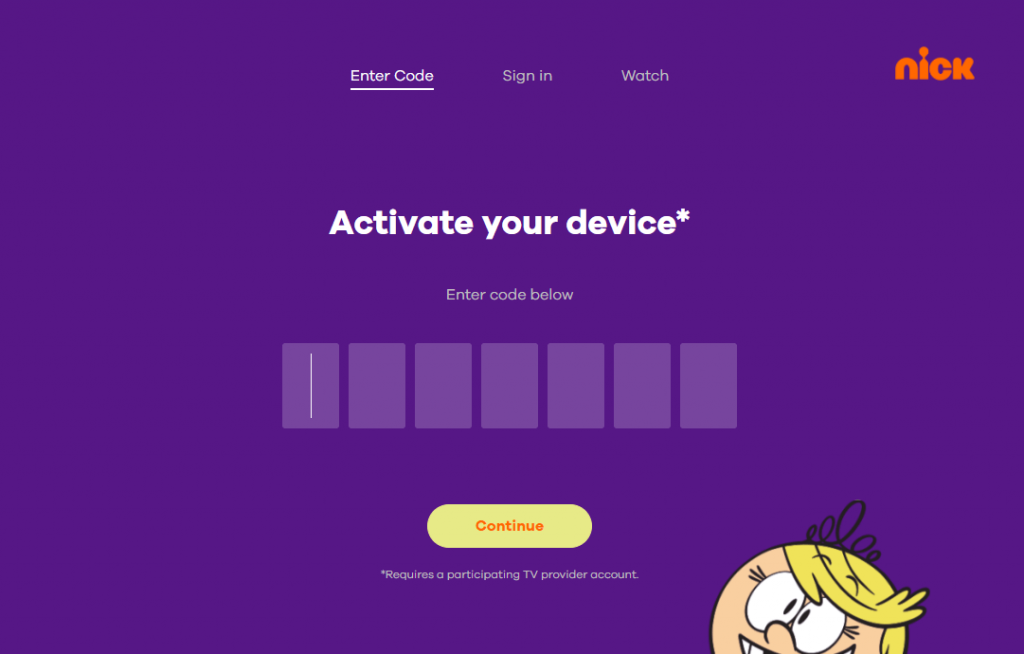
(8). Log in to your TV Provider subscription and stream the contents.
Nick is an amazing app for kids to watch series and TV shows. It also recommends TV shows and series for every individual user. If you have any problem with the Nick app, do let us know in the comments section.

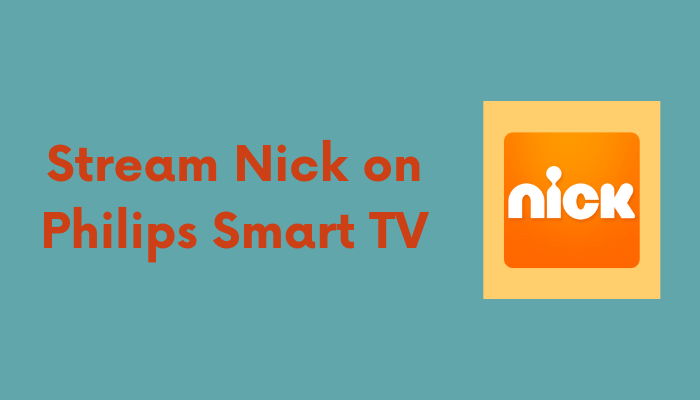





Leave a Reply