Netflix Party is a new way to watch Netflix movies and series with your friends on TV. Recently, Netflix Party was renamed Teleparty. Teleparty will synchronize the video playback and allows you to chat with your friends. You can use this feature when you guys cannot meet up. Up to 50 people can join in one Netflix Party or Teleparty. Teleparty has the support for other streaming apps like Hulu, HBO Max, Disney Plus, Amazon Prime, YouTube, and more.
To host or join a party, you need to have an active Netflix account. For Smart TVs, the Netflix Party or the Teleparty app is not available. So, you have to use the Rave platform.
How to Host a Netflix Party on TV
To host a Netflix party on your TV, you have to install the Rave app. The Rave app is available only for Android TVs. For Samsung, LG, and other brands of TVs, you can’t host or join the Netflix Party or Teleparty. The Rave app is available for Android TV in the Play Store for free.
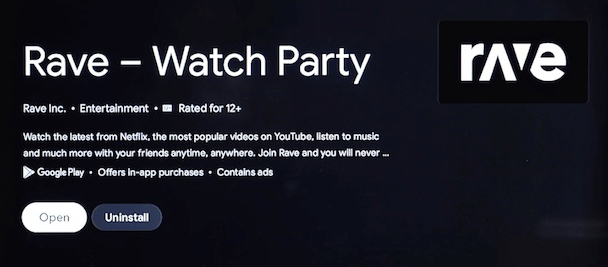
After installing the app, you must create a Rave account. After signing in, add your friends with whom you want to enjoy the Netflix party.
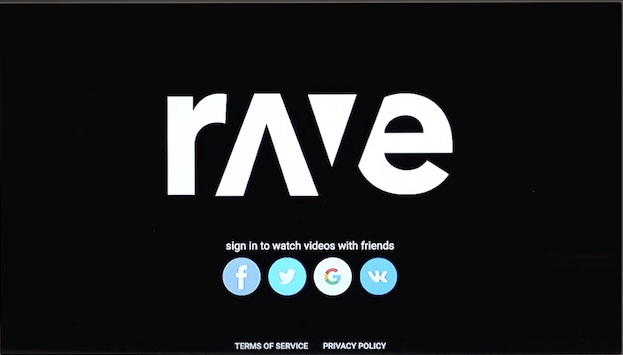
Related: How to Connect Cable Box to TV.
How to Add Friends on Teleparty
[1] Open the Rave app on your Android TV and click on the placeholder icon.
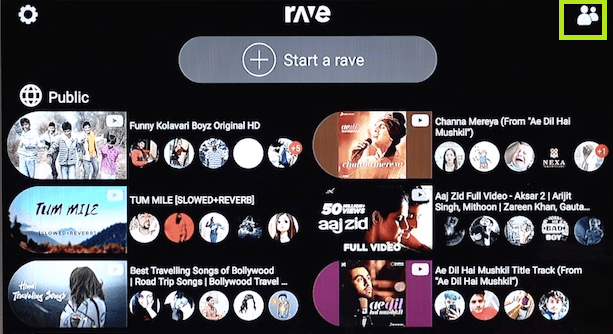
[2] You can directly search for your friend’s name if they are already an existing user of this app.

[3] If the request gets accepted by your friend, click the Start a rave button.
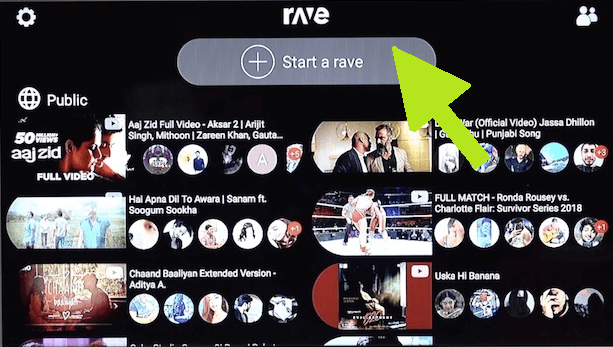
[4] Then, choose the streaming platform and sign in with your account.
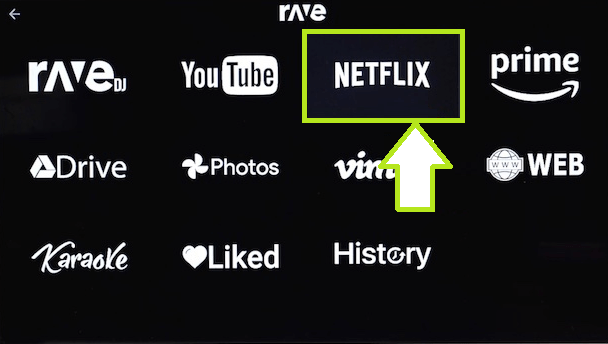
[5] After the sign in, play any of the video content.
[6] Now, you and your friends can watch the video content with synchronized screens.
[7] You can see the Chat icon at the bottom right corner of the screen. Click the Chat icon to communicate with your friends.
[8] Click on the Add friends icon to add more people to the party.
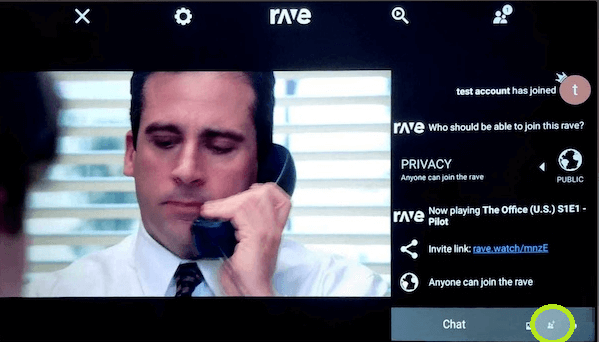
You can watch your favorite movie with your friends online using the Rave app. As the Teleparty app is not available for Smart TVs, you have to use the Rave app to have a Netflix Party with your friends.
Related: How to Connect Nintendo Switch to TV.
FAQs
To join a party, click on the invite URL. You will be redirected to Netflix’s website. Sign in with your Netflix account and click on the NP button to join a party.
No, Netflix Party is not available for Xbox.







Leave a Reply