National Geographic is an American television channel, which has a streaming app, Nat Geo TV. Nat Geo TV allows you to watch all the TV shows from the network. On the Nat Geo TV app, you can stream live TV and on-demand videos. In addition, you can stream wonderful documentaries like Aretha, To Catch a Smuggler, Life Below Zero Next Generation, and more. You can stream Nat Geo on Vizio Smart TV.
Nat Geo TV lets you resume the shows from where you left. You can stream the full episodes of your favorite series with your TV provider subscription. The TV providers can be Spectrum, YouTube TV, Cox, Optimum, fuboTV, AT&T TV, Dish, and more.
Stream Nat Geo on Vizio Smart TV
Nat Geo TV is not available on Vizio Smart TV, so you can cast the streaming app to your Smart TV. You can cast Nat Geo in two different ways.
- Smartphone
- PC
How to Cast Nat Geo on Vizio Smart TV from Smartphone
1. Make sure that your smartphone and Vizio Smart TV are connected to the same WiFi network.
2. Launch Play Store on your smartphone and search for the Nat Geo TV app.
3. Install the Nat Geo TV app on your smartphone from the Play Store.
4. Launch the Nat Geo TV app and sign in with your TV provider subscription.
5. Click on the Cast icon.
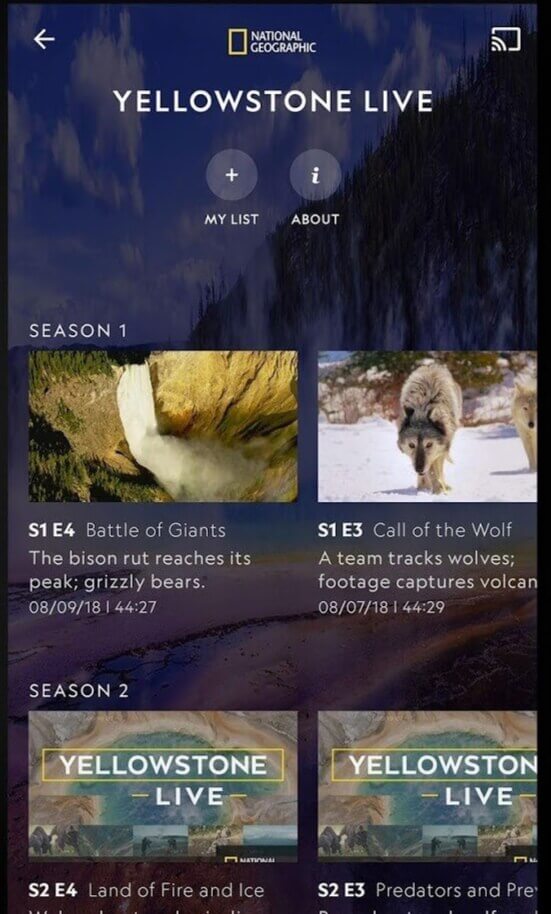
6. Select the Vizio Smart TV from the list to connect.
7. Play the contents on the Nat Geo app and stream on the Vizio TV.
How to Cast Nat Geo from PC
1. Connect your PC and Vizio Smart TV to the same WiFi network.
2. Launch Google Chrome and visit the Nat Geo official website.
3. Tap the Customize and Control Google Chrome icon.
4. Choose the Cast menu and select Vizio Smart TV.
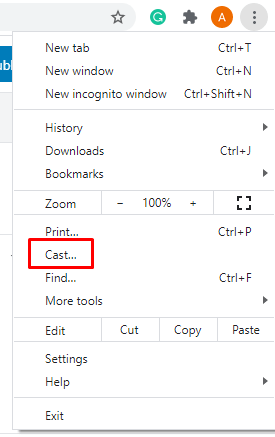
5. Connect to the smart TV and select the Sources drop-down and select the Cast tab.
6. Play the content and stream it on your Vizio Smart TV.
So, create a free account or sign in with your TV provider to watch the National Geographic shows from the Nat Geo TV app. If you have any issues with the Nat Geo TV app, mention them in the comments section below.







Leave a Reply