Animal Planet is a TV channel of Discovery, Inc and it streams the TV shows of animals, wildlife. It has a streaming app to stream the content online anytime and it is known as Animal Planet GO. Animal Planet GO app has live as well as on-demand streaming. It offers all the episodes of the past series and it streams the new episodes at the same time as TV airing. You can stream the TV shows of Animal Planet on the Vizio Smart TV using the Animal Planet GO app.
Animal Planet has categorized the content depending on the genres for fast access anytime. It requires the TV Provider subscription for sign-in and the popular TV Providers are DirecTV, Dish, YouTube TV, Optimum, fuboTV, Hulu, and Spectrum. You can save the content on the Animal Planet GO app and watch the streaming offline later. It offers the closed captions for the contents and it can resume the last played content to continue the streaming anytime.
Stream Animal Planet on Vizio Smart TV
The Animal Planet GO app is not available for the Vizio Smart TV. But, you can stream Animal Planet through casting from
- Smartphone
- PC
How to Cast Animal Planet to Vizio Smart TV from Smartphone
(1). Connect the smartphone and the Vizio Smart TV to the same WiFi network.
(2). Download and install the Animal Planet GO app from the Play Store.
(3). Launch the Animal Planet GO app on the smartphone.
(4). Login with your TV Provider Credentials.
(5). Click the Cast icon at the top and select the Vizio Smart TV to connect.

(6). Choose the TV shows to stream on the Vizio Smart TV.
Related: How to Install Animal Planet on Philips Smart TV.
How to Cast Animal Planet to Vizio Smart TV from PC
(1). Open the Google Chrome browser and search for Animal Planet.
(2). Select the Animal Planet website to open and tap SIGN IN at the top.
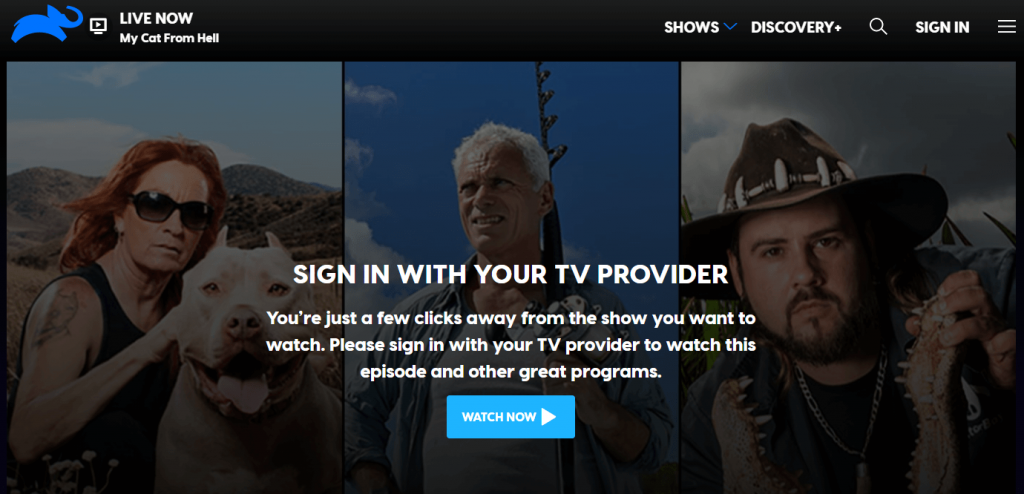
(3). Enter the TV Provider Subscription details for sign-in.
(4). Select the three vertical dots icon.
(5). Click the Cast option and choose the Vizio Smart TV.
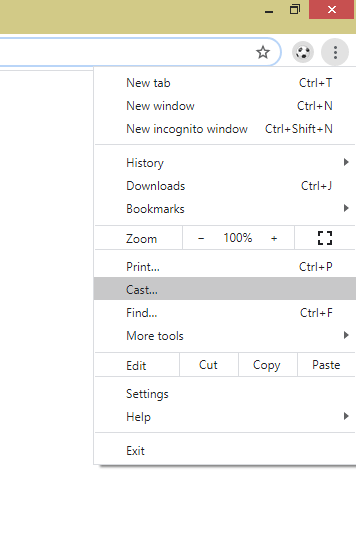
(6). Connect to the smart TV and select Sources drop-down.
(7). Choose the Cast tab to stream the Animal Planet tab on the smart TV.
(8). Stream the content on the site and watch them on the Vizio Smart TV.
Animal Planet GO app provides the best series for binge-watching. It offers popular TV series such as Lone Star Law, River Monsters, North Wood Law, The Zoo: San Diego, The Aquarium, and many more. If you have any issues with the Animal Planet GO app, do let us know in the comments section.







Leave a Reply