Black Screen of Death is one of the most common issues on the LG Smart TV. The Smart TVs from LG ensure you the best video and audio streaming. Similar to all other electronic devices, LG TV might be prone to problems even though it is not frequent. If you come across this screen of death, you need to try the troubleshooting tips in the following section. When we say black screen of death, it refers to the screen that suddenly goes black, sometimes accompanied by audio. The reason for this issue might be a pending software update on your TV.
LG TV Black Screen of Death: Causes
The reason for the LG LED TV’s black screen of death might be one of the following.
- LG TV’s black screen of death might be caused by software errors on the device.
- The black screen might be a result of hardware issues in it.
- A temporary glitch on your LG TV might cause serious issues on it.
- Damaged and improperly connected cables on your LG TV
LG TV Black Screen of Death: Fixes
If you wish to fix the black screen on your LG TV, you need to try the upcoming troubleshooting.
Check the Cables

Check if the HDMI cables on your LG TV are damaged. If it is damaged, you need to replace them with new and perfectly working HDMI cables. If the HDMI cable has damage, you can’t see anything on your screen. Also, ensure that you have connected the input cables properly to your LG TV. If the cables are loose, you can’t see anything on your TV.
Check the Power Supply

The issue causing the black screen on your TV might be caused by faults in the power source. Issues with the power supply might be caused by issues with electric capacitors. If the electric capacitors of the power source have damage, it might cause a power outage. You will have to fix the capacitors on the power board if necessary. Also, you can connect your LG TV to a different power source.
Power Restart
When your LG TV shows only a black screen of death with sound or with no sound, you need to perform a power restart.
1. Unplug the LG Smart TV from the power source.
2. Keep the device unplugged for 5-10 minutes.
3. Finally, connect the TV back to the power source and turn it on.
Check the HDMI Source

Check if you have connected your HDMI cable to the right HDMI port. Try connecting your HDMI cable to other ports on your TV. If the issue is with the HDMI cable, get a new one. You can clean the HDMI port on your TV with a can of compressed air.
Backlight is Broken
To ensure that the backlight of your TV is turned off or not, point a flashlight on the TV screen. When you bring light to your TV, you might see an image on your screen. This indicates that the backlight is turned off or is broken. Also, check if the volume of your TV is working. You might have to contact LG Customer Support for assistance.
Picture Mode and Backlight Settings
If you can access the Settings on your screen, you need to change the picture mode and backlight settings as follows.
1. Open the Settings menu, and select the All Settings option.
2. Select the Picture option from the menu and then the Picture mode option.
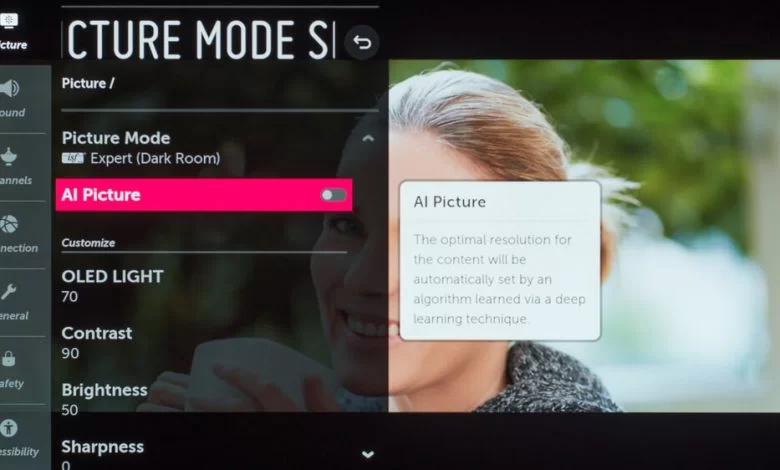
3. Choose the Standard picture mode option.
4. Set backlight between 10-30 and brightness at 50.
Factory Reset on LG TV
When you turn on your LG TV, you might see the LG logo on it with no signal on it. This might result in a black screen and the app on your TV might still work on it. Perform a factory reset on your LG TV as follows.
1. From the Settings menu, select the General option.
2. Next, select the Reset to initial settings option.
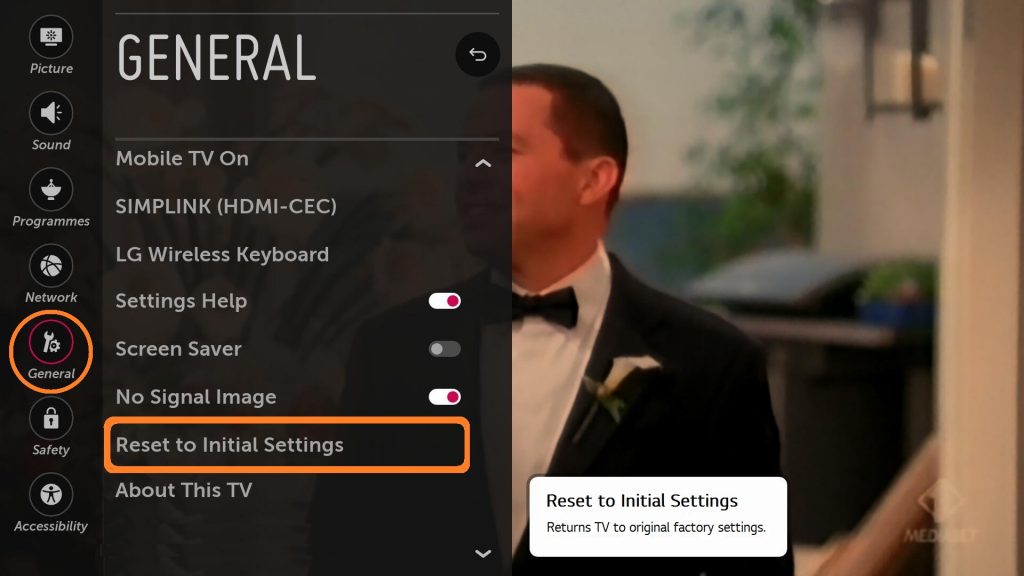
3. Confirm the factory reset by selecting the OK option.
Check Your Satellite Box
If the TV falls into a black screen, it might be because of the resolution loss of the cable or satellite box. Therefore, press the RES button on the cable box and adjust the resolution to 480p or higher. If the resolution button is not available on the cable box, you need to check the resolution of the input. To find the resolution, press the Info button on your remote to find the resolution of the input.
To resolve the black screen on your LG TV, you need to follow the troubleshooting tips mentioned above. If none of these works, you need to replace your LG TV or repair it. Kindly share the queries for the above guide in the comments section.
Frequently Asked Questions
The LG TV screen might go dark if the backlight is broken or because of the wrong picture settings in it.
If your LG TV goes black, check the power cables on your TV and the power outlet to which the TV is connected.
The black screen of death is caused by damaged power cables, a damaged power outlet, software issues, or hardware issues on your TV.

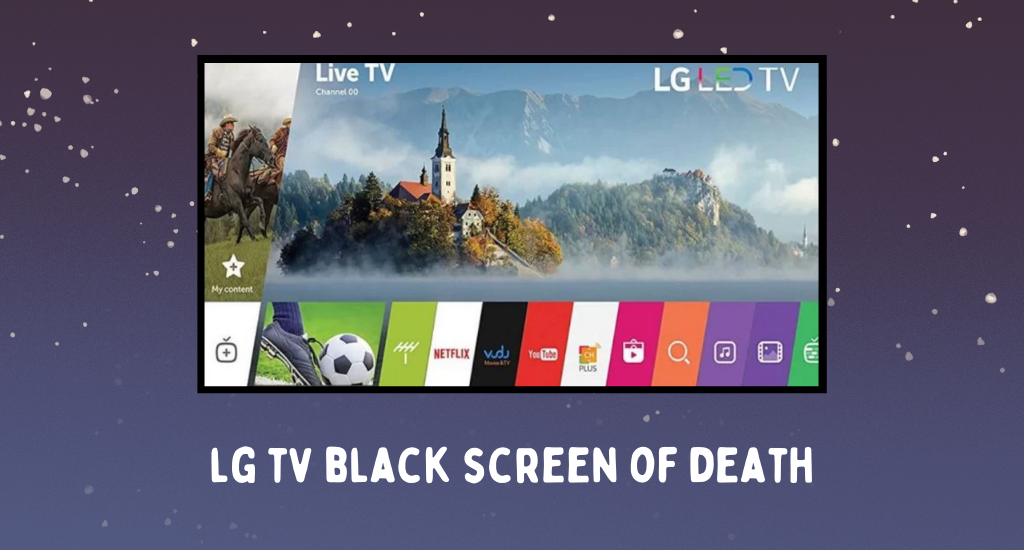





Leave a Reply