Quick Tips
- You can install the Kodi app on TCL Smart TV on all the available OSes.
- Android TV: Home → Apps → Play Store → Search → Kodi → Install.
- Google TV: Home → Apps → Search for Apps → Kodi → Install.
- Fire TV: For TCL Fire TV, you need to sideload the Kodi app using the Downloader.
- Roku TV: For TCL Roku TV, you need to screen mirror the Kodi app from your smartphone.
Kodi is an open-source media platform with unlimited entertainment content. It can be installed on various devices, including your Smart TV, like TCL. The TCL Smart TV comes with four different TV OS, Android TV, Google TV, Fire TV, and Roku TV. So the method to get Kodi varies depending on your TCL Smart TV OS.
How to Install Kodi on TCL Android TV
1. Power on your TCL TV and navigate to the Home screen.
2. Locate the Apps section.
3. Open the Google Play Store.
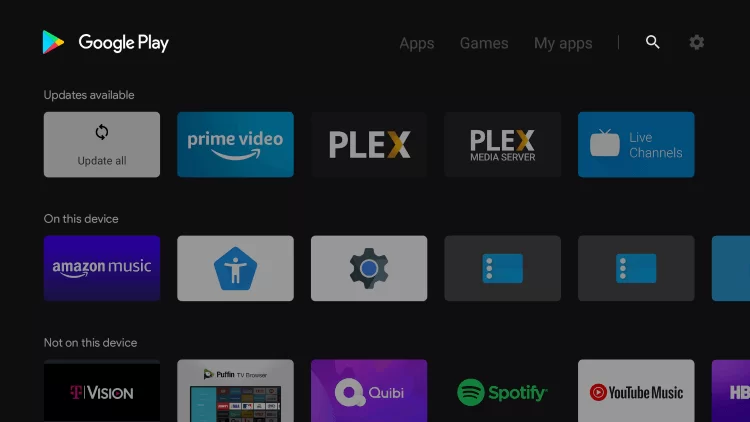
4. Click the Search icon and type Kodi on the search bar.
5. Select the app from the search results and click the Install button.
6. After installation, launch the app on your Android TV.
How to Install Kodi on TCL Google TV
1. Turn on your TCL Google TV and go to the Apps section.
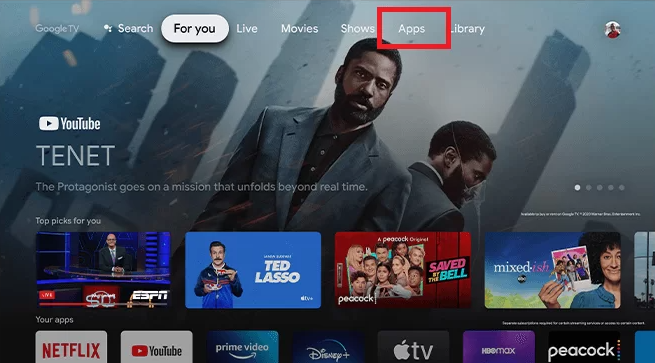
2. Next, tap the Search for Apps icon.
3. Enter Kodi on the search bar using the virtual keyboard.
4. Select the app and click the Install button.
5. Once the installation is over, hit Open to launch the Kodi app on your Google TV.
How to Install Kodi on TCL Fire TV
Since the Kodi app is not available on the Amazon App Store, you need to sideload its APK to get the Kodi app on TCL Fire TV.
1. Turn on your TCL Fire TV and launch the home screen.
2. Click the Search icon from the home screen. In some models, you need to click the Find tab and tap the Search tile.

3. Enter Downloader in the search bar.
4. Select the app from the search results and click the Download button.
5. After installation, launch the app on your device.
6. Navigate to Settings and select the My Fire TV option.
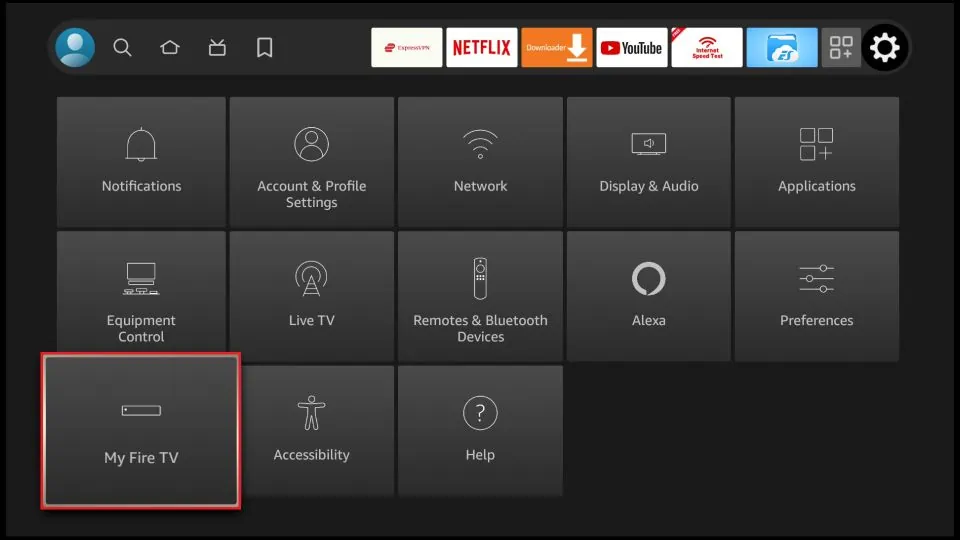
7. Choose Developer Options → Install Unknown Apps → Turn on the Downloader toggle.
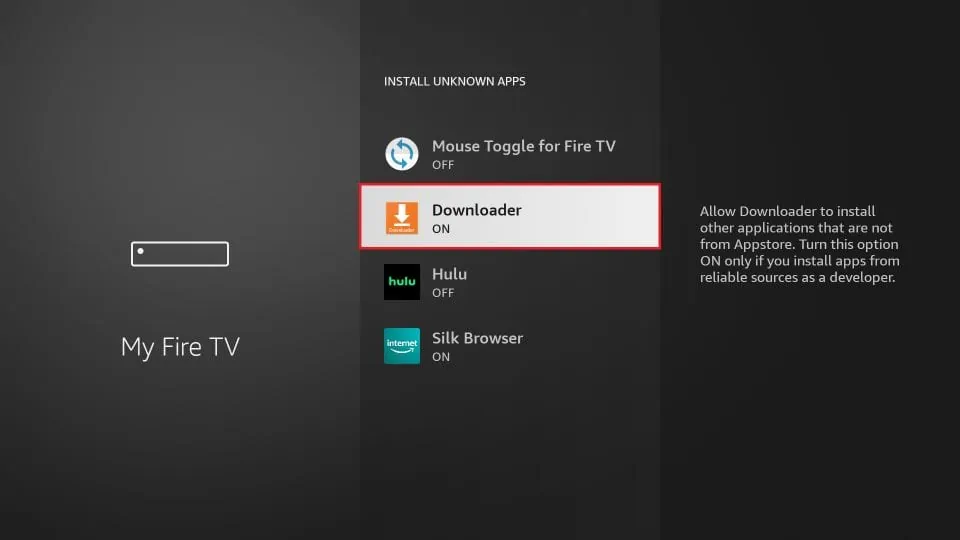
8. Locate the Downloader app and click the Home tab.
9. Enter the Kodi APK URL (shorturl.at/coxzG) in the Search field.
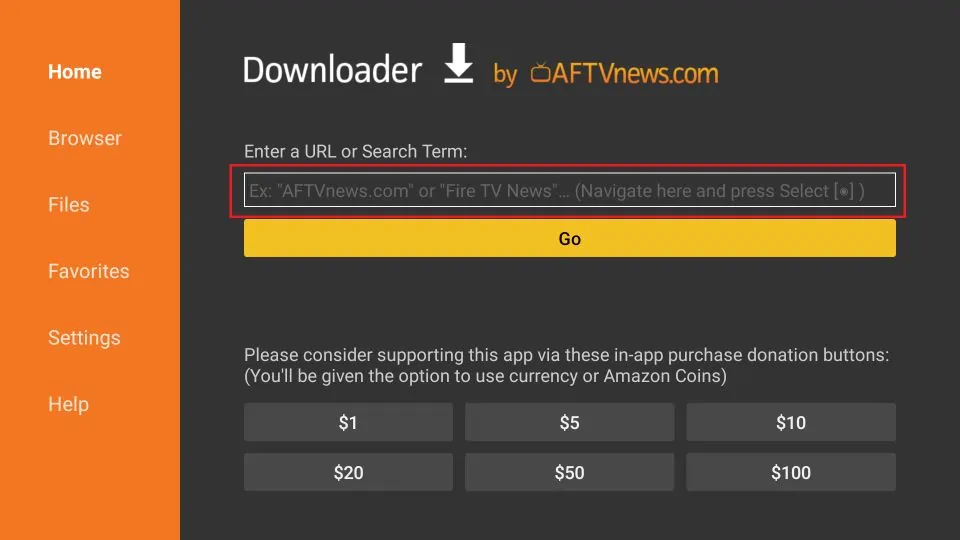
10. Tap the Go button to download the APK file.
11. After downloading the APK file, click the Install button to get the app.
12. Launch the app on your TCL Fire TV once the installation is over.
How to Install Kodi on TCL Roku TV
The Kodi app is not available for Roku TV, and you also cannot sideload the Kodi app. So if you wish to get Kodi on TCL Roku TV, you need to screen mirror it from your Android and iOS devices to your Roku TV.
Screen Mirror Kodi to Roku from TCL Roku TV
First, you must enable the screen mirroring feature on your Roku TV to get Kodi on Roku.
1. Press the Home button on your Roku remote control to launch the Roku home screen.
2. Navigate to Settings and click the System option.
3. Select Screen Mirroring and tap Screen Mirroring Mode.
4. Choose the Prompt or Always Allow option to enable screen mirroring on your TCL Roku TV.
5. Then, connect your smartphone and TCL Roku TV to the same WiFi connection.
5. On your Android smartphone, go to the Google Play Store and install the Kodi app.
6. Connect your Roku TV and smartphone to the same WiFi network.
7. Go to the Notification Panel and click the Cast icon.
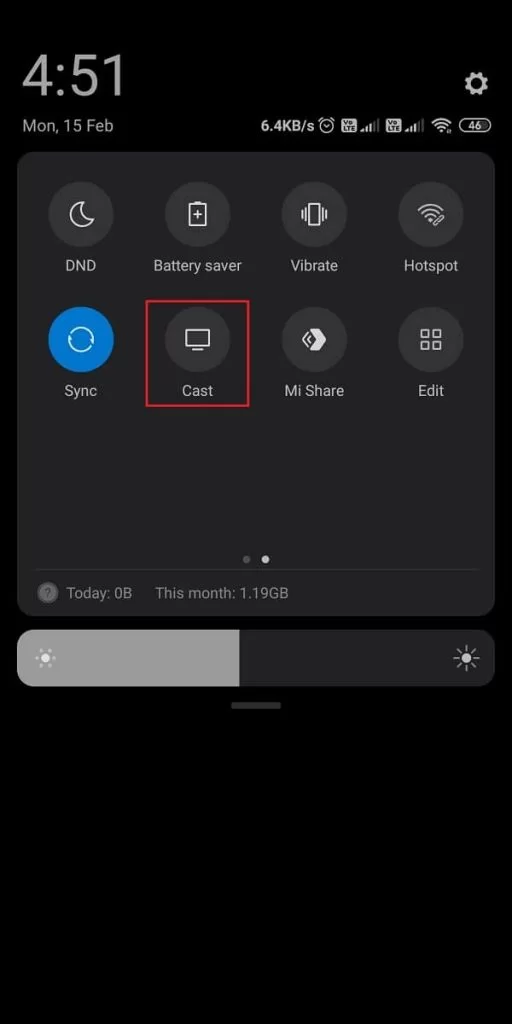
9. Select your TCL Roku TV device from the list of available devices.
10. Your Android smartphone screen will appear on your TCL Roku TV screen.
11. Launch the Kodi app on your Smartphone and stream your favorites on your TCL Roku TV.
Frequently Asked Questions
There is no activation process needed in the Kodi app. You can open the app and install the add-ons.
Yes, you can install the Smart IPTV app on TCL Smart TV from the Play Store, Amazon App Store, or Roku Channel Store.







Leave a Reply