Quick Tips
- Stream Kodi on Sharp Android TV and Sharp Roku TV.
- Install from Play Store: Home → Google Play Store → Search → Kodi → Install.
- Cast using Smartphone: Enable Mirroring → Launch Kodi → Notification Center → Cast icon → Select TV.
- Cast using PC: Enable Mirroring → Kodi Website → Chrome Menu → Cast → Pick your TV.
Kodi is an open-source media center to stream all your media files on a big screen. Kodi or XBMC media player is an all-in-one cross-platform software built to satisfy all your streaming needs. With the addons on Kodi, you can stream music, movies, TV shows, documentaries, sports, news, weather, etc. Sharp Smart TV comes with two types of OS, namely Sharp Android TV and Sharp Roku TV. Moreover, you can stream Kodi on both Sharp Smart TV models.
How to Install Kodi on Sharp TV [Android TV]
The below steps will guide you in installing apps on Sharp TV – Android.
1. Launch the home screen on your Sharp Android TV.
2. Navigate to the Google Play Store app using the Sharp TV remote.
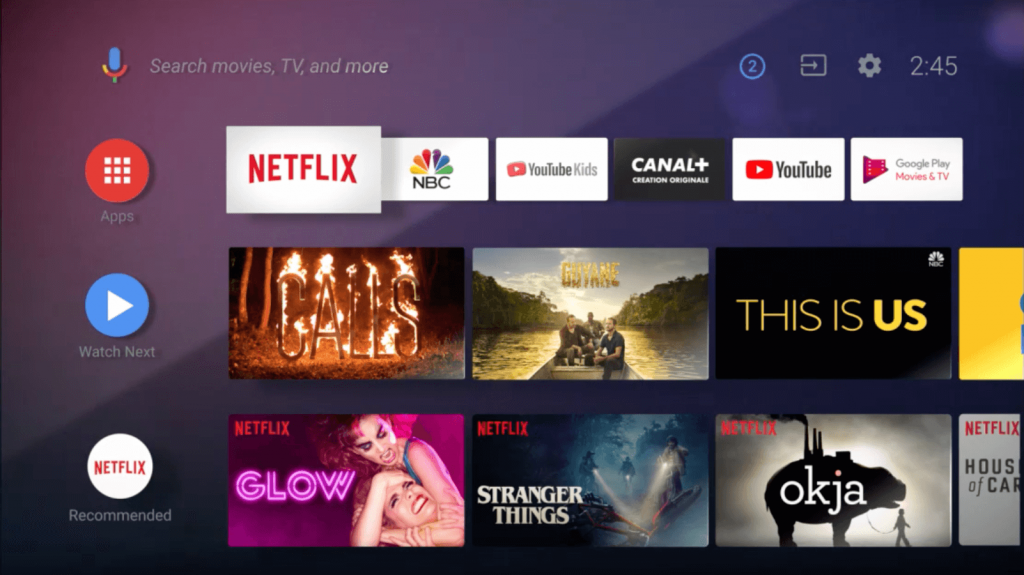
Note: You can also use the Sharp TV remote app to navigate.
3. Select the Search icon and search for Kodi using the on-screen keyboard.
4. Pick the Kodi app from the search results.
5. Tap Install to begin the installation procedure.
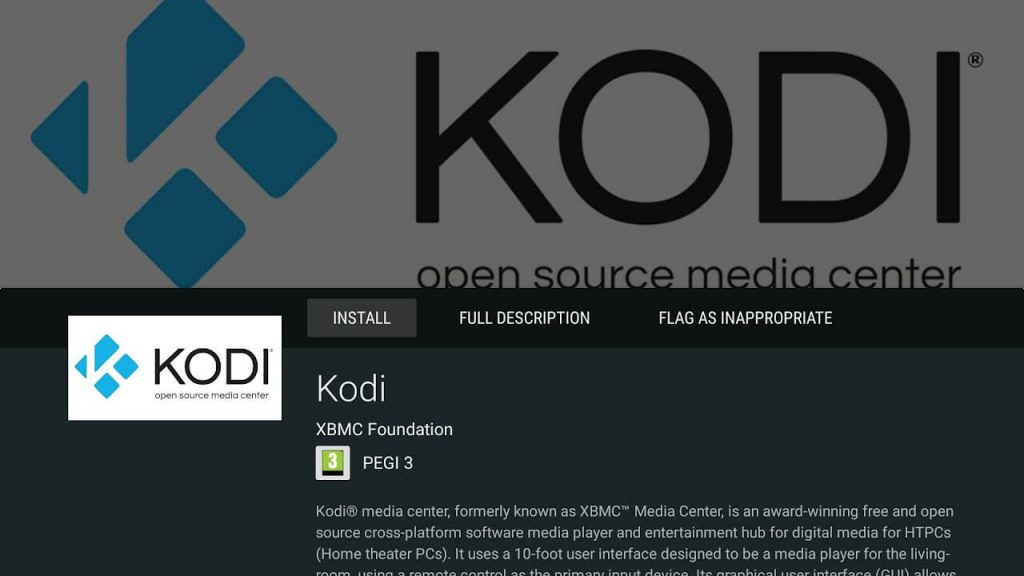
6. After the installation, click Open to launch Kodi app on Sharp TV.

7. Select your favorite content and start streaming it.
How to Download Kodi on Sharp Smart TV [Roku TV]
Unfortunately, the Kodi app can’t be installed on Sharp Roku TV. However, you can screen mirror the app to Sharp Roku TV using your smartphone or PC.
Pre-requisite
1. Connect your TV device and PC or smartphone with the same internet connection.
2. Make sure to enable the Screen Mirroring option on your Sharp Roku TV.
To do that, click on the Home button > Settings > System> Screen Mirroring.
Using Smartphone
1. Launch the Kodi app on your Android smartphone from the Play Store.
2. Go to the Notification Panel on your smartphone and click on the Cast option.
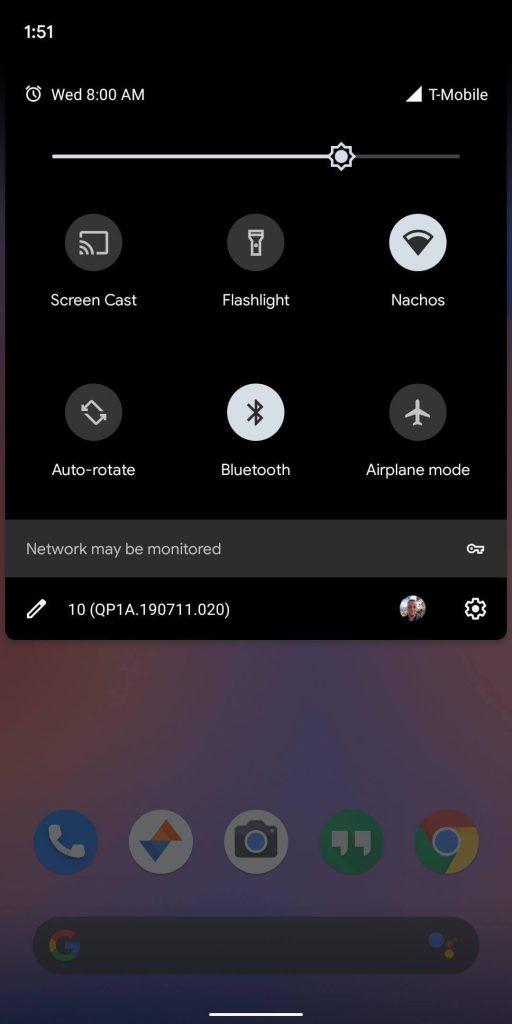
3. Select your Sharp TV from the list to connect.
4. Once done, you can choose to play any content and stream it on a big screen.
Using PC
1. Open the Chrome browser on your PC and go to the Kodi website.
2. Click on the Chrome Menu and select the Cast option.
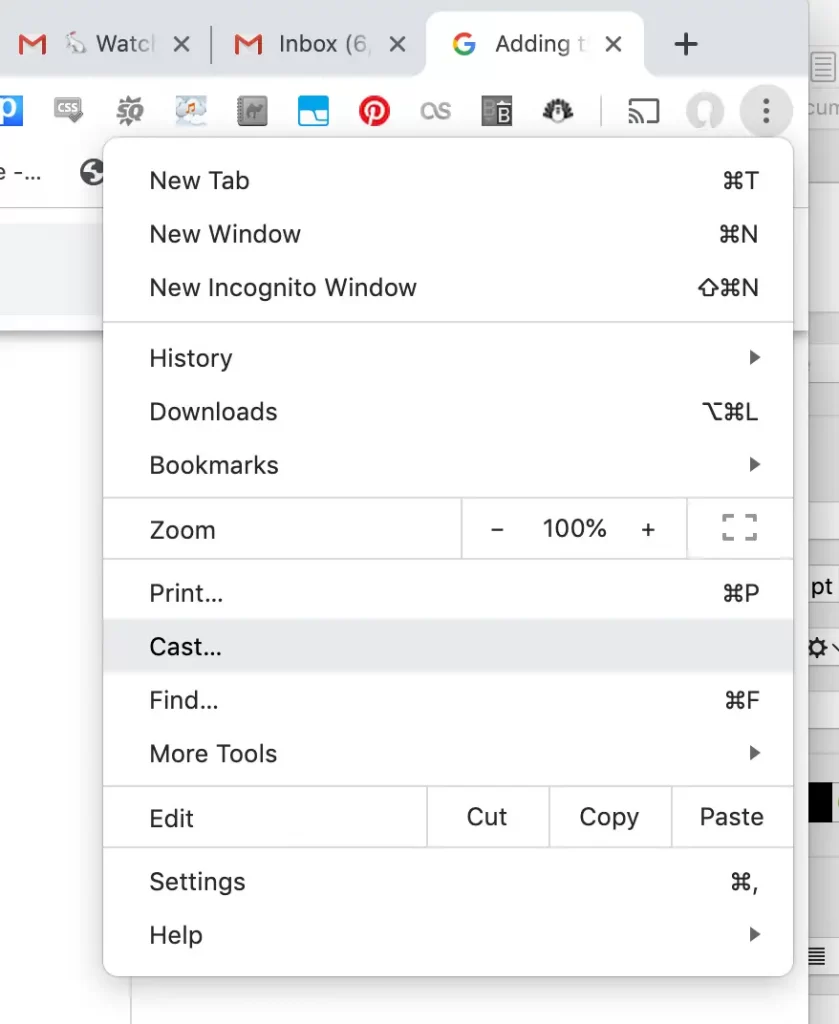
3. From the list of available devices, select your device.
4. Click on the Cast Tab option under Sources.
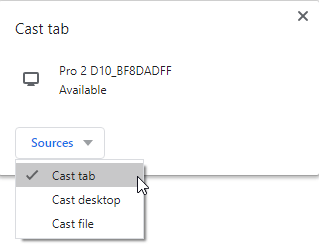
5. Select any title and stream it on your Sharp Roku TV.
FAQ
Pluto.tv, Crackle, 123movies, Tubi, and Gaia are some best Kodi addons for Sharp Smart TV.







Leave a Reply