LG is one of the popular brands which is liked by many people. LG TV has special empowerment like a voice guide for people with disabilities in vision and hearing. This feature will guide us through the voice for operating the TV. Sometimes you feel like the voice is distracting you from watching your favorite shows. In such cases, you can turn off the voice. You can turn off the voice on LG TV easily.
How to Turn Off Voice on LG Smart TV
Step-1: Navigate to the Settings
[1] Take your LG TV remote.
[2] Click on the Settings button on your remote.
[3] The Settings menu will be displayed on the left side of your TV screen with more icons.

Step-2: Select All Settings Option
[1] Now in your Settings Menu, you will see a list of icons appearing on your TV screen.
[2] At the bottom of the screen, you have the All Settings option.
[3] Move to the All Settings option with the help of the remote and click OK.
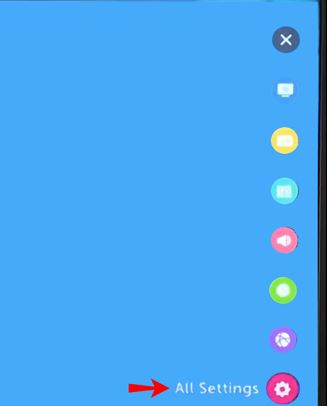
Step-3: Choose Accessibility
[1] Your All Settings Menu opens and appears on the TV screen.
[2] Choose the Accessibility option, which is at the bottom of the list of icons.
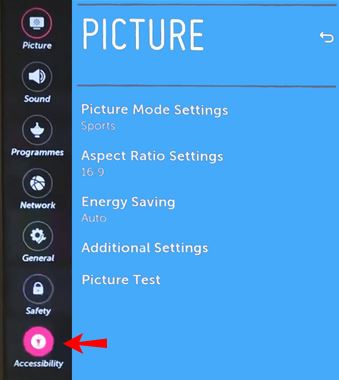
Step-4: Turn Off the Audio Description Option
[1] In your Accessibility Menu, you’ll find the Audio Description Option.
[2] Turn off the Audio Description Option and now you’ll not get the voice in your LG TV while operating.
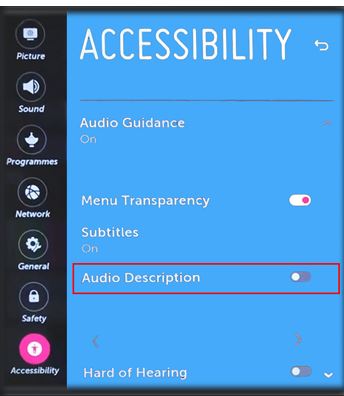
Related: How to Turn Off Subtitles on LG Smart TV
How to Turn Off Voice on LG Smart TV
In some models of LG TV, the voice guide option will be under the Audio Guidance feature. The steps to turn off the voice on the TV are given below.
Step-1: Navigate to the Settings in your LG TV
[1] Take your LG TV remote.
[2] Tap the Settings button on your LG TV remote.

Step-2: Select All Settings Option
[1] From your Settings Menu, Choose the All Settings option with the help of the arrow buttons of your LG TV remote.
[2] Click OK to open the All Settings Option.
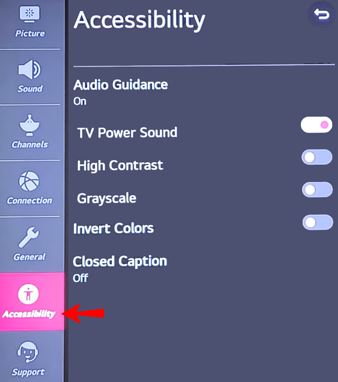
Step-3: Choose Accessibility Option and Click Audio Guidance
[1] Once you open the All Settings menu, you will find the Accessibility icon.
[2] Choose the Accessibility option and click OK.
[3] Select Audio Guidance Option and open it.

Step-4: Turn Off Audio Guidance Option
[1] In your Audio Guidance Menu, turn off the button to stop the voice in your TV while operating.
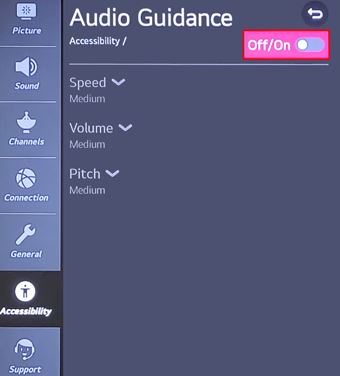
The above steps will disable the voice on your TV. It is easy to turn it on by accessing the same option. If you have any queries with the above steps, please mention them in the comments section.
Related: How to Connect Alexa to LG Smart TV
FAQ
The voice guide in your LG TV will describe the operations happening in your LG TV. It will give you feedback while you change the menus through voice.
Navigate to the Settings and open the All Settings option. Choose Accessibility and open the Audio Guidance menu. Turn off the Audio Guidance option to turn off the voice.
The voice guide option is more helpful to people with disabilities in vision and hearing. It will guide them while operating the TV whenever they browse through the menus.







Leave a Reply