If your Samsung TV is not working properly, like freezing, blurring the screen image, Won’t respond properly, black screen of death, and more. Then you can try updating the TV and restarting the TV. And if the problem isn’t fixed, then there is a possibility that it might be because of overheating of the TV. Then you can try turning off the TV. You can you the methods here to do it.
What are the Power Options on Samsung TV
There are three different power options that help you to turn off the TV.
Master Power: Master Power refers to the operation where you turn off the TV by shutting down power from the power supply.
Auto Power Off: It refers to turning off the power when no signal is received for a long time. The TV turns off the power automatically when there is no signal from the remote for more than 4 hours.
No Signal Power Off: It turns off the power automatically when no signal from the current source is available within the duration. You can set a duration for No Signal Power off as you want from the available options, which are 15, 30, and60 minutes.
How to Turn Off Samsung TV Using Remote
1. Press the Power button on the top right or top left side of the screen.

2. This will turn off your TV.
3. To turn the TV back on, press the Power button.
How to Turn Off Samsung TV Without Using Remote
1. Search for the buttons on your TV.
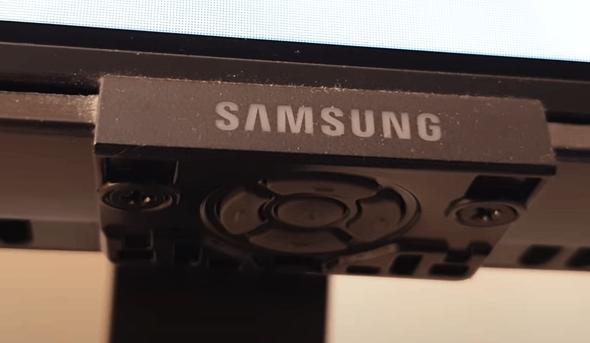
2. Here, select Power Off using the buttons. This will turn Off your TV.
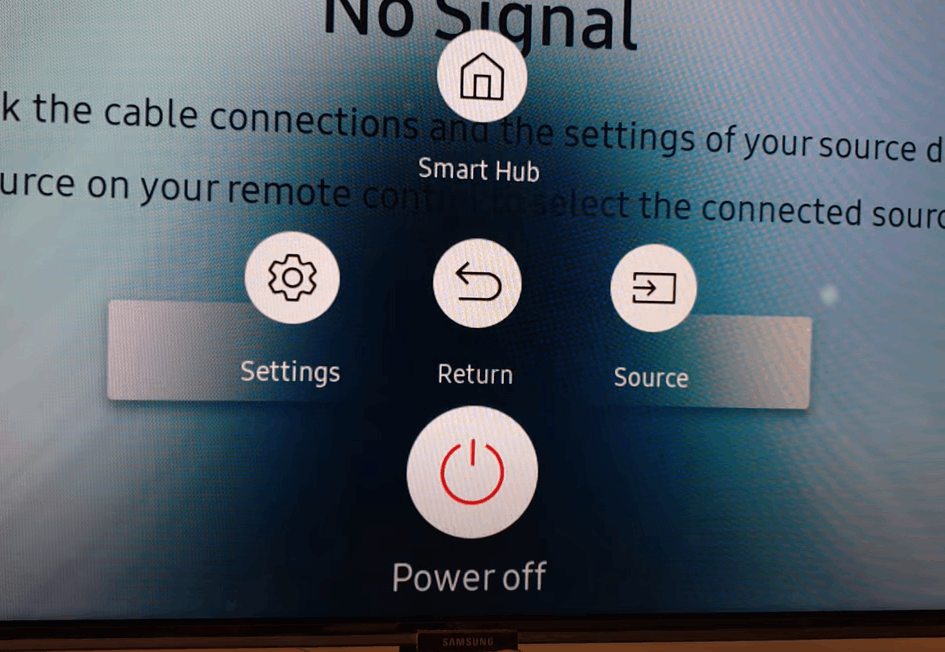
Frequently Asked Questions
To turn off the TV without a remote, you need to press the Power button on the TV. You can also use the Samsung TV remote app to turn off the TV.
The Power button is located on the front of the TV or just below the screen in the center.







Leave a Reply