Netflix is a foremost streaming service with more than 221 million paid subscribers. If you are already owning a Samsung Smart TV, you must be using Netflix for watching movies and web series. Netflix supports only 4 simultaneous streams if you have a premium plan. If you want to log into Netflix from a new device, you must sign out of Netflix from your Samsung TV or other devices. This is essential if your account is already logged in on four devices.
How to Sign Out of Netflix on Samsung TV
You can use any one of these methods to sign out of Netflix on Samsung TV.
- Using Settings
- Using Remote
How to Remove Netflix Account from Samsung TV using Settings
1. Turn on your Samsung TV and Open Netflix.
2. Press the Left arrow button on the Netflix home screen.
3. Navigate to Get Help on the menu that appears.
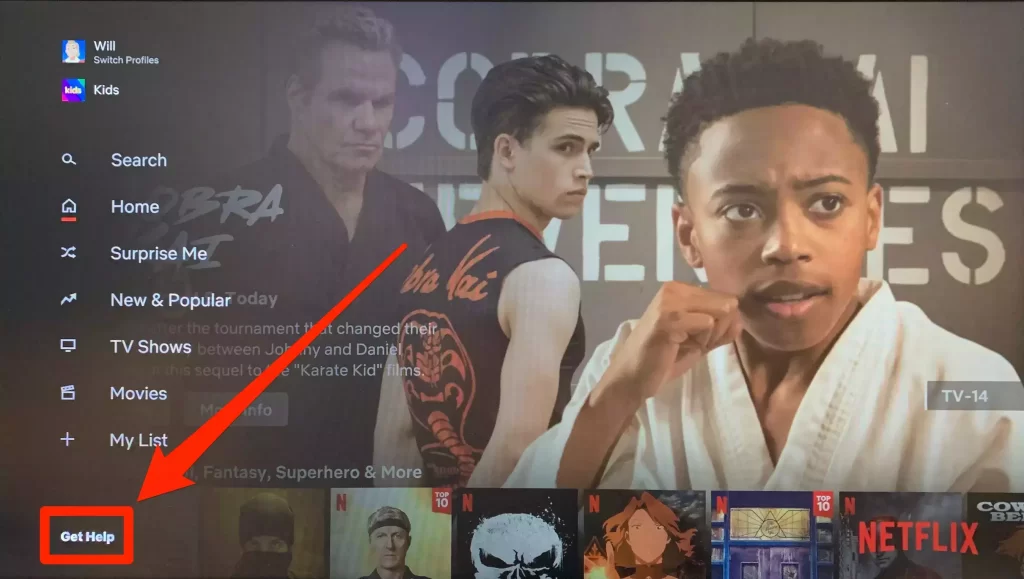
4. Click on Sign Out and select Yes.
5. You have now signed out of Netflix on your TV.
How to Sign Out of Netflix on Samsung TV Using Remote
If the above method doesn’t work or you can’t find the Get Help option, then you can try this method.
1. Launch Netflix and press the Up button 2 times on your remote.
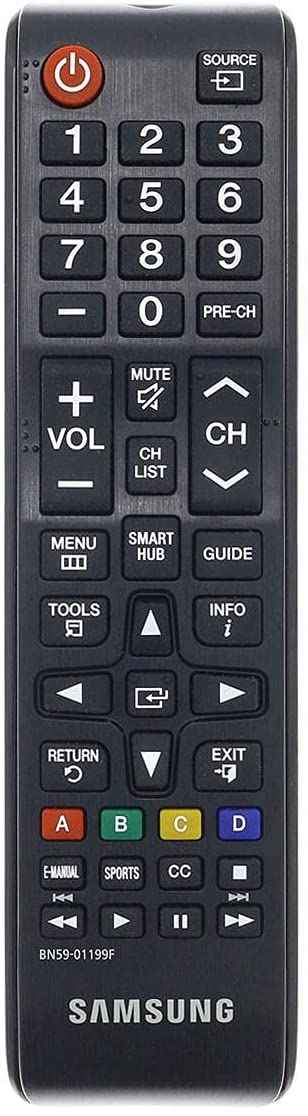
2. Press the Down button two times.
3. Press the Left button one time and the Right button one time.
4. Again, press the Left button one time and the Right button one time.
5. Finally, press the Up button four times.
6. This combination will open the Get Help menu and select Sign Out.
7. Click on Yes to sign out of Netflix on your TV.
How to Sign Out of Netflix on All Devices
If you want to log out of Netflix for all the existing devices, you can use this method.
1. Go to the Netflix website on a web browser using a PC or mobile.
2. Sign in with your Netflix account.
3. Go to the Profile option.
4. Select the Account menu.
5. Scroll down to the Settings tab and click the Sign out of all your devices.
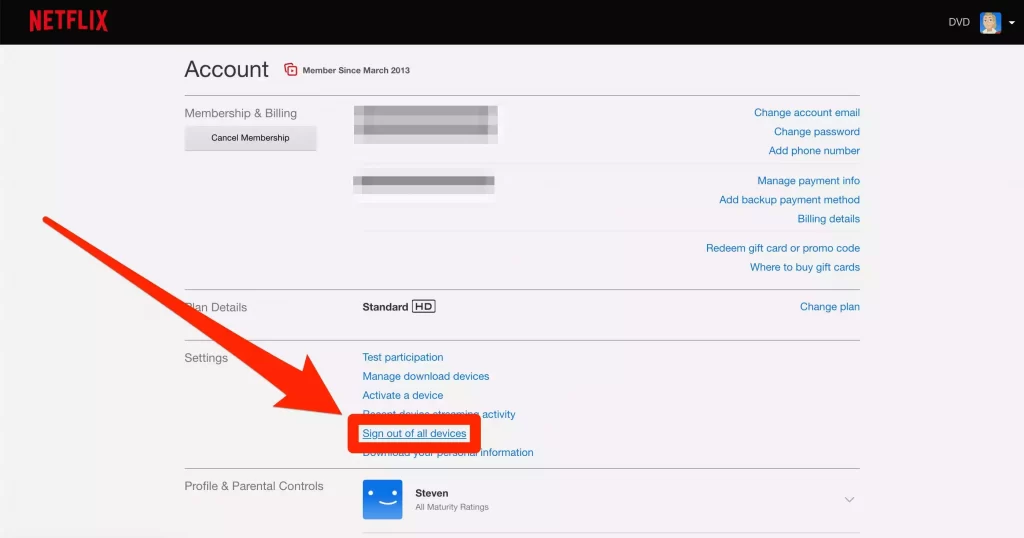
6. This will log out your Netflix account from all devices.
Frequently Asked Questions
There are three different ways to log out of your Netflix account on Samsung Smart TV. Check the above instructions to do so.
To remove Netflix on Samsung TV, go to Apps > Settings > Netflix > Delete.
Open the Netflix app on a Hotel TV. Go to Settings and click on Sign out. Then tap Yes to confirm the choice.







Leave a Reply