Sceptre TVs are the budget-friendly TVs sold by Walmart, which have the best features for the cost. Every TV will have some problems at times due to some technical faults or any change of the settings in your TV. Sometimes a simple reset of your TV will be enough to solve the issue and also return default settings. This may take a while, and the steps to reset your Sceptre are as easy to follow. In this article, you’ll come to know how to reset your Sceptre TV in easy steps without taking much time.

How to Reset Sceptre TV to Factory Settings
There are two possible ways to reset the Sceptre TV, and the rest option will erase the complete data on the TV. It also removes the installed apps, customized settings, and interface modifications. Make sure that you have enough backup before resetting the TV.
How to Factory Reset your Sceptre TV
The Sceptre TV has a built-in reset option in the TV settings to reset the TV instantly.
[1] Turn on your TV using the power button on your Sceptre TV remote.
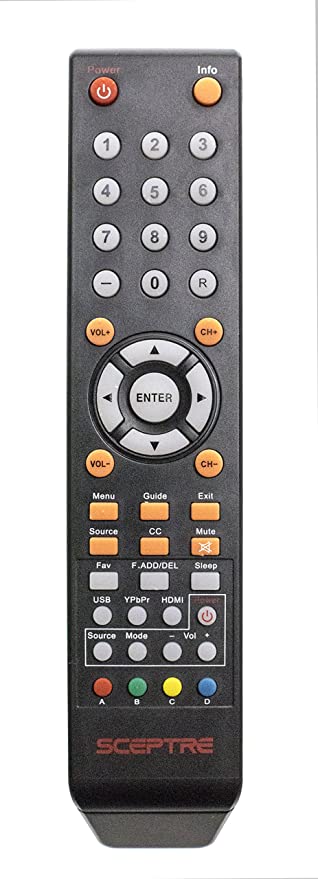
[2] After turning it on, tap the Menu button on your remote to enter OSD Menu.

[3] Navigate to the Setup Menu or Settings and click the OK button using your Sceptre TV remote.
[4] At the bottom, scroll down and select the All Reset option.
[5] Press the OK button using your remote to confirm reset.
[6] Now, check whether your problem is solved after the factory reset of your TV.
[7] After resetting, if it asks for any password, you have the enter the default password as 0000.
Related: How to Reset Hitachi TV to Factory Settings
How to Reset Sceptre TV without Remote
You can also reset the TV without the need for the remote using the TV buttons. Whenever you have any errors or issues like no signal, a black screen, or not displaying videos on your Sceptre TV, you can power cycle your TV. It helps to clear all your errors and issues without modifying the custom settings that you made in your Sceptre TV.
[1] Unplug the connections of your Sceptre TV.
[2] Wait upto 10-15 minutes after removing the connections.
[3] Tap and hold the Power button on your TV for 30 seconds.

[4] Plug the Power Cables of the Sceptre TV into the electric outlet.
[5] Again long-press the Power button on your TV.
[6] Now, switch on your TV and check whether your TV has completed the reset.
The above two methods will help you to reset your TV in simple steps. The reset option will resolve all kinds of streaming problems on the TV. In case of any doubts about the above steps, then please mention them in the comments section below.
Related: How to Factory Reset RCA TV
FAQ
Reset your Sceptre TV when you face or encounter problems like a black screen, no signal, no network connection, the problem with displaying videos, the problem with audio, etc.,
Take your Sceptre TV remote and turn on your TV. Navigate to the Setup Menu by clicking the Menu button on your remote. Now at the bottom of the Setup menu, click the All Reset option to factory reset your TV.
To reset without removing personal information, installed apps, and custom settings in your TV, you should power cycle your TV.
You can utilize the Power button on the Sceptre TV to turn on the TV. It can be used whenever your TV remote is not working properly.







Leave a Reply