Quick Tips
- You can reset your Fire TV in two different ways.
- With Remote: Long press the Back and Right buttons on the remote.
- Without remote: Download Fire TV remote app → Connect Fire TV → Reset Fire TV.
In recent times, Smart TVs have been integrated with different OSes. Google OS TVs, Roku OS TVs, and Fire OS TVs are the best examples. Eventhough Fire OS TVs are not as popular as Roku OS TVs and Google OS TVs, there are two smart TV brands that offer Fire OS TVs, Toshiba, and Insignia. In these Fire TV models, you will have the same UI as the Fire Stick streaming device. Similar to Fire Stick, you have to reset your Toshiba Fire TV and Insignia Fire TV to fix common issues.
How to Reset Fire TV: Using Remote
[1] Press and hold the Right and Back buttons.

[2] Long press the button for at least 10 seconds.
[3] The reset process will be initiated.
[4] Follow the on-screen prompts to finish the reset.
How to Reset Fire TV Via Device Settings
[1] Launch your Toshiba or Insignia Fire TV home screen.
[2] Once the home screen loads up, select Settings (top).
[3] Select the My Fire TV option.
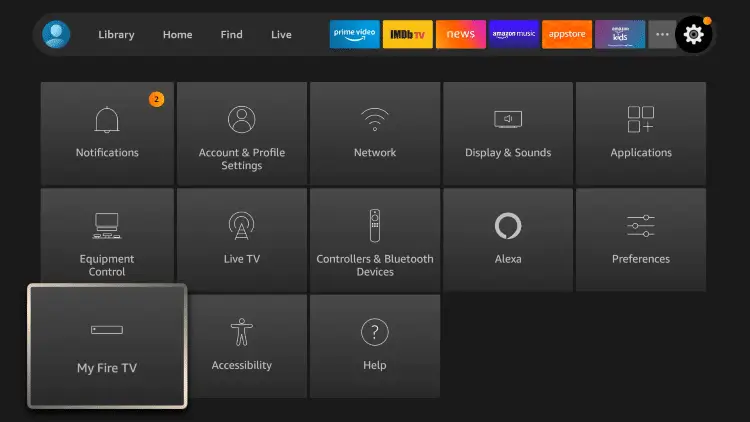
[4] Next, choose Reset to Factory Defaults.
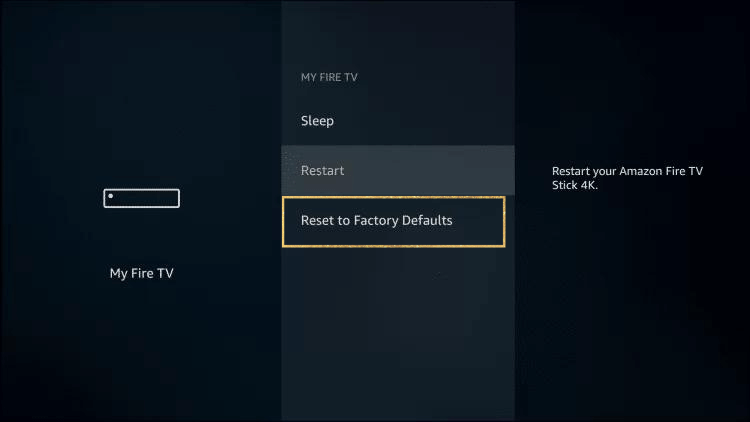
[5] After selecting it, a dialog box appears on the screen. Choose Reset to confirm the process.
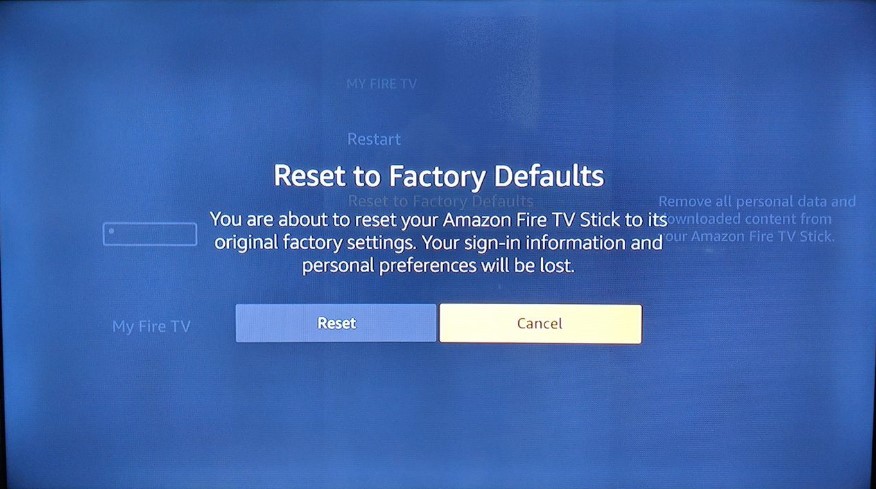
The reset process will begin within a few seconds. Once the process is over, you can start setting up the Fire TV.
How to Reset Fire TV: Without Remote Control
You can install and use the Fire TV remote app on your smartphone to control your Fire TV without the remote.
[1] Connect your FTV and smartphone to the same WiFi network.
[2] Install the Amazon Fire TV app via AppStore or Play Store on your smartphone.
[3] Launch the app and sign in using the credentials.
[4] Select Remote at the bottom and click Set Up New Device.
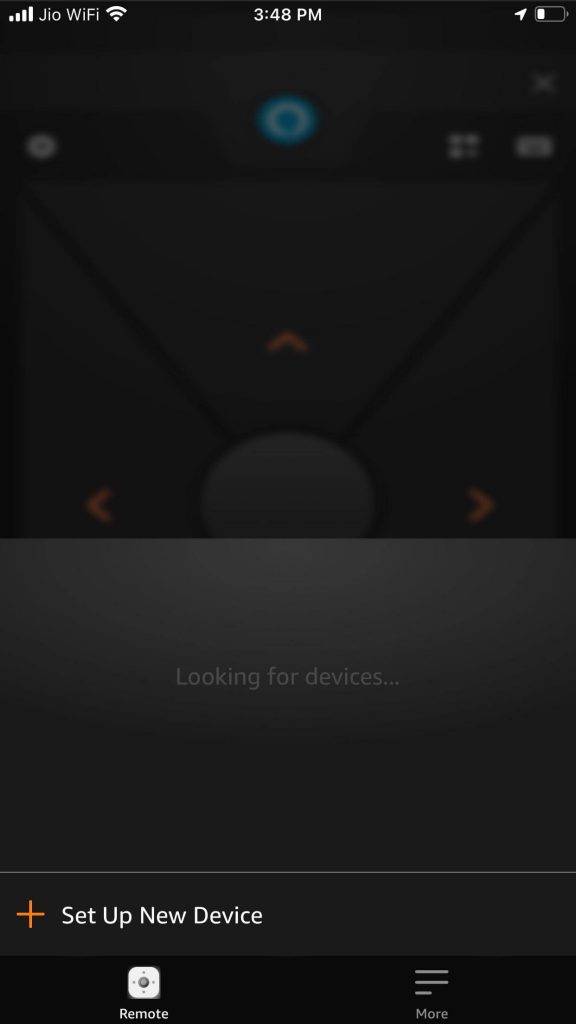
[5] Select the Fire TV and choose your Fire TV from the available list and pair them.
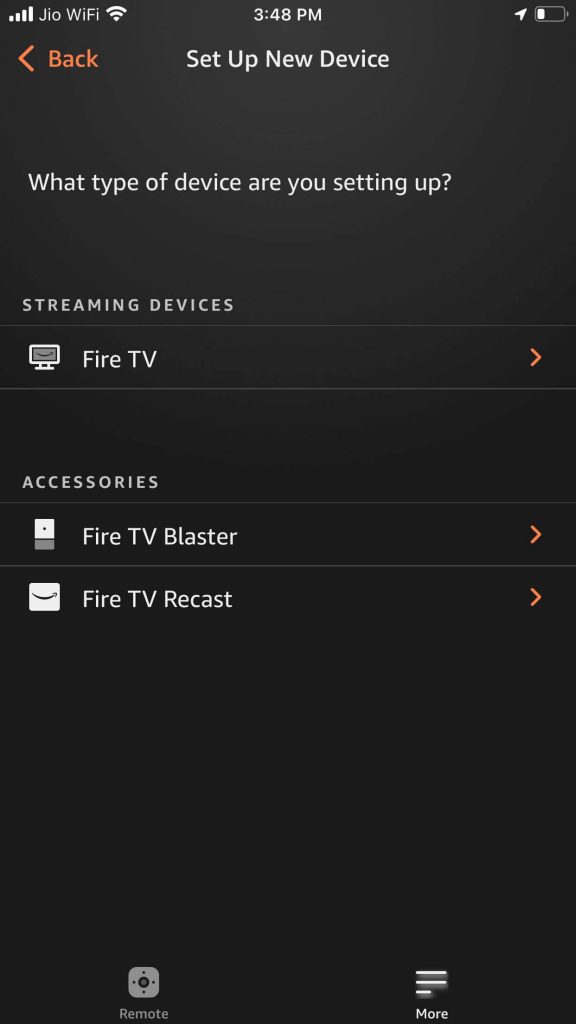
[6] After pairing, point the smartphone at your device and navigate Settings → System → Reset to Factory Defaults.
FAQs
No, there is no reset button available in the Fire TVs. You have to use the remote or the smartphone app to reset the TV.







Leave a Reply