The Samsung TV remote can be programmed to your TV or projector with simple changes. If you are having difficulty with your Samsung TV remote, you need to get a universal remote. The universal remotes can control more devices like AC and DVD players along with your TV. If you want to access these devices, you need to program them to the device. You can also opt for Universal Remote whenever the Samsung TV remote is not working. To program a universal remote to your Samsung TV, you need to know Samsung Universal remote codes. When you have information regarding the remote codes, you can program your Samsung remote to your TV.
How to Program Samsung Remote to TV
You can program your Samsung remote by using the Setup button on the remote.
1. Initially, press the Setup button on the Samsung TV remote.

2. From the menu, select the Device List option.
3. Now, you can see a list of available devices on your TV screen.
4. To add devices, press the + Device Search icon next to categories like TV or DVD Player.
5. You can see two empty fields for Manufacturer Code on the screen.
6. Enter the code in the respective field.
Alternative Method to Program Samsung TV Remote
1. Turn off all electronic devices, including the device that you wish to operate.
2. Press the Mode button on your remote to access a different device on it.
3. Set your Samsung remote by pressing the Set button.
Note: If you can’t find this button, you need to check for a hole named Set on your remote that can be activated using a paper clip or thin wire.
4. Type in the Device Code in the respective field.
5. If the code doesn’t work, try other codes from the section.
6. Press the Power button on the remote and turn on your device.
Program Using Another Universal Remote Codes
Follow these instructions to program your remote using other universal remote codes.
1. Press and hold the PROG button till you see a red light on your screen’s bottom.
2. Press the TV key on your remote once.
3. Type in the Samsung TV code 0101. Also, check 4-digit and 5-digit remote codes.
4. When you enter the proper remote code, the LED light turns off on its own.
How do I Program my Samsung BN59 Remote
If you have a Samsung BN59-01178W remote, you can pair the remote to your TV using the Return and Guide buttons.
1. Point the Remote towards the IR sensor of your TV.

2. Press the Return and Guide buttons on the Smart Hub.
3. Press these buttons for three seconds and scan the left side of your screen to get the pairing information.
4. Repeat the procedure till you succeed.
If the above method doesn’t work, you can follow these instructions.
1. Power off all the TV equipment, including the device to control.
2. Find out the remote codes in the user guide with your remote.
3. Press and hold the Setup button till the red power light on your remote blinks.
4. Press the Mode button to program it.
5. The Power light flashes without turning off.
6. Enter the Code using your remote.
7. The light will turn off if the code is correct.
5. Finally, check if the remote is working.
Codes for the Samsung TV Universal Remote
You need to be aware of the Samsung TV remote codes to pair it on your TV. There are a few different three-digit and four-digit for your Samsung remote.
| 106 | 216 | 0009 | 0019 |
| 0030 | 0032 | 0037 | 0056 |
| 0060 | 0072 | 0090 | 0092 |
| 0093 | 0150 | 0154 | 0156 |
| 0163 | 0178 | 0179 | 0208 |
| 0217 | 0226 | 0264 | 0290 |
| 0329 | 0370 | 0448 | 0482 |
| 0519 | 0556 | 0587 | 0618 |
| 0625 | 0644 | 0702 | 0747 |
| 0774 | 0812 | 0817 | 0821 |
With the codes in the above section, you can program your Samsung remote successfully. If one of the codes doesn’t work, you need to use another code to program the remote to your TV. You can also find out how to connect the Samsung remote to the TV.
Frequently Asked Questions
You can program your Samsung remote using the available remote codes.
You can reset your Samsung Smart remote by removing the batteries from it and pressing the Power button for 8 seconds.

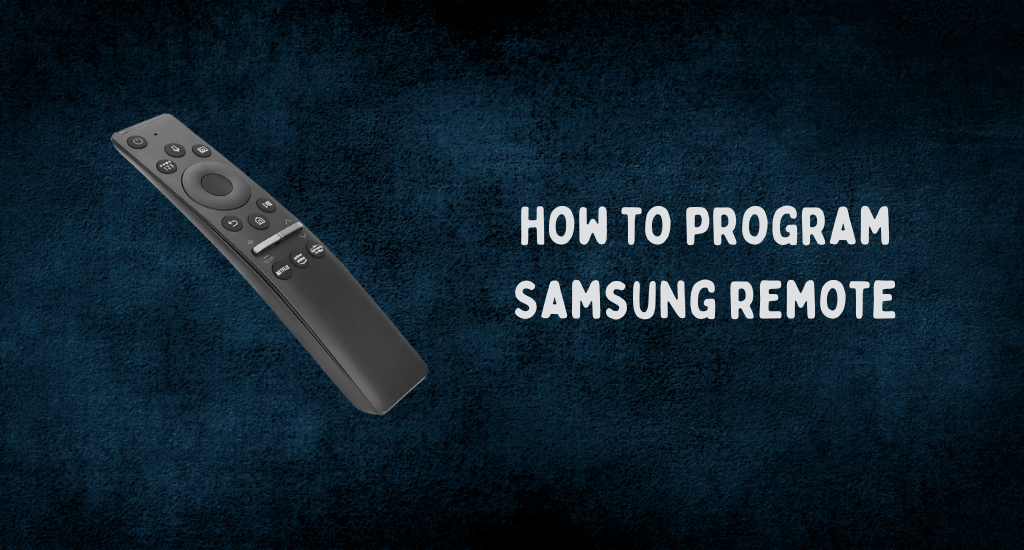





Leave a Reply