Quick Tips
- You can program any DirecTV remote model to your Toshiba Smart TV.
- Automatic: Menu → Settings → Remote Control → Pair/Program Remote → Choose Toshiba Smart TV.
- Manual: Get the Remote Code → Hold Mute & Select button → Enter the Code.
Using the programming feature on DirecTV remote, you can pair your DirecTV remote to your Toshiba TV easily. To program the DirecTV remote to your Toshiba TV, you can use the Toshiba Smart TV remote codes.
How to Program DirecTV Remote to Toshiba Smart TV: Without Codes
You can program your DirecTV remote to your Toshiba TV using the pairing option on the DirecTV settings menu.
1: Turn on your Toshiba TV and DirecTV box.
2: Press the Menu button on the DirecTV remote.
3: Now, select the Settings option.
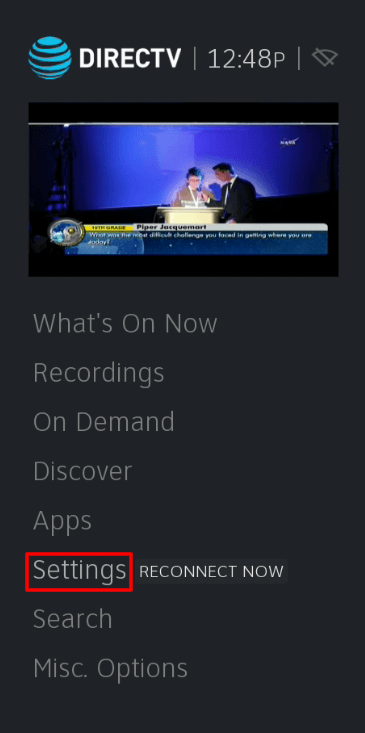
4: In the list of options, select the Remote Control option.
5: Now, select the Pair/Program Remote option.
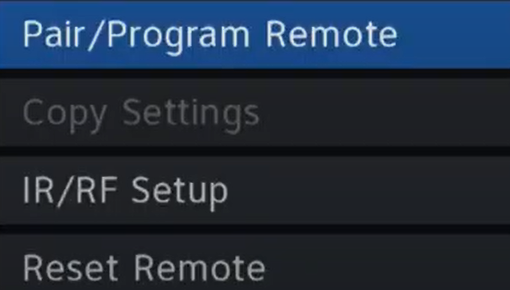
6: In the next step, type your TV brand name and move on to the next step.
7: After entering the brand name, enter your Toshiba TV model number. If you don’t know the number, you can find the model number on the back of the TV.
8: Now, your remote will try to pair using the Toshiba TV codes. Check whether your TV responds to commands once pairing is complete by pressing the Volume + button.
9: If the commands worked, then select It Worked option. If not, select the Try Next code option and follow the same steps once again.
10: When the pairing is successful, you can use the DirecTV remote to control your Toshiba TV.
How to Program DirecTV Remote to Toshiba Smart TV Using Pairing Code
1: You need to visit the DirecTV website to find the pairing codes for your Toshiba TV.
2: After finding the code, switch the DirecTV remote’s mode to the TV by sliding the button on the top.
3: Now, hold the Mute and Select buttons on your remote. By doing this, the green light will blink twice on the remote.

4: Now, enter the pairing code you find on the website and enter the code. By entering the code, the green light will blink twice again.
5: Press the Volume + button and see for any changes on the TV. If not, try the above stores again using a different pairing code.
6: With successive pairing, press and hold the Mute and Select buttons again to save the code.
7: Then, enter the 960 code using the remote to leave the programming mode. The green light will blink twice again.
8: Now, you can use the DirecTV remote to control and navigate within the TV.
FAQs
For Toshiba Android TV, you can use any of the universal remotes or the smartphone app. For Toshiba Fire TV, you can use only the kit remote or the Toshiba Smart TV remote app.
For that, you have to enter the codes one by one. There is no way to pinpoint the correct code without trying them out.







Leave a Reply