Pandora is an online music streaming service in the United States. The Pandora app’s library is filled with more than 75 million songs, music tracks, and podcasts. Pandora provides over 250 curated playlists, while you can create your own playlists. You can also download music to stream it offline and access unlimited skips in the app. The Pandora app is available for download on the LG Smart TV for music streaming.
Pandora app offers songs and music tracks in high-quality audio. You can enable auto-play and enable shuffle mode for new music suggestions. It has the free basic version as well as subscribed plans with added features. You can discover new songs under the Newly released section. It also provides individual-based recommendations of songs and podcasts depending upon the streaming history.
Pricing for Pandora
Pandora offers a basic version for free. You can access more enhanced features on Pandora premium plans. The plans are
- Pandora Plus – $4.99/ month and $54.89/ annum
- Pandora Premium plan – $9.99/ month and $109.89/ annum
- Family Premium Plan up to 6 screens – $14.99/ month and $164.89/ annum
- Student Premium Plan – $4.99/ month and $59.99/ annum
- Military Premium Plan – $7.99/ month and $87.89/ annum
How to Install Pandora on LG Smart TV
Pandora has a standalone app in the LG Content Store for free installation on the LG Smart TV.
#1 Start the LG Smart TV and connect with a Wi-Fi network.
#2 Press and hold the Home button on your LG TV remote.
#3 Enter the LG Content Store from the menu.
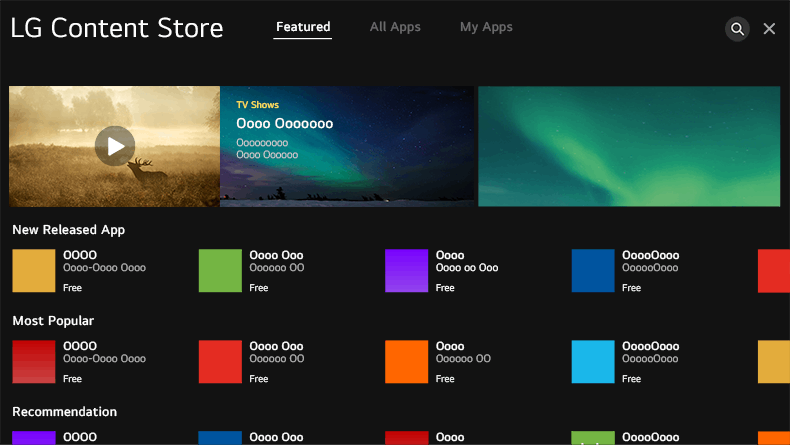
#4 Select the Search icon on the top corner of the screen.
#5 Search for Pandora app and click on the Pandora app from the app suggestions.
#6 Select the Install button to start downloading the Pandora app.
#7 Launch the Pandora app on your LG Smart TV.
#8 On the welcome page, select the Sign-in option. You will see an Activation code on your TV screen.
#9 Visit Pandora Activation website https://www.pandora.com/directv using any web browser on a PC or smartphone.
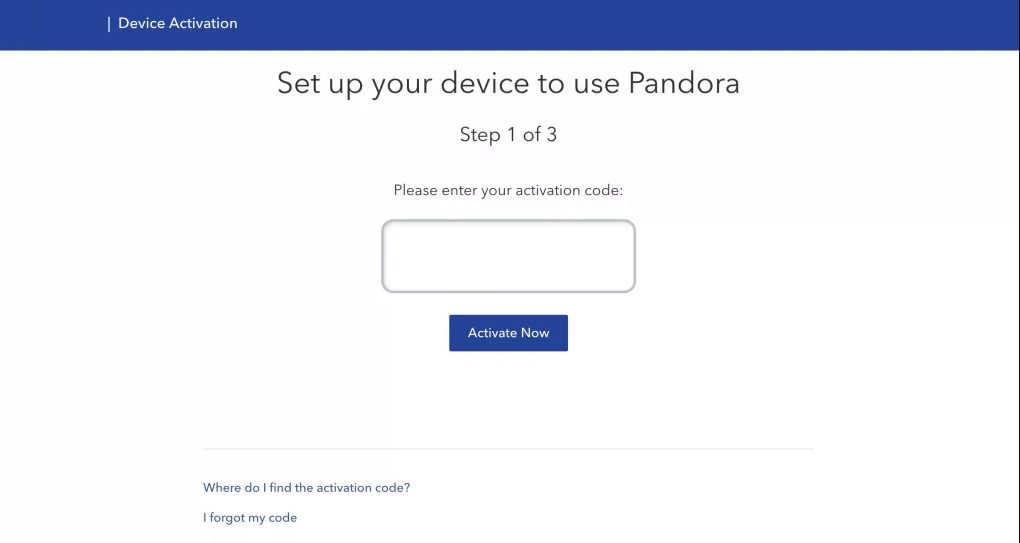
#10 Type the Activation Code displayed on your TV screen in the respective field.
#11 Click Activate Now option and sign in to your Pandora Subscription.
#12 Choose the song or music track to play on the LG Smart TV.
Related: How to Stream Pandora on Toshiba Smart TV
Alternative Way to Stream Pandora on LG Smart TV
Suppose you have an old model LG TV or cannot get the Pandora app on your LG Smart TV. You can opt for the casting method and cast the Pandora app on LG TV from the smartphone. Make sure to connect your smartphone and LG TV using the same Wi-Fi network.
#1 Go to the App Store or Google Play Store on your Android or iOS smartphone.
#2 Download and launch the Pandora app on your phone.
#3 Log in with your Pandora account details. ( If you don’t have an account, create a new account with your credentials.)
#4 Choose your favorite music and play it.
#5 While playing, click the Cast icon at the bottom of the screen.
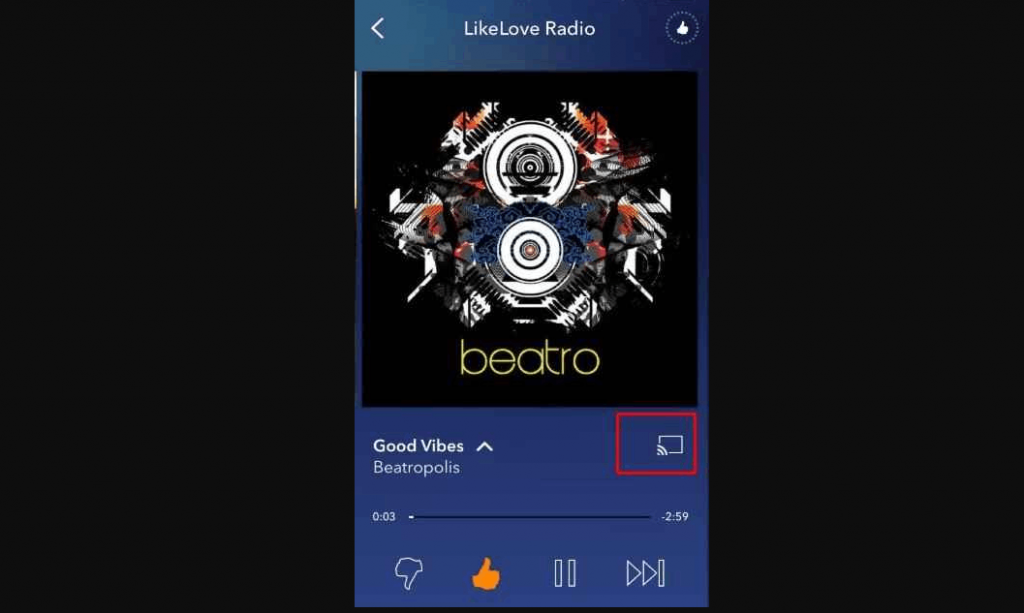
#6 Choose your LG Smart TV name from the list of devices to connect and stream the songs on the TV.
Pandora is the best app to stream music both online and offline. It has albums and tracks by the most eminent artists in the world. If you have any issues with the above procedure, mention them in the comments below.







Leave a Reply