The Bravo app lets the user stream the Bravo live TV channel along with on-demand content. It is absolutely free with the TV Provider subscription. You can watch full episodes of your favorite Bravo shows. You can also watch new episodes on the day after they air. The Bravo app is available on the Google Play Store, Roku Channel Store to install and watch Bravo content on JVC Smart TV.
You can also mark shows as your favorite so that you can get quick access to the latest episodes. The app has a user-friendly interface and it is easy to stream the content. With the Bravo app, you can watch your favorites like Below Deck, Project Runway, The Real Housewives, Million Dollar Listing, Vander pump Rules, and many more. The app also provides the content of the NBC TV channels such as Universal, Telemundo, USA, more.
How to Watch Bravo on JVC Smart TV
The JVC Smart TV has two TV OS. They are Roku TV OS and Android TV OS.
Add Bravo on JVC Roku TV
#1 Power on your JVC Roku TV and connect to the Wi-Fi connection.
#2 Press the home button on the remote.
#3 Click the Search option from the menu. Type Bravo on the search bar to search the app.
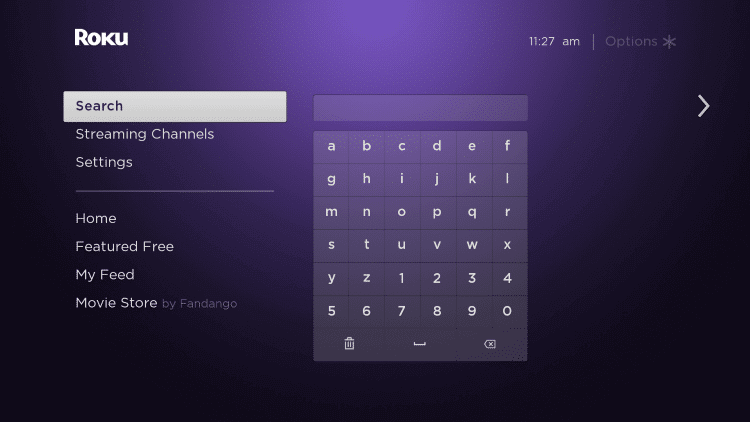
#4 Pick the Bravo app from the list shown. Select Add Channel to install the app on your TV.
#5 Click OK and then navigate to Go to Channel to launch the Bravo app.
#6 Bravo activation Code will appear on the screen.
#7 Head to Bravo official Website on the PC.
#8 Enter the Activation Code which you received.
#9 Now, select Continue to activate the app and log in to your TV Provider subscription.
#10 You are all set to stream Bravo content on your JVC Roku TV.
Related: How to Stream Bravo on Philips Smart TV
Add Bravo on JVC Android TV
#1 Switch on your JVC Android TV and connect to the internet.
#2 Click on the Apps tab to launch the Google Play Store.
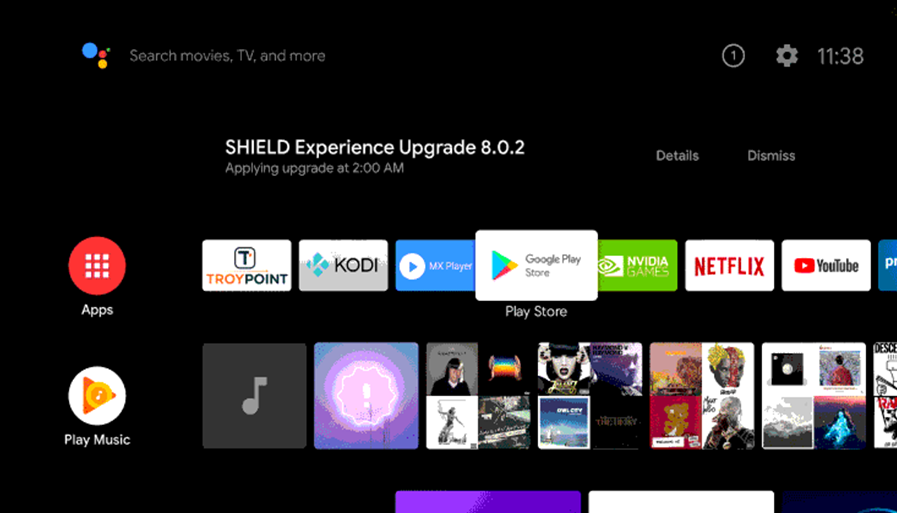
#3 Type Bravo on the search bar to search the app and pick the Bravo app from the list.
#4 Select Install to download the Bravo app on your JVC Smart TV.
#5 Click Open to launch the Bravo app on your Smart TV.
#6 Follow the on-screen instructions to get the Activation code.
#7 Go to Bravo Activation Site from your PC or Smartphone.
#8 Enter the Activation code and then click Continue.
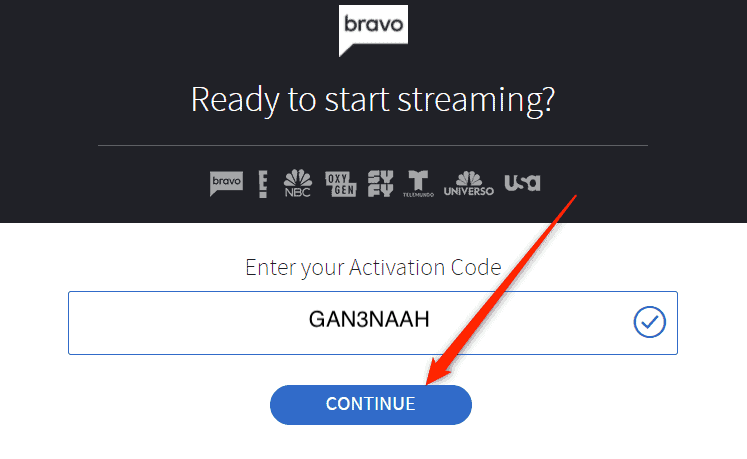
#9 Choose the content to stream on your TV.
You will definitely find more interesting shows while browsing through the Bravo app. The usage of this app is limited to the United States and its territories. It allows us to live to stream our favorite shows and sync them across all devices to continue watching right where we left off. Kindly share the queries and the feedback for the above guide in the comments below.

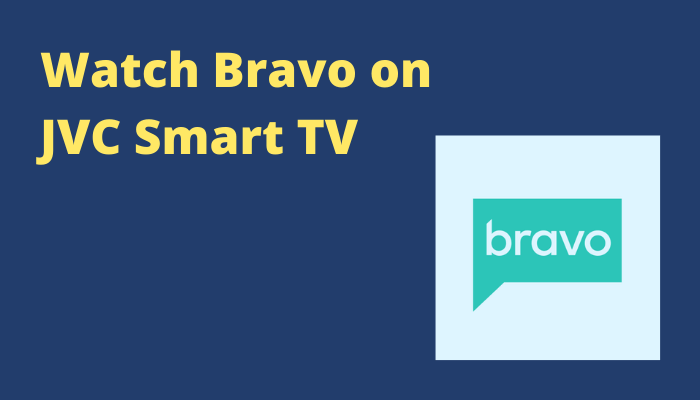





Leave a Reply