DVD players are used to stream content by connecting them to the TV without requiring any network connection. DVDs are usually used to store your favorite content like movies and programs and watch them on the TV via any players. DVDs players can be connected to both smart and non-smart TVs. With this, you will get the movie streaming experience on non-smart TVs too. If you have a Vizio Smart TV, you can hook up the DVD player and watch movies without an internet connection. To get the best sound output while using a DVD player, you can connect a soundbar to your Vizio Smart TV.
Ways to Hook Up / Connect DVD Player to Vizio TV
There are three different ways in which you can hook up your DVD player with your Vizio Smart TV.
- Using HDMI Cable
- Using AV Cables
- Via Component Cables
How to Connect DVD Player to Vizio TV Using HDMI Cable
[1] Turn off both the DVD player and Vizio TV.
[2] Disconnect all the external devices from your Vizio TV
[3] In your DVD player, insert the terminal of the HDMI cable.
[4] Insert the other terminal of the HDMI cable to your Vizio TV. Make a note of the input port to which you have connected the DVR.
[5] Turn on your Vizio Smart TV and then turn on the DVD player.
[6] Change the input on your Vizio TV to HDMI. Make sure to select the correct HDMI input port on Vizio TV.
[7] You are now able to watch the contents of your DVD player.

How to Hook Up DVD Player to Vizio TV Using AV Cables
[1] Identify the AV cable port in your DVD player.
[2] The AV cable usually has red, yellow, and green wires.
[3] The yellow cable is for video, and the white and red cables are for audio purposes.
[4] Insert one end of the AV cables into the DVD player according to the colors.
[5] The other terminal of the AV cables should be inserted into your Vizio TV.
[6] After establishing the connections, switch on your TV and DVD player.
[7] Select the same input in your TV as AV.
[8] Look into the audio and video quality of the content you watch.
[9] If the quality is not good, alter the wire connections and try again.
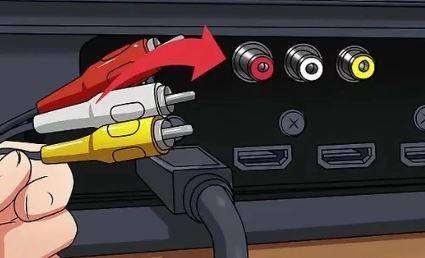
How to Connect DVD Player to Vizio TV Using Component Cable
[1] Before connecting the DVD player with your TV, turn off both devices.
[2] The component cable has five colors. Red, blue, and green color cables are for video and the red and white cables are for audio purposes.
[3] Identify the colors in the DVD player and insert the cables accordingly.
[4] Connect the other end of the component cable to your Vizio TVs input port.
[5] Now, switch on your TV and DVD player.
[6] Select the Input as Component in your Vizio TV.
[6] Check for the audio and video quality of your content on the Vizio TV.
[7] If the quality of video and audio is not good, then the connection of the cables is improper.
[8] Remove all the connections and reconnect them for better audio and video quality.

Connecting DVD players to the TV will help you in a lot of situations. If your Vizio TV is not connecting to WiFi or internet, you can hook up the DVD player and watch your favorite movies. Though the DVD players and CDs are outdated, you can make use of these things in a traditional way.
Frequently Asked Questions
You can connect the DVD player to your Vizio Smart TV in three different ways. You can use HDMI cables, AV cables, or Component cables.
If the DVD player is not getting connected, then check the input in your TV. The Input should be given as a Component. Else, your connection might be incorrect. In such cases, remove the connections and reconnect them.







Leave a Reply