Every Samsung TV comes with a model number that is unique. This is because each model has unique and upgraded features. Before purchasing a Samsung TV, it is important to know the model number. This article is all about how to find the Samsung Smart TV model number.
Different ways to Find Samsung Smart TV Model Number
- Easiest Way
- In Newer Models
- In Older Models
Easiest Way

The easiest way to get the model number of your Samsung TV is to look at the manufacturing sticker. Have a look at the right side of the TV, where the model number will be specified on most Samsung TVs. On most of the old models of the Samsung TVs, the model numbers are mentioned at the back of your TV.

In Newer Models
Sometimes, the sticker may peel off, or it may be damaged. In that case, you can use the Settings menu to find the model number.
[1] Click the Settings icon from the Home screen.
[2] Choose the Support option.
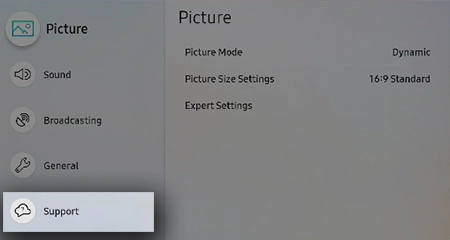
[3] Select the About This TV feature.
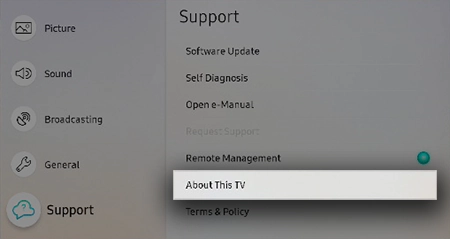
[4] Now, you will get the model number along with the updated software version, serial number, and more.
In Older Models
[1] Switch on your Samsung TV.
[2] Navigate to the Menu.
[3] Choose the Support option.
[4] Finally, tap on Contact Samsung.
[5] You will get the following screen. From which, you can get the model number of your Samsung TV.
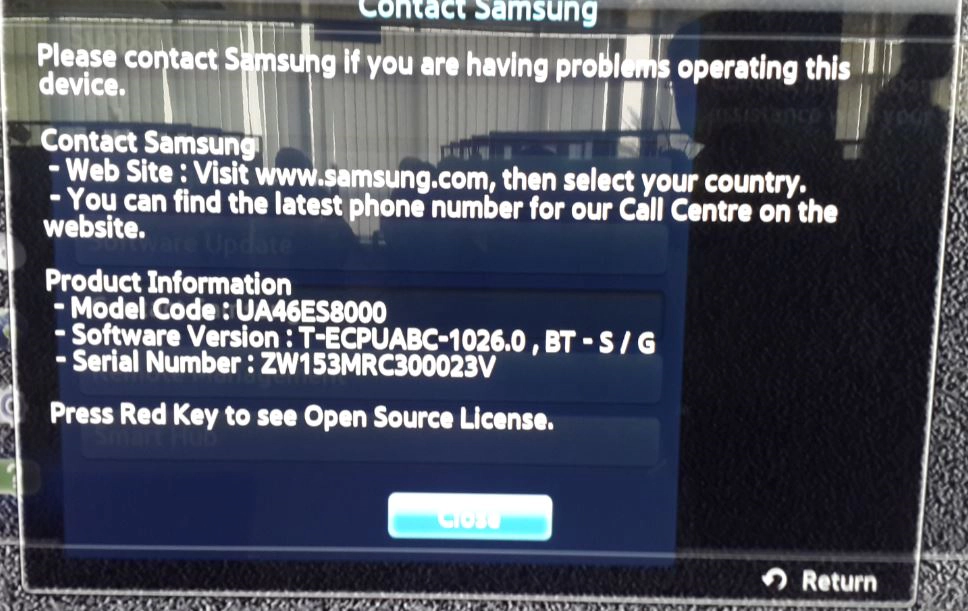
Decoding of Samsung Smart TV Model Numbers
All the Samsung TV models will have 10-digit codes. These 10-digit codes have a lot of information about your TV than you might know. For instance, if the Model Number is UA46ES8000,
U – Type of the Samsung product. U for TVs, R for smartphones, and so on.
A – Country in which the model is assembled. A for Australia, Asia, Africa.
46 – Screen size of the TV. 46 inch (diagonally).
FAQs
Similar to the model number, you can find the Samsung TV mac address from the Settings menu.
In the manufacturing sticker, you can see the QR code. Scanning the QR code will also give you the model number.







Leave a Reply