We all know that Samsung offers 4K Smart TVs with different screen sizes and specs. On the 4K screen, you will have better-defined pictures with more details and texture. If you are the person who continuously streams video content, then you must know how to enable 4K on your Samsung Smart TV. You can find whether your TV is compatible with 4K by looking at the resolution option on your TV’s manual. If the manual says it’s 2160p or UHD or 4K, then your TV is compatible with 4K.
What does 4K mean
There are two types of resolutions on Samsung TV, and 4K is one of them. 4K UHD resolution consists of 2160 pixels, whereas normal HD resolution has 1080 pixels. In 1080p, you will have 1920 horizontal lines and 1080 vertical lines. In 4K, you will have 3480 horizontal lines and 2160 vertical lines. With this, you will get more pixels in 4K, which results in better video and image quality.
HDR vs. 4K
4K refers to the screen resolution. It is also referred to as UHD or Ultra HD. HDR stands for High Dynamic Range. It refers to the contrast or color range between the tones of an image. HDR on Samsung TV produces a high contrast image, whereas 4K delivers a sharp and more defined image. As mentioned above, 4K has the largest number of pixels compared with HDR.

How to Enable 4K on Samsung TV
1. On your Samsung Smart TV remote, press the Home button.
2. Go to Settings and select Picture.
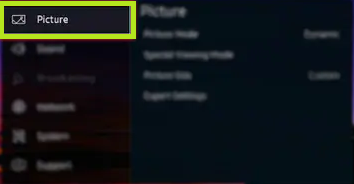
3. Click on the Expert Settings option.
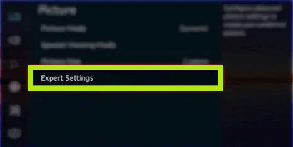
4. Scroll down and select HDMI UHD Color.
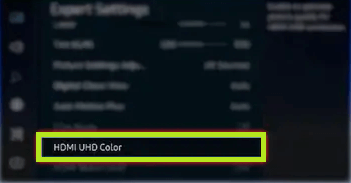
5. Choose any of the HDMI ports that you want to adjust.
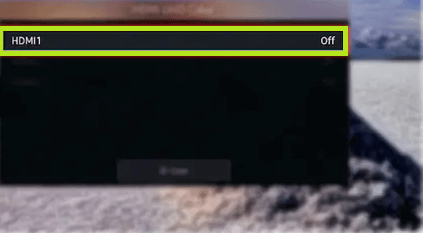
6. Turn it on. Click the Yes button in the confirmation pop-up.
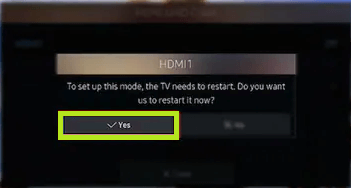
7. Sometimes, you have to restart your TV to activate the HDMI UHD color.
8. After the restart, you can watch all the movies and series with the 4K support.
FAQs
As 4K contains a large number of pixels, it is better than HDR.
No, only the #1 HDMI IN port supports 4K.
The picture settings will vary on user preferences. You can change the picture setting on your Samsung TV based on your preference.

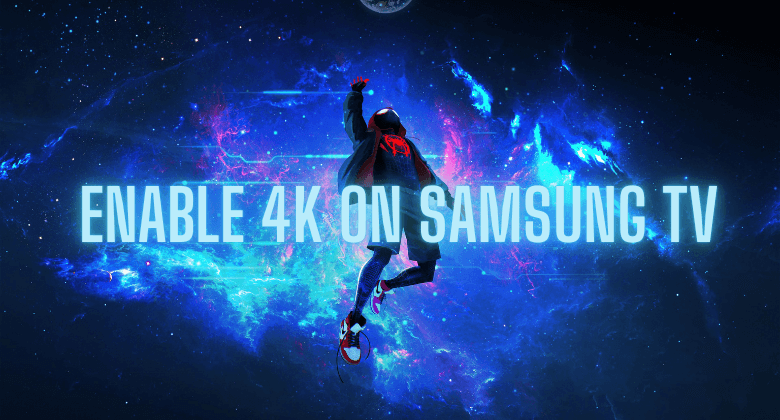





Leave a Reply