Quick Tips
- BT Sport app is not available for LG Smart TVs.
- AirPlay (iPhone or iPad): BT Sport → AirPlay icon → LG Smart TV.
- Cast (Android Smartphone): LG ThinQ → TV → LG Smart TV → BT Sport.
BT Sport app consists of all the BT Sport live TV channels and the BoxNation channels. With the BT Sport app, you can watch live matches from UEFA Champions League, UFC, WWE, and more. You can install the BT Sport app on smartphones, Google TV, Android TV, and Fire TV Stick. But, for LG Smart TV, the BT Sport app is yet to be released.
However, there are alternate ways to access the BT Sport app on your LG Smart TV. All the new models of the LG Smart TV are equipped with features like AirPlay and Screen Mirroring. Using these features, you can cast the video content from the BT Sport app to your Smart TV.
How to AirPlay BT Sport App on LG Smart TV
1. Connect your iPhone or iPad and LG Smart TV to the same WiFi connection.
2. Open the BT Sport app on your iPhone or iPad. If you don’t have the app, get it from the App Store.
3. Then, enable the AirPlay option on your LG Smart TV.
4. Play any video on the BT Sport app on your iPhone.
5. Click on the Airplay icon on the app.
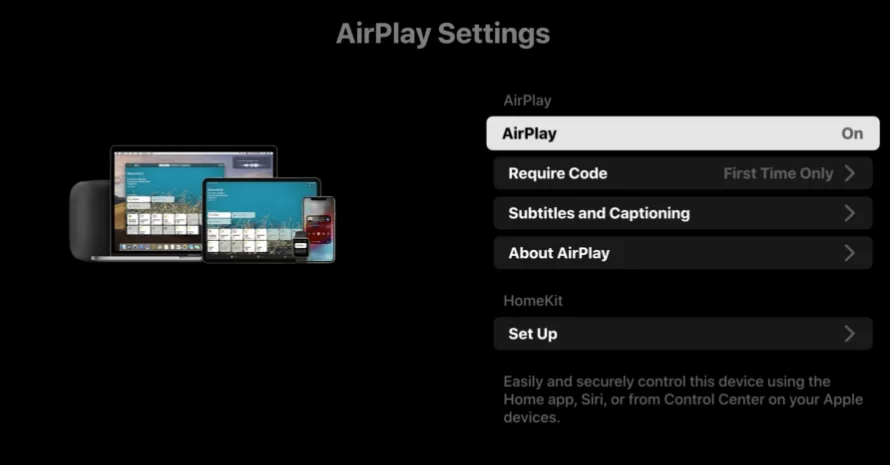
6. From the list of available devices, choose your LG Smart TV.
7. Now, the videos on the BT Sport App will be displayed on your LG TV screen.
How to Screen Mirror BT Sport App Using LG ThinQ App
LG ThinQ app is the mobile assistance app for the Smart TV. Using the LG ThinQ app, you can pair your LG Smart TV to Amazon Alexa and use your voice commands. If you want, you can also screen mirror the BT Sport app on your LG Smart TV using the LG ThinQ app.
1. Connect your LG Smart TV and Android smartphone to the same WiFi connection.
2. On your smartphone, install the LG ThinQ app and BT Sport app from the Play Store.
3. Open the LG ThinQ app on your Android smartphone.

4. Go to Available Devices and click on the TV option.
5. From the list of available TVs, choose your LG Smart TV.
6. Tap the View Phone screen on TV’s Larger Screen option.
7. Now, your smartphone screen will appear on your LG Smart TV screen.
8. Open the BT Sport app and play any sport video.
9. It will appear on your LG Smart TV.
BT Sport Subscription
BT Sport offers three different subscription plans. But, for the BT Sport app, only one plan is available. The Monthly Pass plan costs £25 per month. The other two plans are TV packages that cost £16 per month and £ 41 per month.
BT Sport app is available for external streaming devices like Apple TV, Android TV Box, Fire TV Stick, or Roku Players. If you have any of these players, you can connect the device to your LG Smart TV and install the BT Sport from the respective app store.
FAQs
Though the BT Sport app is available for Samsung Smart TVs, it is yet to release for LG Smart TVs. Having a complicated webOS is the main reason for it.
Yes, if you have the Amazon Prime Video app on your LG TV, you can add the BT Sport channel as an add-on.

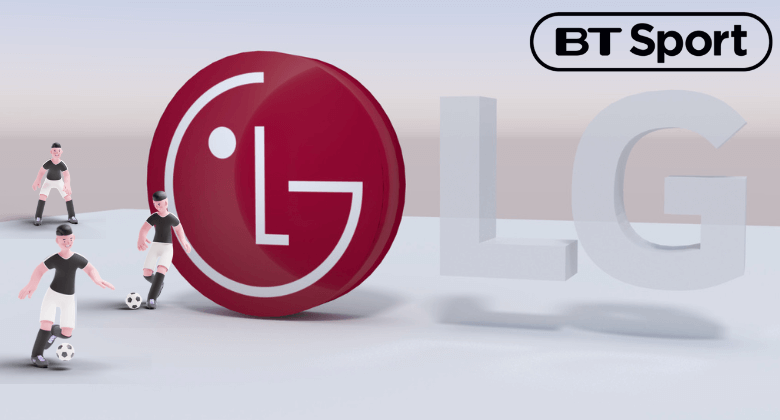





Leave a Reply