Quick Tips
- You can connect Sceptre to WiFi in both wired and wireless methods.
- Wireless: Menu → Settings → Network Settings → Choose the WiFi Network.
- Wired: Connect the Ethernet cable to your Sceptre TV.
In Sceptre Smart TV, you can download apps, watch movies, TV shows, and more video content. But to download and stream video content, you need an active internet connection. For that, you have to connect your Sceptre Smart TV to a WiFi network.
How to Connect Sceptre TV to WiFi Using Settings
If your Sceptre TV is packed with built-in WiFi support, then you can easily connect it to a WiFi connection using these easy steps.
1: Turn on your TV and press the Menu button on your TV remote.
2: Choose the Settings option from the list of options.
3: Select the Network Settings option.
4: In the list of available WiFi networks, select your WiFi network, enter the password, and press the OK button.
5: Now you can stream and download many apps using the connected WiFi connection.
How to Connect WiFi to Sceptre TV using a Streaming device
If your TV is a non-Smart TV and doesn’t have WiFi support, then you can seek the help of streaming devices for it.
1: Buy a streaming device like Roku, FireStick, or Apple TV.

2: Now, plug in the streaming device in the HDMI port at the back of your TV.
3: Turn on the WiFi connection and the streaming device on your TV.
4:When plugged in, use the streaming device and connect it to an active WiFi connection. Now your TV will access the internet with the help of the streaming device.
How to Connect Sceptre TV to WiFi Without remote
If you have lost the remote or it is damaged, you can use your smartphone as your Sceptre TV remote. Using this method, you can connect your TV to a WiFi connection without a remote.
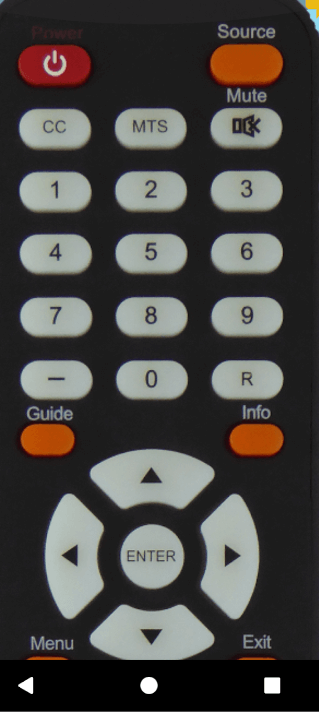
- You can download any remote apps for your Sceptre TV from the Play Store.
- You can connect a computer mouse to the USB port at the back of your TV and use it as a navigation tool and connect WiFi on your TV.
- The last step is to connect an Ethernet cable to your TV and connect your TV to WiFi with a wired connection.
How to Fix WiFi Not Connecting on Sceptre TV
Sometimes the WiFi connection in Sceptre TV doesn’t work because of some errors in the software. But you can fix these errors by following some troubleshooting steps and solving the problems. Troubleshooting steps such as,
- Reboot the TV.
- Forget the WiFi connection and connect to the WiFi network again.
- Always use a stable WiFi connection.
- Reboot your router and check all the wire connections.
- Factory reset the Sceptre TV (Use this method as your final measure)
FAQs
To connect your smartphone to your Sceptre TV, you need to Chromecast or Google TV.







Leave a Reply