A model number is a combination of letters, numbers, and characters which represents the manufacturer, brand, design, and performance of an individual appliance. The model number in all devices can be represented by “Model” or “M/N.” On Sony TV, you can find the model number by checking the back of your device and on the Settings menu.
How to Find Model Number on Sony TV
There are some common ways to find the model numbers:
- On the packaging box.
- In the sticker, back of your TV.
- On the Sony remote controller.
- In the User Support Settings.
Check the Model Number Via TV Settings
Similar to the Samsung TV model number, the steps to find the Sony TV’s model number and serial number will vary based on the manufacturing year.
2020 & Above Sony TVs (Model J & K)
[1] Press the Home button.

[2] Navigate the Settings menu.
[3] Select the Setup option.
[4] Now, choose Product information.
[5] In the Product information menu, you can see the model number of your Sony TV
Lookup Sony TV Model Number on 2018-2020 Models
[1] Using your remote control, press the Home button.
[2] Go to the Apps section.
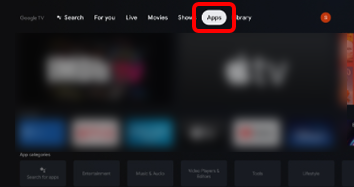
[3] Click the Help & App option.
[4] The menu will display the model number of your TV.
2015-2017 Sony TVs (Model C, D & E)
[1] Press the Home button using Samsung TV remote control.
[2] Select Help at the bottom of the screen.
[3] Click Contact and Support.
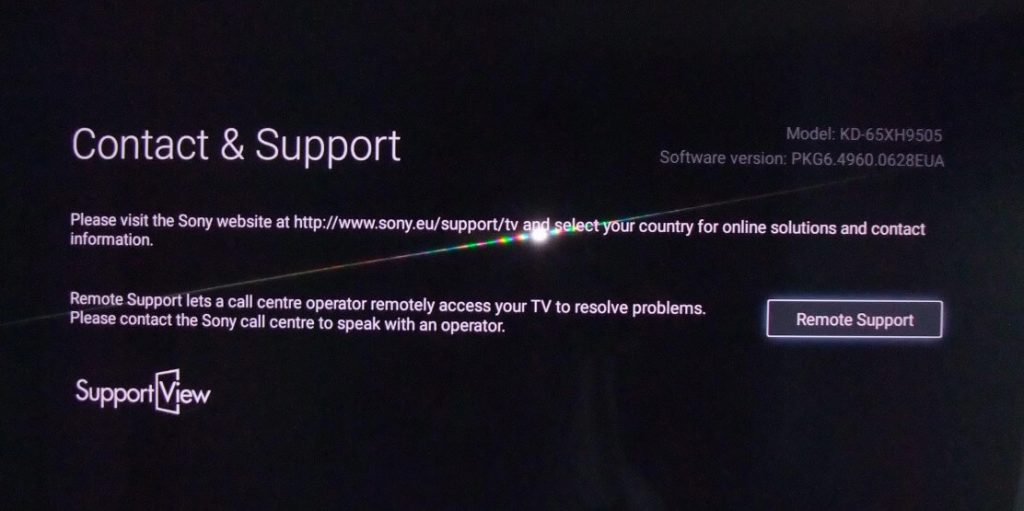
[4] Now, the model number is displayed on your TV.
2014 Sony TVs
[1] Click the Home button and select Settings or Help.
[2] Navigate to the Product Support or Customer Support option.
[3] Choose the Contact Sony button.
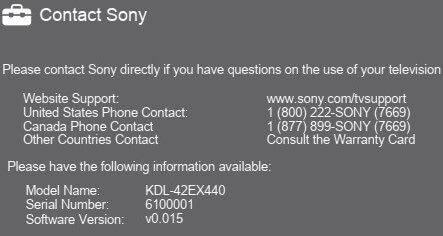
[4] This page will display the model number of your TV. In some models, you have to click the System Information to get the model number.
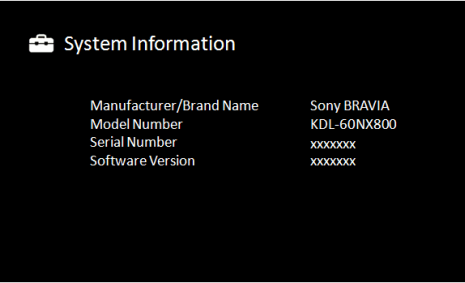
Specification of Sony TVs Model Numbers
To specify the model number on your Sonny TV, take model number XR-65A90J as an example.
XR – Type of Sony TV
65 – TV screen size in inches
A – Class of the TV
9 – Series
0 – TV model
J – Year of manufacture
How to Check the Type of Sony TV
The first letters of the model number indicate the generation of your Sony TV and the type of OS.
- XR – Cognitive Processor XR, Used from 2021 for Google TV OS.
- XBR – All 4K TVs in the North American market have had the XBR since 2015.
- KD – UHD (4K) resolution TVs.
- KDL – Full HD resolution or fewer TVs.
- KE – TVs in the UK.
- KJ – TVs in Japan.
- XRJ – TVs for Japan with Cognitive Processor XR.
How to Find the Class of Sony TV
The model type represents in a single alphabet to indicate the class of your Sony TV and its in the letter after screen size.
- R – Primary (low price).
- W – Middle (mid-range value).
- S, X – Premium.
- A – OLED.
- Z – Supports 3D in 2017 and 8K screen resolution in 2019.
How to Check the Year of Sony TV
To find the model year of your Sony TV, view the last number of the model number.
- A – 2013
- B – 2014
- C – 2015
- D – 2016
- E – 2017
- F – 2018
- G – 2019
- H – 2020
- J – 2021
- K – 2022
The model numbers are unique to each Sony TV. From the above steps, you can identify the TV based on the model number.
FAQs
Yes, both the serial number and model number are the same.
Navigate to the Resolution option on your TV. If the manual says 2160p, UHD, or 4K, your Sony TV supports 4K.







Leave a Reply