Quick Tips
- You can program the RCA remote to your TV and other devices using the remote codes.
- Use the Auto Programming method to connect the RCA remote to using the auto-code search method.
- Use the Direct Code method and enter the correct remote code to program the RCA remote to the TV.
Many people have their entertainment center at home full of clumsy remotes and pairs of batteries for each remote. But you can arrange your entertainment center neatly and compactly by using universal remotes. Using the RCA remotes, you can connect more than one device. To make this happen, you need a TV code and key combinations to connect the RCA remote to other devices.
Similar to programming the DirecTV remote to Sony TV, there are two ways to program the RCA remote to your TV. You can use either the Auto Programming method or the Code Search method.
How to Connect RCA remote to TV Using Auto Programming
The RCA remote’s Auto Programming method pairs devices and TVs using key combinations. This is the quickest method to connect the RCA remote to your device. You don’t have to enter the code manually in this method.
1: First, turn on the TV that you wanna connect your RCA remote to.
2: Now, press the TV button on the RCA remote. By doing this, the Power button on the RCA remote will light up.
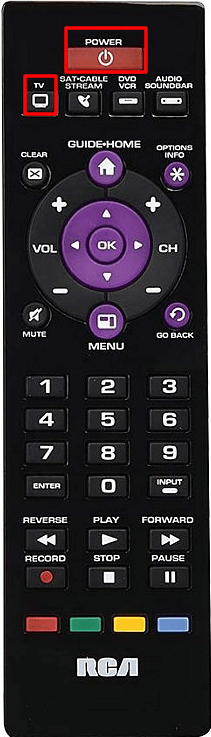
3: Then, hold the TV button and the Power button on the remote simultaneously. By doing this action, the light on the On/Off button will turn off and turn back on after 4 to 5 seconds.
4: When the light turns off and turns back on again, release the buttons.
5: Now, point the RCA remote in front of the TV and press the Play button.
6: Once paired, your TV will turn off after a few seconds. If not, try pressing the Play button on the remote at an interval of 5 seconds before the TV turns off.
7: After turning it off, press the Rewind button. If it’s paired, the TV will turn on. If it doesn’t, try pressing the Rewind button for 3 seconds.

8: Press the Play button to save the pairing program.
9: After the pairing is successful, you can use the remote to control the TV.
How to Program RCA Remote to TV Using Direct Code Method
Another method to connect the RCA remote to the TV is by using the TV code. Here, you need to enter the correct code to pair the remote. For instance, to program the RCA remote to Samsung TV, you need to enter the correct RCA remote code for Samsung TV
1: Turn on the TV that you want to connect the remote to.
2: Now, using the codebook that arrived in the package, you can find the remote codes of your TV brand. If you can’t find the remote codes, you can find the codes on the RCA video/Audio site.
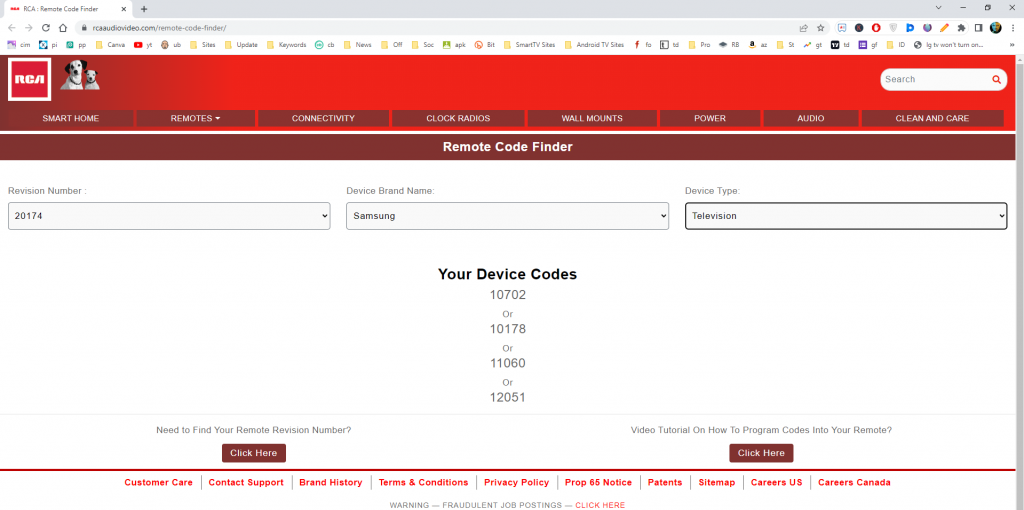
3: In your remote, hold the TV button until the Power button light up.
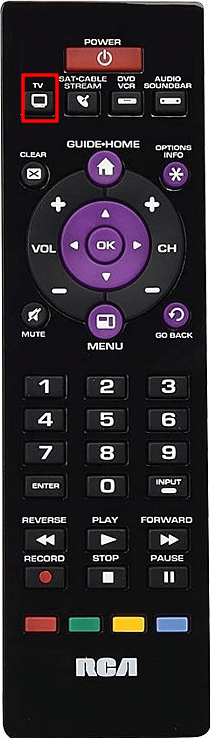
4: Keep holding the button and enter the specific code of your TV in the RCA remote.
5: If the code entered is correct, the Power button light will turn on. Now, you can press different buttons on the remote to check if it is working or not.
6: If codes are wrong, the light will blink four times and turn off. Then, repeat the same steps with a different remote code.
How to connect the RCA remote to Other Devices
Apart from TV, you can also connect the RCA remote to other devices like DVDs, streaming devices, and more.
1: Point the RCA remote towards the device you want to pair.
2: Try pressing all the buttons by pointing the remote towards the device. When the light blinks on the remote, that is the key for connecting the RCA remote to your device.
3: After finding the device button, press and hold the Power and the Device button. Now the LED on the remote turns off and on in 3 to 5 seconds.
4: In the next step, release both buttons. Now, the LED on the remote should stay on. If not, repeat the steps.
5: Then, press the Power button while the light is still on. Now, the remote is scanning for codes to connect to your device. When the light turns off, the RCA remote has scanned and found the codes required for your device.
6: Finally, if the above steps are successful, press the Stop button on the RCA remote to save the device.

7: Now, you can use the remote to control the device. For most devices, you can control the playback options like Play, Pause, Volume Controls, Mute, Forward, and Rewind.
FAQs
There is no option to reset the RCA universal remote. To remove all the saved remote codes, press the Power button for 10 seconds.
Yes, you can connect universal remotes like RCA and DirecTV remotes to your LG TV.

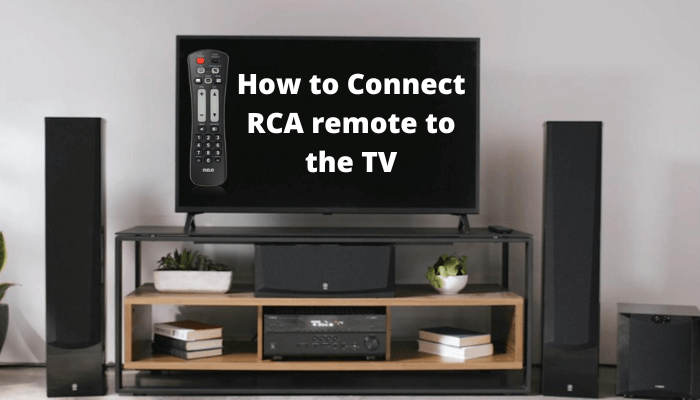





Leave a Reply