Hotstar is the best Indian premium streaming platform where you can stream popular movies, series, TV shows, sports, and more. If you’re a Sony TV user, you can download the Hotstar app directly from the Google Play Store without any hectic process. If you can’t install the app on your TV, you can access the default Cast and AirPlay options on the Sony TV. From this guide, you will learn how to download and activate the Hotstar app on your Sony Smart TV.
How to Install Hotstar on Sony Smart TV
Since Disney+Hotstar is a premium streaming platform, you must own its premium subscription to stream the content on your Sony Smart TV. Before downloading the app, make sure to connect your Sony TV to the WIFI.
1. First, turn on your Sony Smart TV and navigate to the Apps section.
2. Then click on the Get More Apps button or Google Play Store.
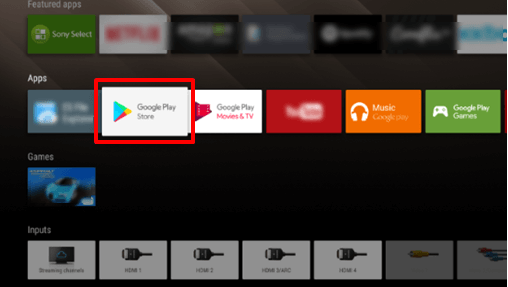
3. On the Google Play Store, click on the Search icon on the top-left corner of the screen.
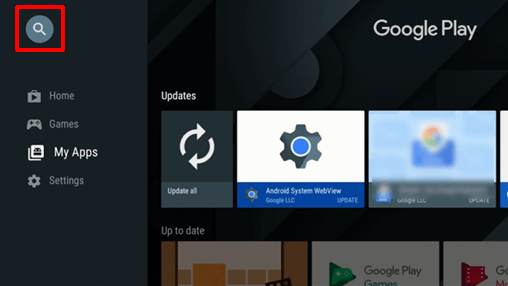
4. Type Hostar and search for the application.
5. Click on the Hotstar app (If you are from India, you will find the app name Disney + Hotstar) from the search results.
6. On the app installation screen, click on the Install button.
7. The Hotstar app will be downloaded and installed on your Sony TV.
8. Click on the Open button to launch the application.
How to Install Hotstar on Sony Google TV
1. On your Sony Google TV, click the Search option on the top.
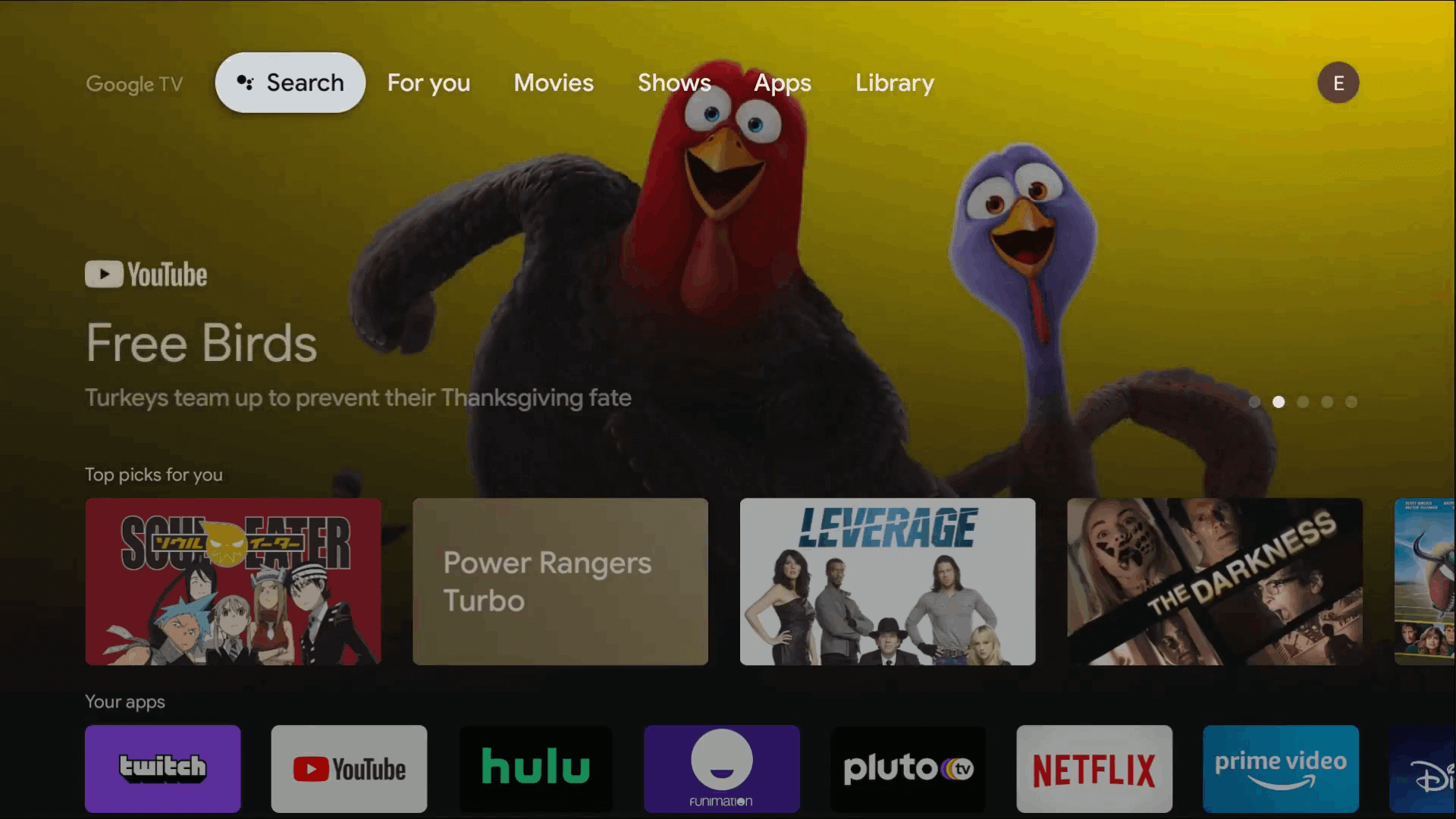
2. Type Hotstar or use the voice command to search for the app.
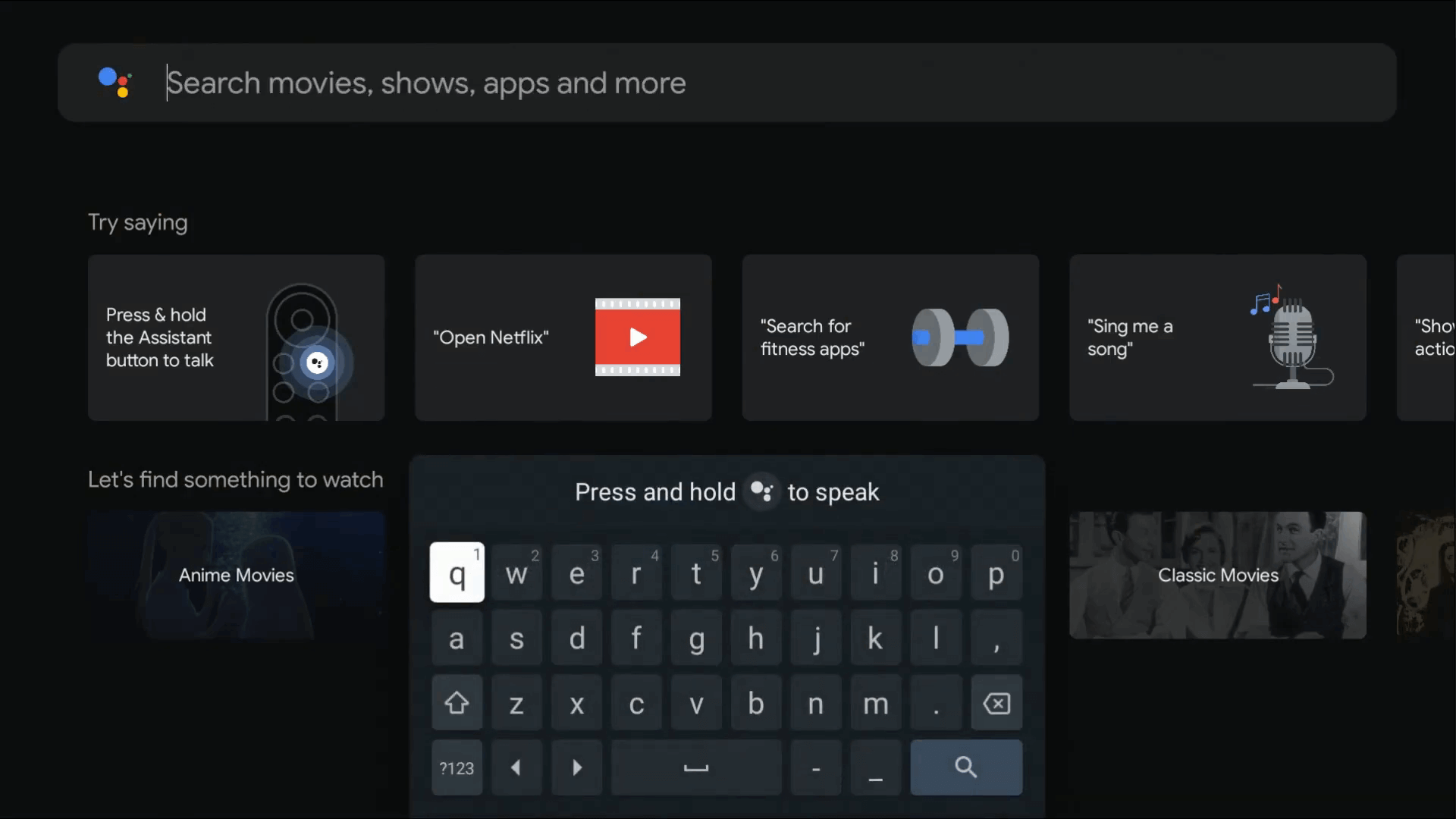
3. Select the Hotstar app from the search results.
4. Then, tap the Install button to get the Hotstar app on your Sony Google TV.
5. After the installation, open the Hotstar app for the activation process.
How to Activate Hotstar on Sony Smart TV
After downloading the Hotstar app on your smart TV, you need to activate the app by visiting its activation website.
1. Launch the Hotstar app on your Sony TV.
2. Select the Login option and enter your mobile number.
3. Now, you will receive an OTP to the registered mobile number.
4. Input the OTP you received on your smartphone to log in to your account.
5. Once you have entered the correct OTP, you can access and stream your desired content on the TV.
How to Cast & AirPlay Hotstar on Sony Smart TV
Apart from downloading the app, you can access the app on your Sony TV by sharing the content from your smartphone to the TV. Before proceeding with the AirPlay steps, ensure to enable the AirPlay option on your Sony TV if you’re an Apple user.
1. Launch the Hotstar app on your Android or iOS device.
2. Connect your smartphone and Sony Smart TV or Chromecast device to the same Wi-Fi network.
3. Play any of the shows that you want and tap the Cast or AirPlay icon displayed on the Hotstar app.
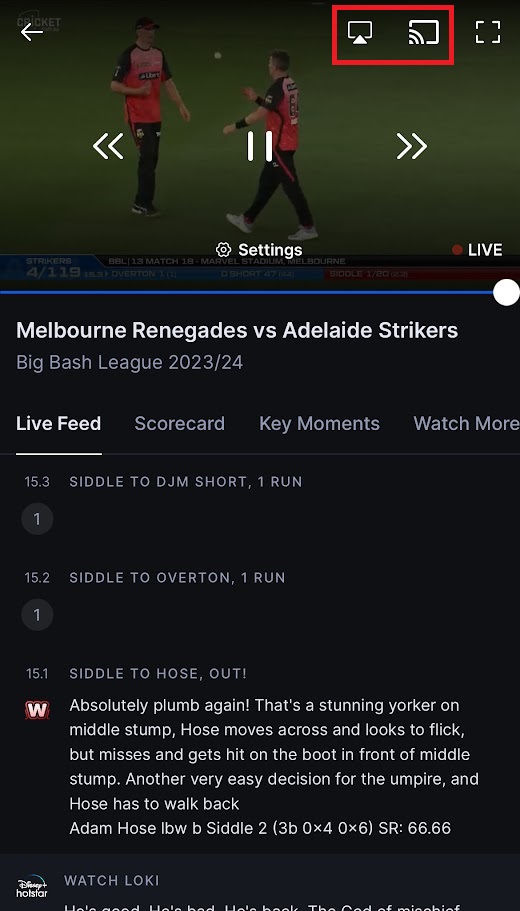
4. Select the Sony Smart TV from the list of available devices.
5. Now, the Hotstar app will start to cast on your smartphone.
FAQs
For non-Android TVs, you must get external devices like Firestick or Roku to get Hotstar.
Based on the country, it varies. In Asian countries, the app is named Disney+ (Plus) Hotstar. In the USA, there is a separate app for Disney Plus and Hotstar with an individual subscription.







Cant get Solution for working/installing hotstar app with kd-55x7002g TV
Update your Sony TV and try installing the Hotstar app.